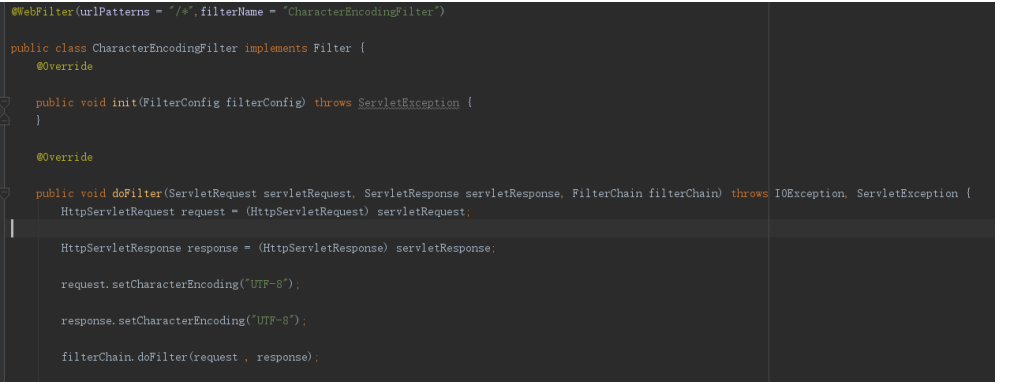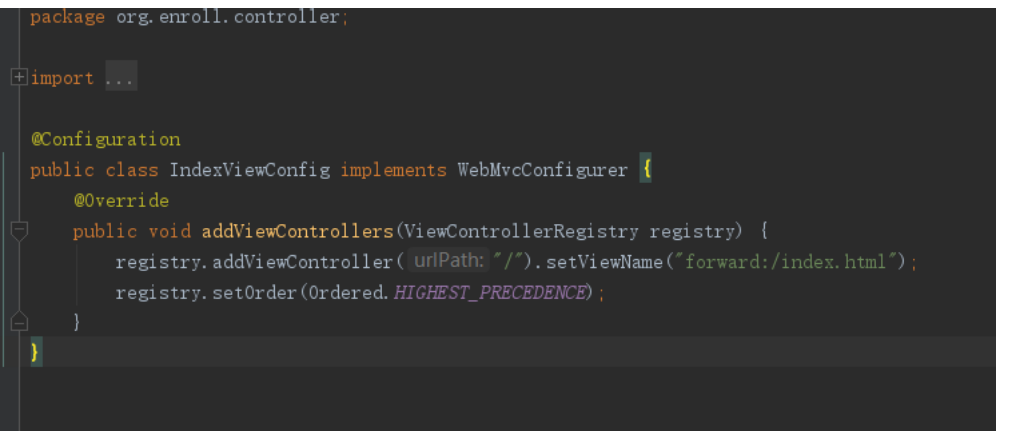Parallel Volunteer Admission System-Big database operation (based on java+mysql+maven+vuejs+springboot, with complete source code and super detailed documentation)
This parallel voluntary admission system is to complete the major tasks of the database project. Among them, the software engineering document is attached to the doc folder, you can refer to it if you need it. Hope everyone likes and favorites! !
After the project is deployed directly according to the environment configuration, it can be run directly . It is recommended to learn about the environment configuration of maven and springboot in advance. Friends who don’t know can leave a message in the comment area and will answer promptly if they see it.
Development environment
- JDK8
- MySQL5.7
- springboot2.3
- maven3.6.3 (need to install, otherwise there is no dependency)
- vue2.0 (front-end development environment, not necessary)
- vue-cli3 (front-end development environment, not necessary)
Source address
https://github.com/ImViper/enroll_system
Environment configuration
- Open Mysql and create a database
CREATE DATABASE `<你的数据库名>` CHARACTER SET 'utf8mb4' COLLATE 'utf8mb4_general_ci';
-- 例如:CREATE DATABASE `db_enroll` CHARACTER SET 'utf8mb4' COLLATE 'utf8mb4_general_ci';
- Enter the database, run the sql file, in the sql folder, you can put sql in a place without a Chinese path, otherwise there may be errors
-- 进入刚刚创建的数据库
use db_enroll;
-- 运行路径下的sql文件
source /path/to/sql/db_enroll.sql
- Modify the springboot configuration file application.yml and find the following configuration
enroll:
login:
# 登录用户名
adminName: admin
# 登录密码
adminPass: 123456
# 改为自己的数据库名
database: DATABASE_NAME
# 改为自己的数据库密码(账号默认root)
dbpass: MYSQL_PASSWORD
Please configure maven, students who don’t understand can refer to maven configuration .
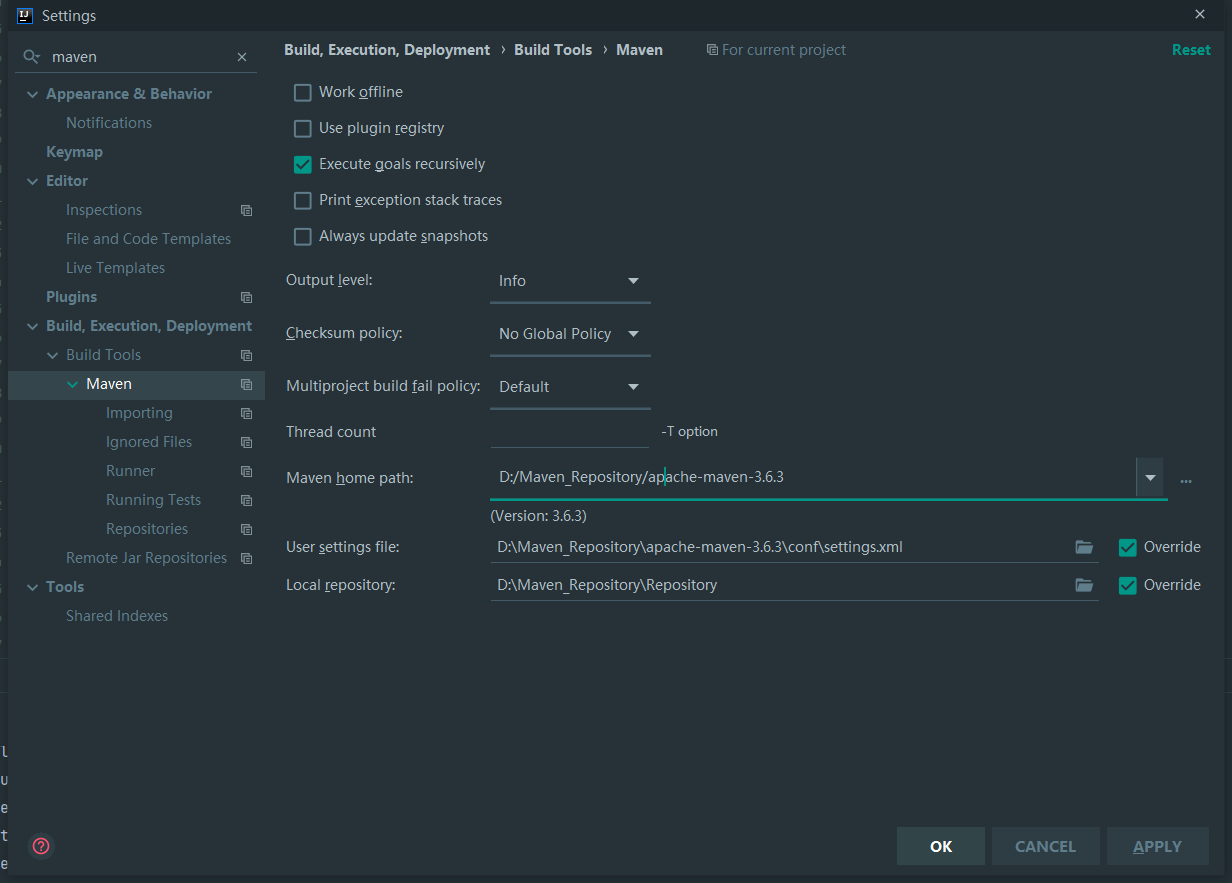
run
- Find the startup class
EnrollSystemApplicationand run - Open the browser and visit
http://localhost:8080/
Effect display (partial)
System login interface

System main interface

System admissions interface
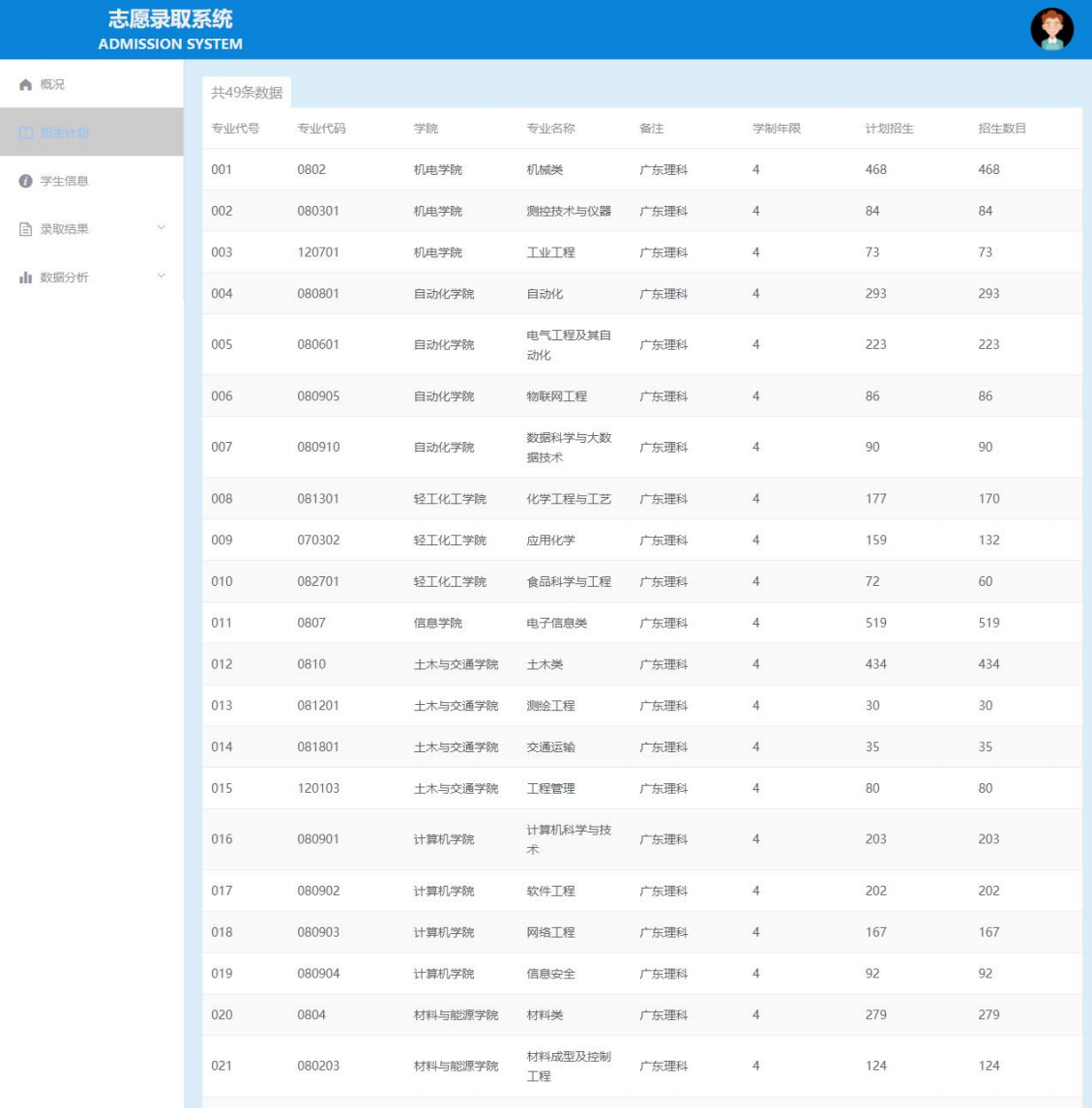
People distribution interface
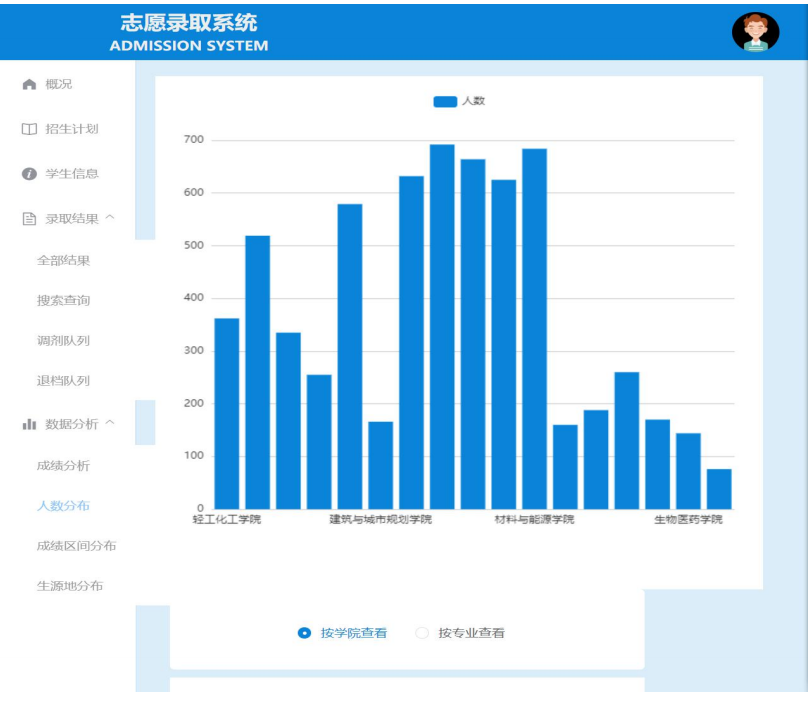
Code organization structure
Show the code organization structure as shown in the figure
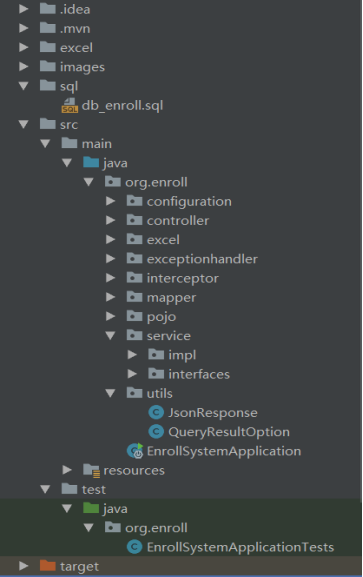
The code complies with the writing specifications (commands, line breaks, etc. meet the requirements)
Screenshot of relevant code required to complete the project
Please download the specific code and watch it yourself. Here are some important contents. The detailed description is in the document.
Write error information to log4j log file;
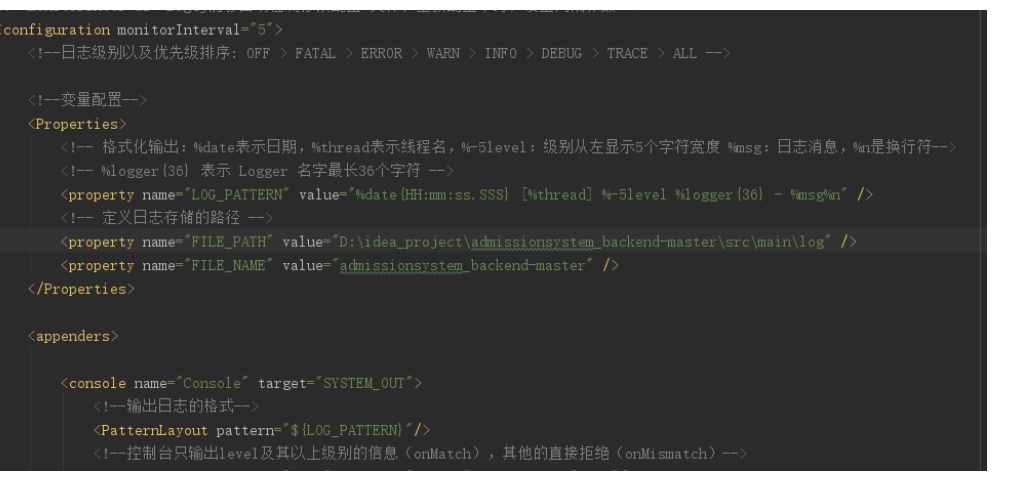
Error page handling
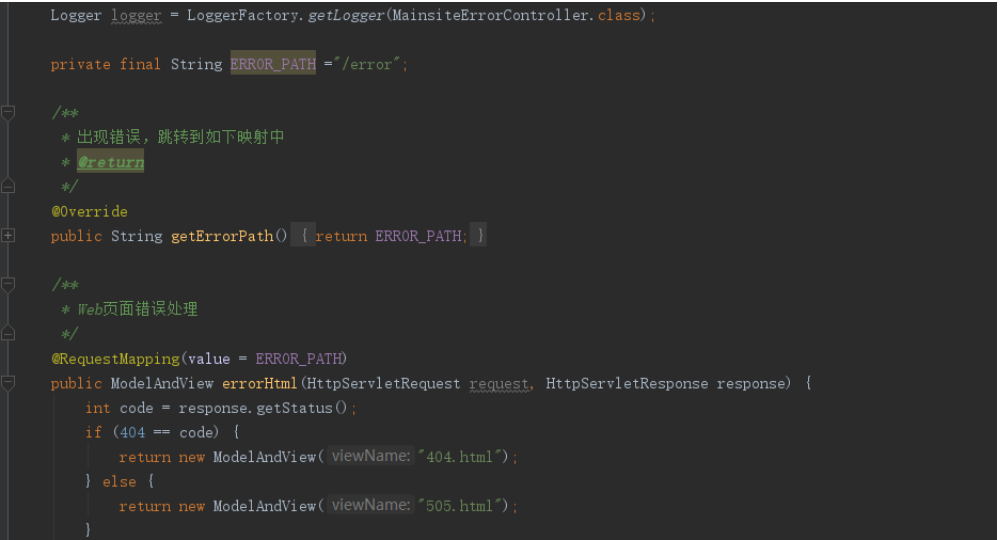
Solve Chinese garbled