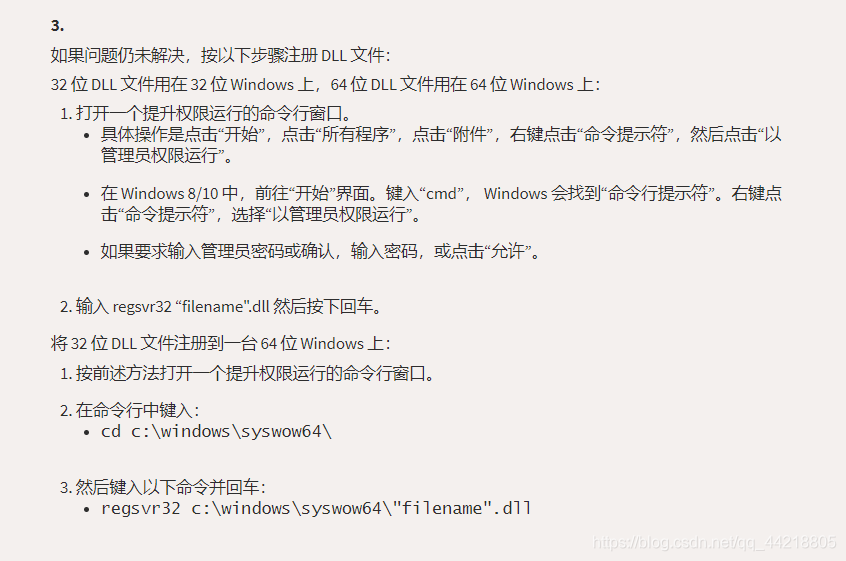When pip installs tensordlow, cudart64_101.dll fails.
Problem description: Could not load dynamic library'cudart64_101.dll'; dlerror: cudart64_101.dll
Solution:
- Enter the website.
https://cn.dll-files.com/cudart64_101.dll.html
2. Directly search for the required .dll file. Or choose the latest download. 
3. Unzip the downloaded zip.
4. Replace cudart64_101.dll to your system path. Its default path is as follows:
On 64-bit Windows, the default path of the DLL file is
C:\Windows\SysWOW64\
32-bit DLL files in
C:\Windows\System32\
(如果不确定,就上面两个路径都放试一试。)
The screenshot of the problem successfully resolved is as follows:
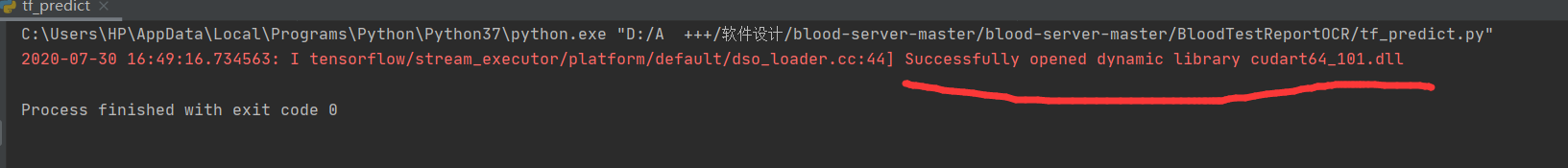
5. If it has not been resolved, refer to this step (the official website steps, I am useless, you can try)