Some readers left me a message specifically, saying that opening the software will pop up a window for entering the password. I don’t know how to solve it. The editor below will propose a solution to this problem, hoping to help everyone.

1. Go to the [Resource Library] folder
On the desktop, hold down the option key before the key and click Go> Resource Library

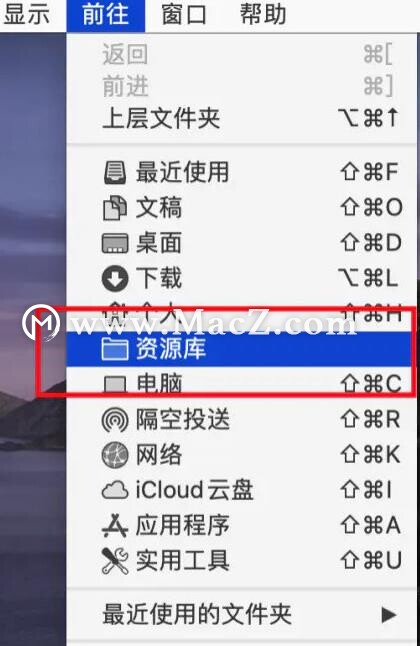
2. Delete the keychains folder and restart the computer
Find the Keychains folder, right-click and select Move to Trash, then restart the computer
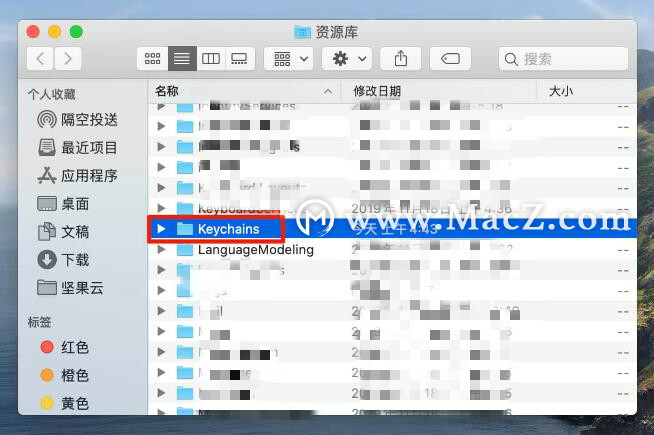
3. Just create a new keychain
If you are prompted to create a new secret key after restarting, just create it, and ignore this step without prompting.