SAP PM Getting Started Series 21-IE07 Equipment List (Multilevel)
The report-related transaction code IE07 can display the report of the device in a hierarchical manner. IE07 transaction code can be found in the following menu path,
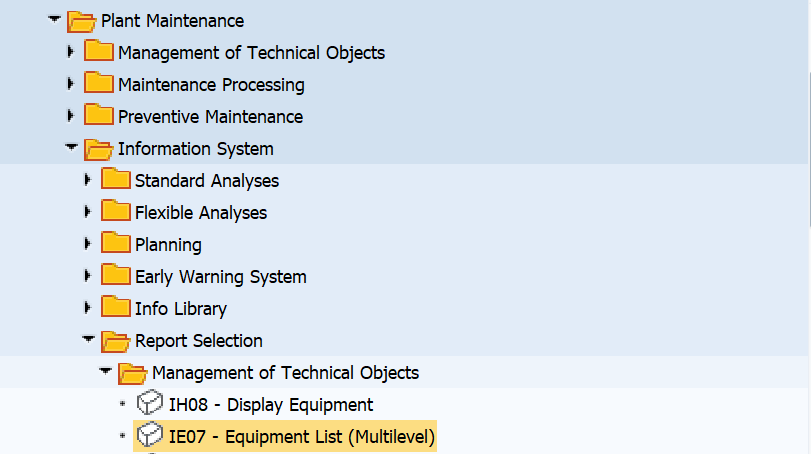
Click this menu, the system enters the following interface,
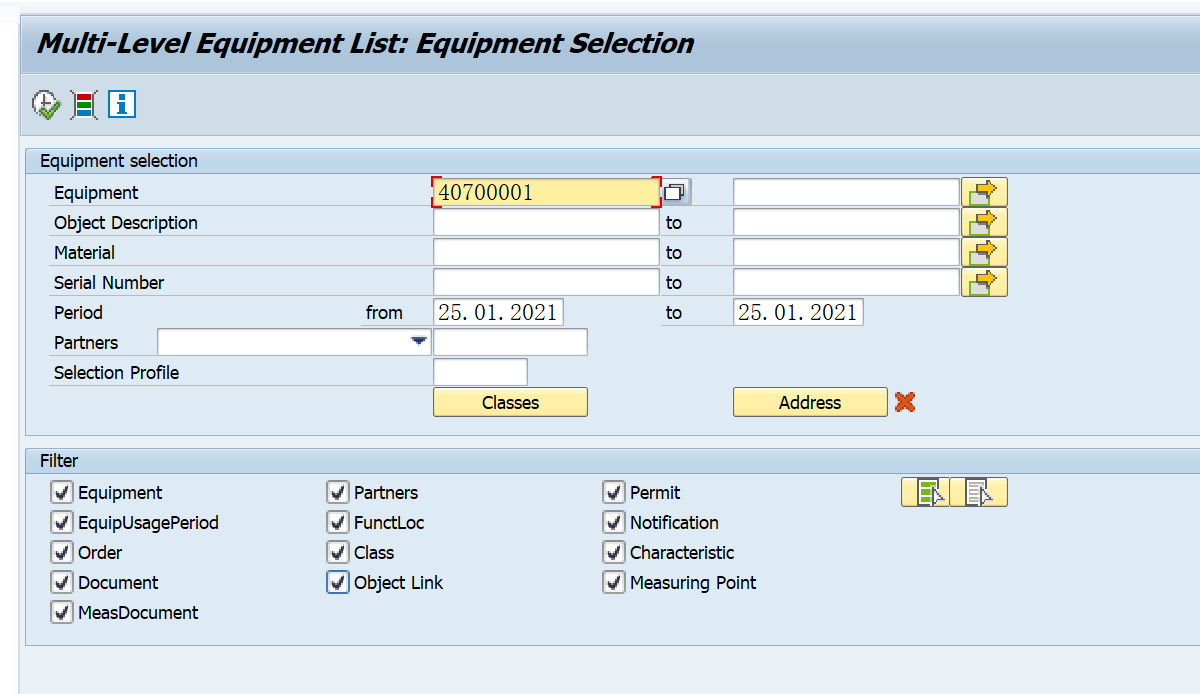
This interface has many query conditions, such as inputting a device code and executing it, the system enters the following interface,
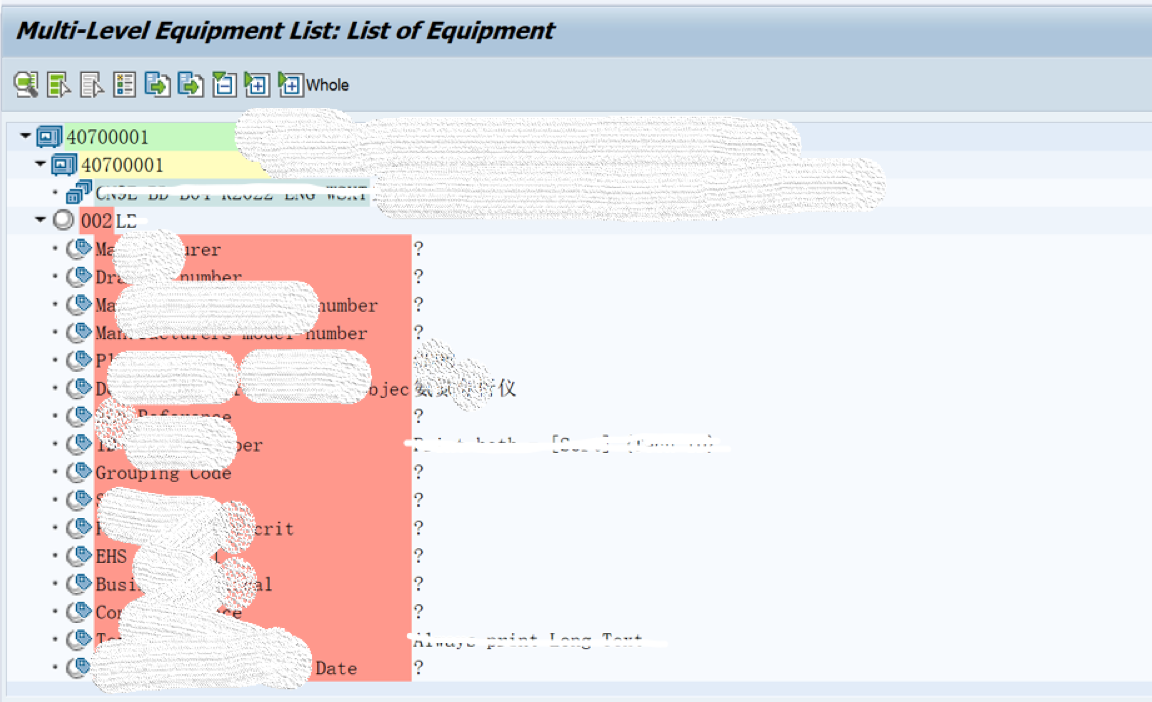
The report result will display the device code and description, and the corresponding function location code and description, as well as the classification data of the device. For example, 002 represents the type of the classification, LE is the code of the class, and each feature and feature value in the classification.
-Finish-
2021-1-25 Written in a city in the Yangtze River Delta.