1. View the memory status of the virtual machine
df -hl
1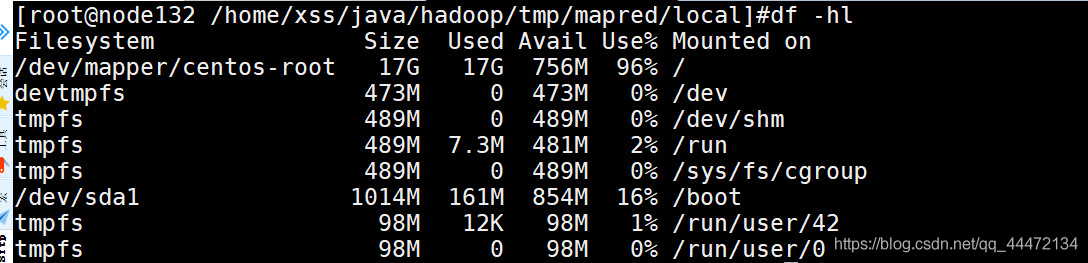
2. Check the Linux directory size
du -sh /*
1
3. View the total size in the current directory
du -sh
1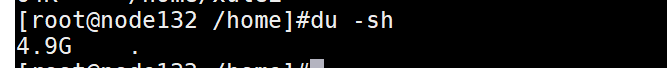
4. Check the file size in the current directory
du -sh /home/*
1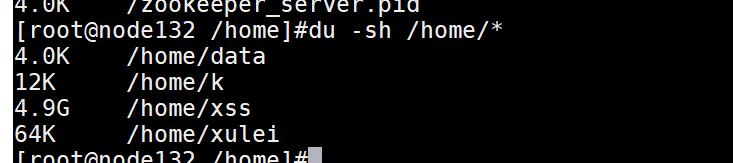
du -h -x --max-depth=1
1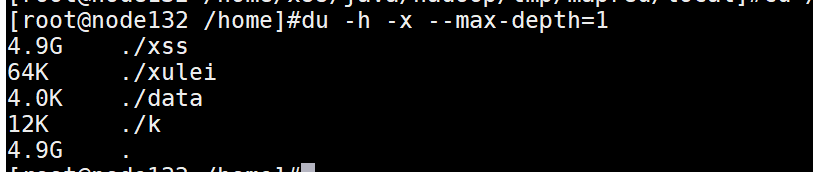
5. ls simple instructions
5.1. View hidden files (file prefix with dots)
ls -al
1
5.2. The files in the current directory are sorted in descending order by size (k/M/G) (the sorting of folders is not accurate)
ls -Shl
1Disadvantages: This command can only view the size of each folder under the current directory, but does not include the things under each folder. This command is generally used to view the file size (not the folder size) in the last level directory 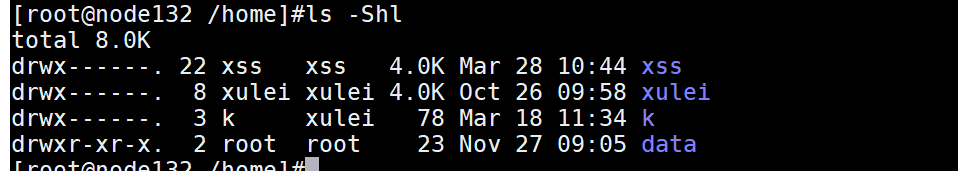
5.3. Display files in the form of k/M/G
ls -hl
1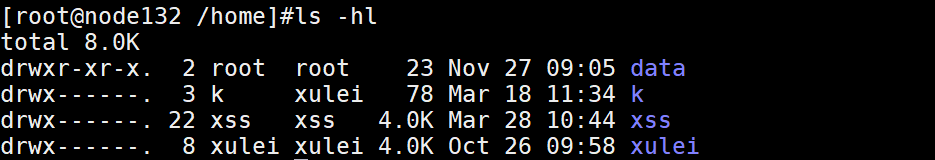
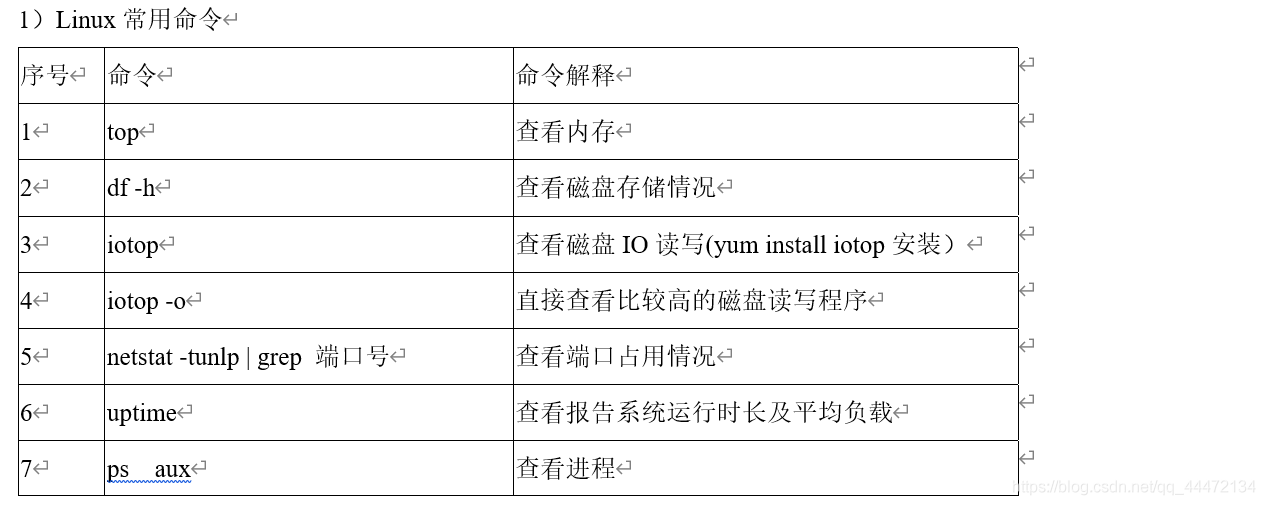
6. Rules between instructions
h 以M,G的格式展现
S 从大到小排列文件(大写 S)
l 展示详细信息
a 显示隐藏文件 The above is the Linux-related knowledge shared by Liangxu Tutorial Network for all friends.
The above is the Linux-related knowledge shared by Liangxu Tutorial Network for all friends.