Sometimes you want to check the ip of your host, one way is to use the console command to query, the other is to access a link under the host to query the ip!
Method 1: Command query
Linux system:
ifconfig
As shown below:

windows system:
ipconfig
As shown below:

Method 2: Access link query
The following links provide the service of returning the ip address:
- http://ip.42.pl/raw
- https://ifconfig.me/ip
- http://jsonip.com
- http://httpbin.org/ip
- https://api.ipify.org/?format=json
Linux system:
Due to personal privacy issues, I replaced my external network ip with 127.0.0.1!
[root@localhost ~]# curl http://ip.42.pl/raw
127.0.0.1
[root@localhost ~]# curl https://api.ipify.org/?format=json
{
"ip":"127.0.0.1"}
windows system:
Just open the browser to access the above link:
as shown below:
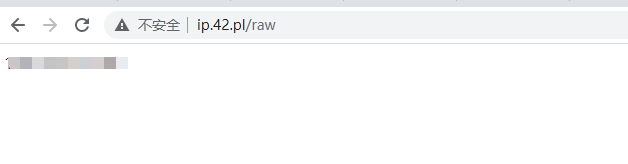
use
Test whether the proxy ip is effective, and compare whether the ip returned by visiting the address before and after using the proxy has changed!