Failed to introduce jstl tag library in maven project?
I created the maven project and configured the dependency of the jstl tag library, but it still didn't work, and the JSP page still gave me the output as it is. If you also encounter this problem, be sure to slide your finger to check in.
What was my mood at the time?

At first, I thought it was the wrong version that I imported. Later, I changed it to 1.2 and it still didn’t work. I looked at the dependency package and it was also imported. It was puzzling. Later, Baidu found
out the configuration in web.xml . File problem.
So if you encounter a problem, it’s Baidu. Don’t keep tossing about the problem yourself. Maybe other people have encountered the problem you have encountered, and provide solutions for your reference.
Ok i officially start
Now add the following test content to the index.jsp page,
 but the page does not parse my jstl tag but directly outputs it as it is, and my code does not report an error.
but the page does not parse my jstl tag but directly outputs it as it is, and my code does not report an error.

The output result is like this: output as it is.
 My mentality at this time is super explosive.
My mentality at this time is super explosive.
I suspect the reason for the idea. For a while, I suspect that there is a problem with the dependency package, and for another, I suspect that there is a problem with the local warehouse.
I looked at my web.xml configuration file under WEB-INF and found that the header information is 2.3, because version 2.3 may not add this line of code to the jsp page by default:
<%@ page isELIgnored="false" %>
So it won't parse the jstl tag for me

Solution 1:
Which line of code is added to each jsp page, but this scheme is more troublesome, it is recommended to use scheme two
Solution 2:
Just change the header information of web.xml to a higher version. I used toncat8, so I used 2.4. Here you need to correspond to your toncat version.
2.4 web.xml header information is as follows: just paste and copy over the original.
<?xml version="1.0" encoding="UTF-8"?>
<web-app xmlns="http://xmlns.jcp.org/xml/ns/javaee"
xmlns:xsi="http://www.w3.org/2001/XMLSchema-instance"
xsi:schemaLocation="http://xmlns.jcp.org/xml/ns/javaee
http://xmlns.jcp.org/xml/ns/javaee/web-app_4_0.xsd"
version="4.0">
</web-app>
After

the modification: Successful output After a long time, my mood is like this after successful output. Finally, I hope to help everyone.
