============================= Background: Preparation ================ ===================================
Choose Linux or Windows? Which platform is more popular?
Some suggestions from netizens:
https://www.zhihu.com/question/23126682
——Speaking of Android development alone, it is mainly faced with development environments such as eclipse or IntelliJ, which has little to do with the operating system. The development environment is basically the same under each system. So you choose the one that suits you. In addition, if you want to use the emulator for development, it is recommended to install the x86 version, which is faster. The ordinary emulator is too slow and not suitable for development. It is best to build a real machine, the Nexus series is the best.
——If you are doing the underlying development of Android, you will generally develop under the Linux system environment.
Which development IDE do you use?
android studio or ecllipse?
Which development language to choose?
The development of Android uses the Java language
============================= Installation: installation steps ================= ===================================
The following reference blog about how to build an android development environment in ubuntu:
Android development environment setup https://www.runoob.com/android/android-environment-setup.html
Android development environment construction under Ubuntu https://blog.csdn.net/qq_36759986/article/details/81491047
Ubuntu16.04 configures Android development environment https://blog.csdn.net/sxy445566/article/details/55505674
Step 1: Install JDK
Download address, need to register oracle account https://www.oracle.com/java/technologies/javase-jdk8-downloads.html
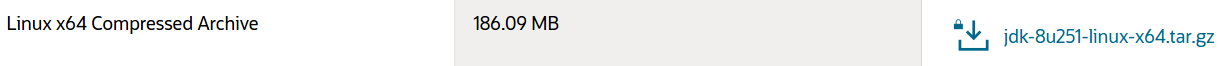
Screenshot of successful installation:

Step 2: Install the integrated development environment Android Studio
Android Studio is an Android integrated development tool launched by Google, based on IntelliJ IDEA . Similar to Eclipse ADT , Android Studio provides integrated Android development tools for development and debugging.
http://www.android-studio.org/
Official tutorial: https://developer.android.com/studio/intro
Download address, need to go over the wall https://developer.android.com/studio
=========================== Development: simple and complete app routine =============== ================================
Android Hello World example https://www.runoob.com/android/android-hello-world-example.html
Use android studio to achieve https://www.runoob.com/android/android-studio-install.html
Follow the above routine to finally debug the app that can be loaded in the virtual phone (the green hello_world), although it cannot run correctly after clicking the app
