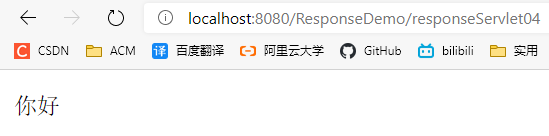Article Directory
1. Write in front
To learn the Responseobject, you need to understand HTTPthe format of the response message of the protocol. If you have not understood this part of the knowledge, please click on these words to learn the HTTP protocol first
Click on these words to learn more about the Requestobject
2. Overview of Response
RespoinseThe function of is: setting response messages, which can be divided into the following three categories:
- Set the response line:
- format:
HTTP/1.1 200 OK - Set status code:
setStatus(int sc)
- format:
- Set the response header:
setHeader(String name,String value) - Steps to set the response body :
- Get the output stream:
- Character output stream:
PrintWriter getWriter() - Byte output stream:
ServletOutputStream getOutputStream()
- Character output stream:
- Use the output stream to output data to the client browser
- Get the output stream:
The following uses four case study Responseobjects
3. Redirect
Draw a picture to understand what redirection is:
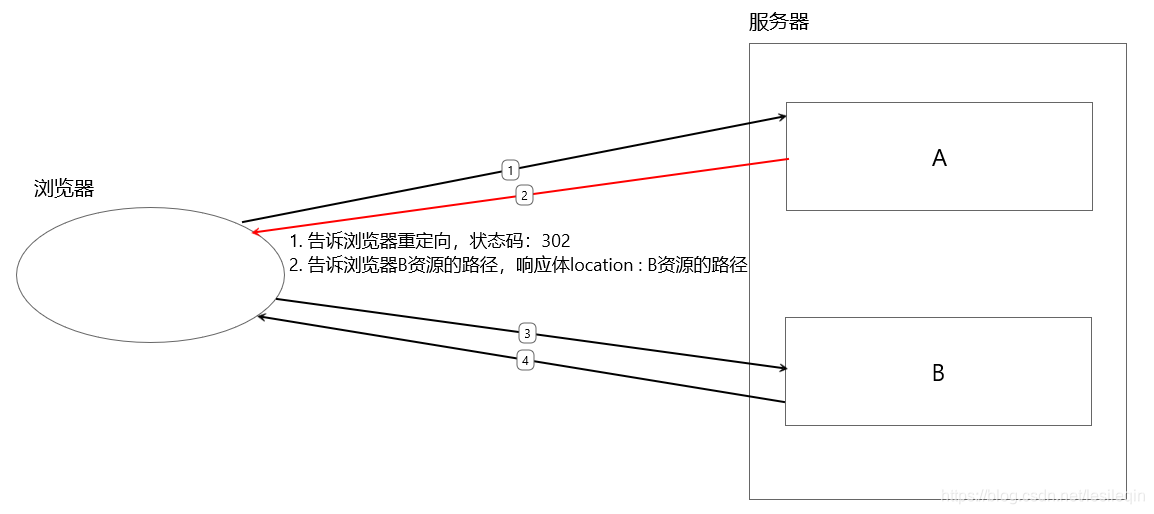
Now the browser wants to access the A resource, but the A resource finds that the B resource is needed to complete the browser's requirements, so the A resource tells the browser: you need to access the B resource, so the browser just Go to visit B resource, redirection is successful.
A needs to tell the browser two pieces of information, the status code 302and the path of B. Let's demonstrate the redirection operation:
Requirements: ResponseServlet01Redirect to ResponseServlet02, Servletprint 1被访问了and2被访问了
In IDEA, create a new module, then create a new package, and create two more Servlet, namely ResponseServlet01and ResponseServlet02
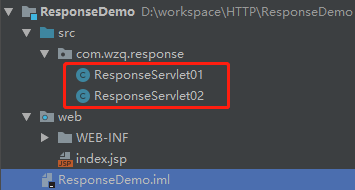
In ResponseServlet01, print a sentence:
System.out.println("responseServlet01被访问了...");
Then set the status code as 302:
response.setStatus(302);
Finally set the response body location:
response.setHeader("location","/ResponseDemo/responseServlet02");
Similarly, ResponseServlet02print in:
System.out.println("responseServlet02被访问了...");
ResponseServlet01Code display:
package com.wzq.response;
import javax.servlet.ServletException;
import javax.servlet.annotation.WebServlet;
import javax.servlet.http.HttpServlet;
import javax.servlet.http.HttpServletRequest;
import javax.servlet.http.HttpServletResponse;
import java.io.IOException;
@WebServlet("/responseServlet01")
public class ResponseServlet01 extends HttpServlet {
protected void doPost(HttpServletRequest request, HttpServletResponse response) throws ServletException, IOException {
//打印一句话
System.out.println("responseServlet01被访问了...");
//1. 设置状态码为302
response.setStatus(302);
//2. 设置响应头location
response.setHeader("location","/ResponseDemo/responseServlet02");
}
protected void doGet(HttpServletRequest request, HttpServletResponse response) throws ServletException, IOException {
this.doPost(request,response);
}
}
Run it: the

page redirection is successful!
But we found that the status code must be set for every redirection. Can we omit this step?
Answer: Yes, the Responseobject provides a redirection method:, sendRedirect(String path)just fill in a redirection path, so the two sentences above can be replaced with:
response.sendRedirect("/ResponseDemo/responseServlet02");
The following table shows 重定向and 请求转发the difference between :
| Redirect | Request forwarding |
|---|---|
By the Responsecall |
By the Requestcall |
| The address bar changes | The path of the forwarding address bar remains unchanged |
| Can access resources on other sites | Can only access resources under the current server |
Two requests, Requestshared data cannot be used |
One request, you can use Requestshared data |
4. The server outputs character data to the browser
step:
- Set encoding
- Get character output stream
- Output Data
Create a new class, the code is as follows:
package com.wzq.response;
import javax.servlet.ServletException;
import javax.servlet.annotation.WebServlet;
import javax.servlet.http.HttpServlet;
import javax.servlet.http.HttpServletRequest;
import javax.servlet.http.HttpServletResponse;
import java.io.IOException;
import java.io.PrintWriter;
@WebServlet("/responseServlet03")
public class ResponseServlet03 extends HttpServlet {
protected void doPost(HttpServletRequest request, HttpServletResponse response) throws ServletException, IOException {
//1. 设置编码
response.setContentType("text/html;charset=utf-8");
//2. 获取字符输出流
PrintWriter pw = response.getWriter();
//3. 输出数据
pw.write("<h1>你好,Response</h1>");
}
protected void doGet(HttpServletRequest request, HttpServletResponse response) throws ServletException, IOException {
this.doPost(request,response);
}
}
Output result:

5. The server outputs byte data to the browser
Generally we use 字节流resources such as pictures to be output to the browser, but now we only demonstrate outputting some words
step:
- Get byte output stream
- Output Data
Create a new class, the code is as follows:
package com.wzq.response;
import javax.servlet.ServletException;
import javax.servlet.ServletOutputStream;
import javax.servlet.annotation.WebServlet;
import javax.servlet.http.HttpServlet;
import javax.servlet.http.HttpServletRequest;
import javax.servlet.http.HttpServletResponse;
import java.io.IOException;
import java.io.PrintWriter;
@WebServlet("/responseServlet04")
public class ResponseServlet04 extends HttpServlet {
protected void doPost(HttpServletRequest request, HttpServletResponse response) throws ServletException, IOException {
//1. 获取字节输出流
ServletOutputStream sos = response.getOutputStream();
//2. 输出数据
sos.write("你好".getBytes());
}
protected void doGet(HttpServletRequest request, HttpServletResponse response) throws ServletException, IOException {
this.doPost(request,response);
}
}
Output result: