Linux network mode and remote connection error troubleshooting
1. Virtual software network mode
1. NAT network mode
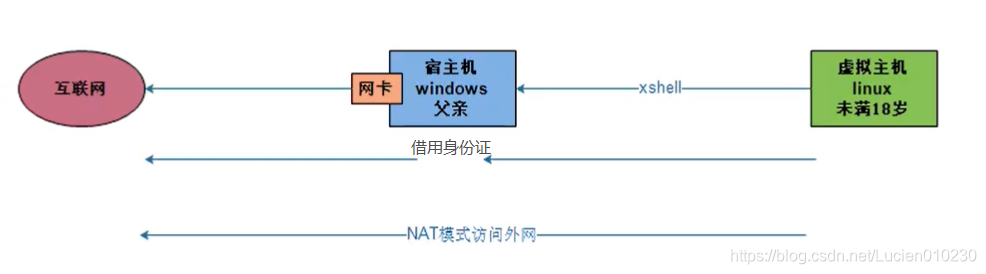
- Features: virtual host and host network information can be inconsistent 10.0.3.x 10.0.0.x
- Advantages: IP address conflicts in the bureau and city network are not easy to occur
- Disadvantages: other hosts cannot directly access the virtual host
2. Bridge network mode
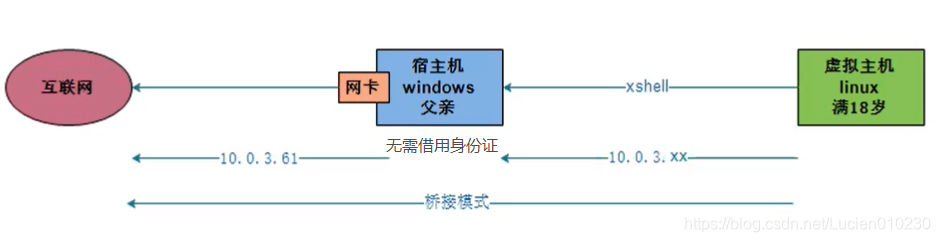
- Features: The network information of the virtual host and the host is the same 10.0.3.x 10.0.3.x
- Disadvantage: Prone to IP address conflicts in the LAN
- Advantages: other hosts can directly access the virtual host
3. Host only mode

- Features: The virtual host network can only establish communication with the host or other virtual hosts
- Disadvantage: can't even click on the external network
- Advantages: more secure
Second, remote connection troubleshooting
1. Smooth link
1.1. Check the smooth way: ping
1.2 Reasons for obstruction
- Physical line problem / physical host shutdown
- The network security device has turned off the ping function
- Whether the virtual host network card address is set correctly
- Whether the virtual network card (VMnet8) is turned on and set successfully
- Whether the virtual host network service is closed
2. Network security policy prevents access
- Whether the firewall is off
- SSH service configuration can also prevent users from connecting remotely
3. The remote service is not turned on
3.1, check
- Check if the remote service is turned on
- In the network, each network service is set with a digital number, called the network service port
- SSH service port number: 22
3.2 Reasons for connection failure
- Remote service closed
- systemctl start sshd
- The network card setting error in the virtual network editor
- Simply restore by default
- Virtual software program is not running properly
- Check whether the virtual software service is enabled --window standard+r--services.msc
- Turn on or restart all services