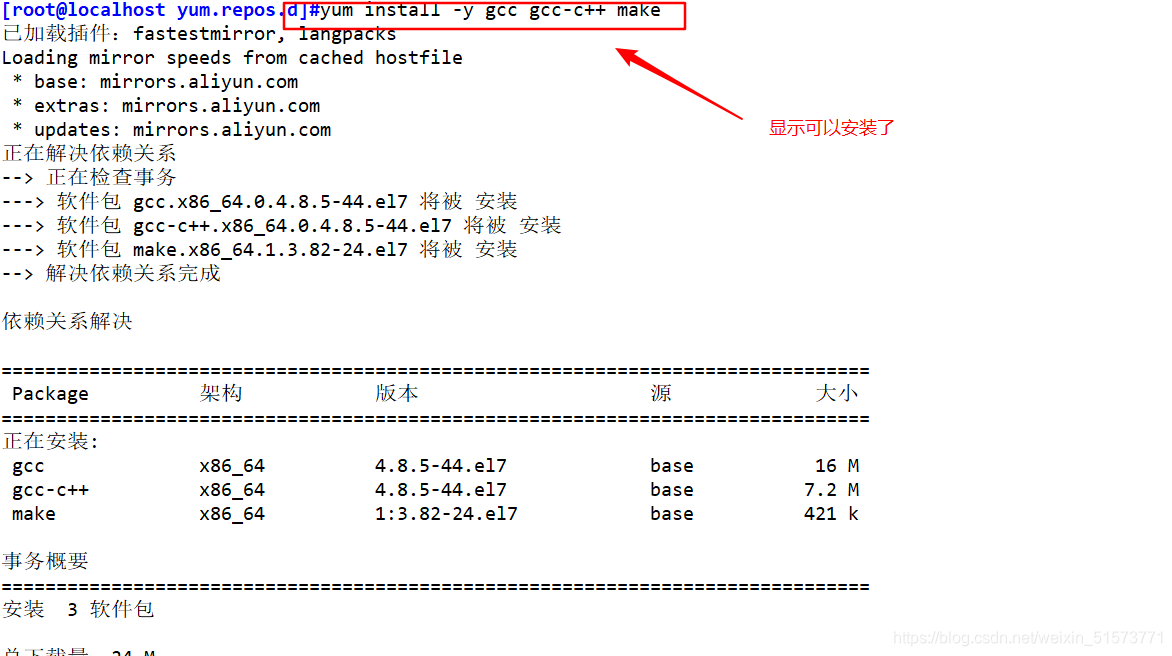Local yum source and online yum source installation method
Article Directory
1. Overview of YUM
Software update mechanism based on RPM packages
can automatically resolve dependencies
All packages are provided by the centralized YUM software warehouse
Two, prepare the installation source
(1) How to provide software warehouse
FTP service: ftp://... (not described here)
HTTP service: http://...local
directory: file://...
(2) Source of RPM software package
A collection of RPM packages released by CentOS A collection of RPM packages released by a
third-party organization A collection of
user-defined RPM packages
Three, two ways to install yum warehouse
(1) Install local yum warehouse
step:
1、mount /dev/cdrom /mnt/ #把光盘挂载到/mnt目录下
cd /etc/yum.repos.d/
mkdir repos.bak
mv *.repo repos.bak #把 /etc里面的文件备份到repo.bak
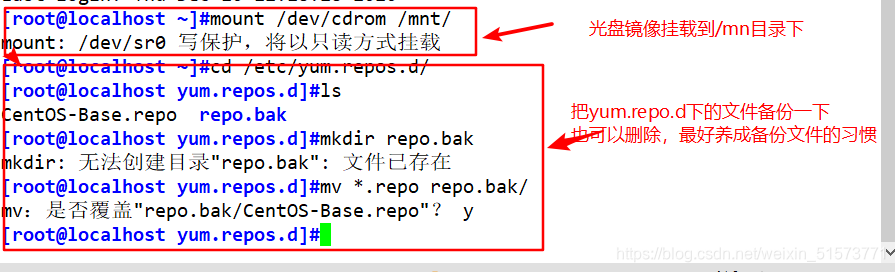
2. Configure the local warehouse (the fixed configuration below)
cd /etc/yum.repos.d/
vim local.repo
[local] #仓库类别
name=local #仓库名称
baseurl=file:///mnt #指定URL 访问路径为光盘挂载目录
enabled=1 #开启此yum源,此为默认项,可省略
gpgcheck=0 #不验证软件包的签名
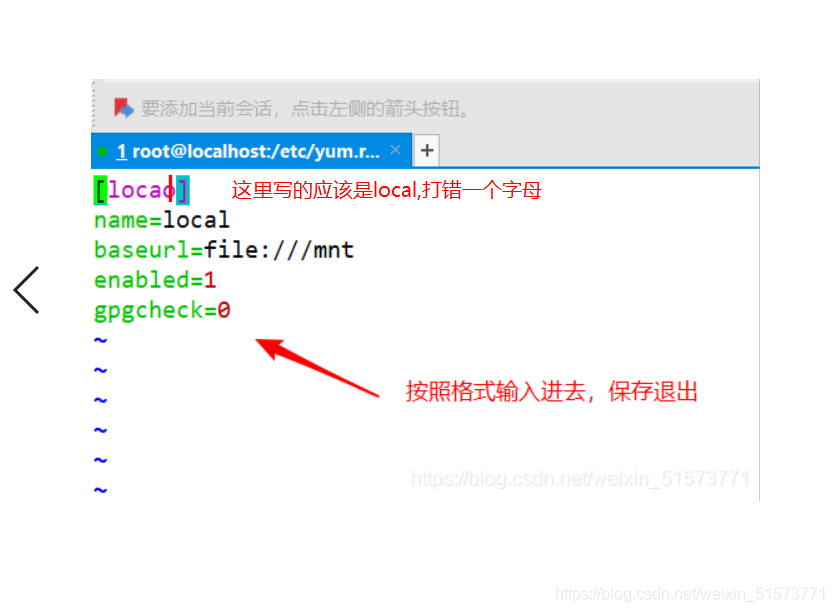
3. After the configuration file is saved and exited:
yum clean all && yum makecache #删除yum缓存并更新
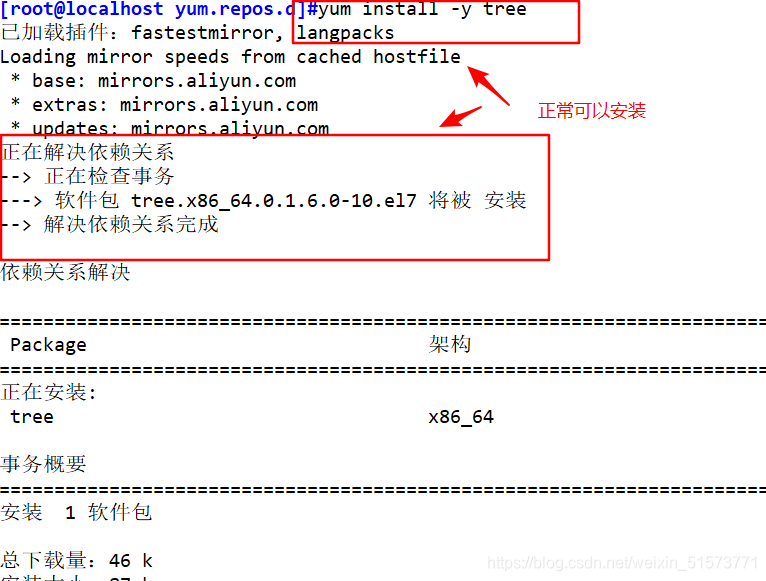
(2) Use online sources as YUM warehouse
1. Move the local.repo file we created above to the repo.bak directory (it can also be another backup directory)
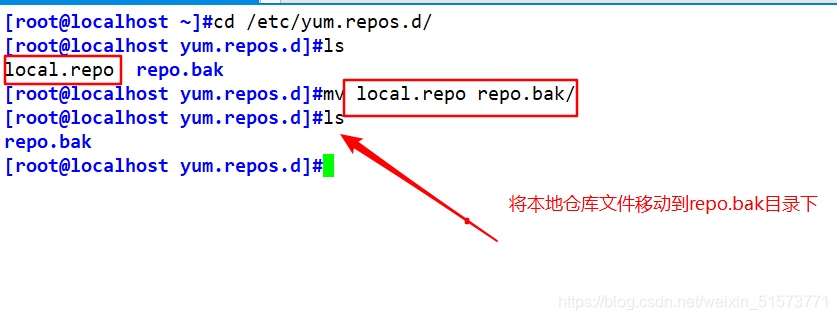
2. Turn on the system that can connect to the Internet
Here choose Alibaba Cloud mirror as the online source, you can also choose other
wget -O /etc/yum.repos.d/CentOS-Base.repo https://mirrors.aliyun.com/repo/Centos-7.repo
将阿里云镜像下载到/etc/yum.repos.d/目录下
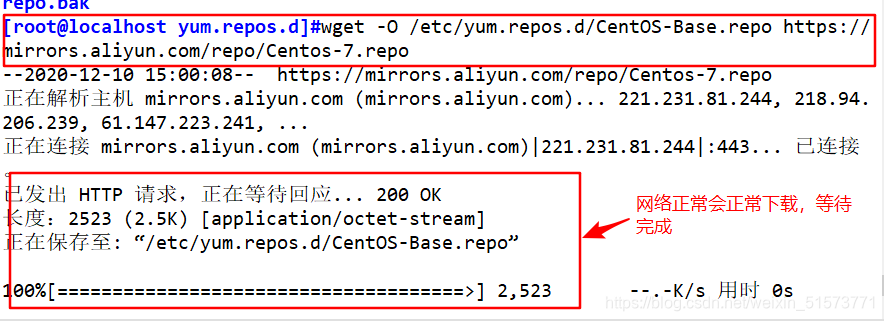
yum clean all && yum makecache #删除yum缓存并更新