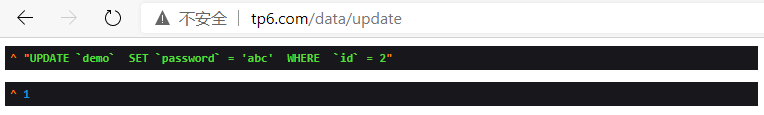Database Db operation
One, database configuration
There is a database.php file in the config directory by default, and the default database information is configured here:
<?php
return [
// 默认使用的数据库连接配置
'default' => env('database.driver', 'mysql'),
// 自定义时间查询规则
'time_query_rule' => [],
// 自动写入时间戳字段
// true为自动识别类型 false关闭
// 字符串则明确指定时间字段类型 支持 int timestamp datetime date
'auto_timestamp' => true,
// 时间字段取出后的默认时间格式
'datetime_format' => 'Y-m-d H:i:s',
// 数据库连接配置信息
'connections' => [
'mysql' => [
// 数据库类型
'type' => env('database.type', 'mysql'),
// 服务器地址
'hostname' => env('database.hostname', '127.0.0.1'),
// 数据库名
'database' => env('database.database', ''),
// 用户名
'username' => env('database.username', 'root'),
// 密码
'password' => env('database.password', ''),
// 端口
'hostport' => env('database.hostport', '3306'),
// 数据库连接参数
'params' => [],
// 数据库编码默认采用utf8
'charset' => env('database.charset', 'utf8'),
// 数据库表前缀
'prefix' => env('database.prefix', ''),
// 数据库部署方式:0 集中式(单一服务器),1 分布式(主从服务器)
'deploy' => 0,
// 数据库读写是否分离 主从式有效
'rw_separate' => false,
// 读写分离后 主服务器数量
'master_num' => 1,
// 指定从服务器序号
'slave_no' => '',
// 是否严格检查字段是否存在
'fields_strict' => true,
// 是否需要断线重连
'break_reconnect' => false,
// 监听SQL
'trigger_sql' => env('app_debug', true),
// 开启字段缓存
'fields_cache' => false,
],
// 更多的数据库配置信息
],
];
You can see mysqlthat the database is used by default here , and the database configuration information is first envread from the environment configuration file. If not, the default parameters are used.
.envFile database configuration (modified according to your own database information):
[DATABASE]
TYPE = mysql
HOSTNAME = 127.0.0.1
DATABASE = tp6_test
USERNAME = root
PASSWORD = root
HOSTPORT = 3307
CHARSET = utf8
DEBUG = true
Second, access the database
1. Db class using facade mode
When creating a new Datacontroller, what needs to be noted here is the facade\Dbclass used, which is think\Dbdifferent from the one used by TP5 :
<?php
namespace app\controller;
use app\BaseController;
use think\facade\Db;
class Data extends BaseController
{
public function index(){
$result = Db::table("demo")->where("id",1)->find();
dump($result);
}
}
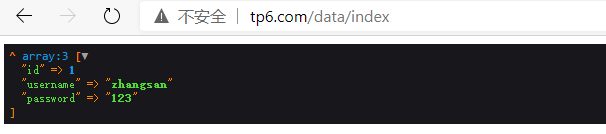
2. Using the container method
$result = app("db")->table("demo")->where("id",1)->find();
Third, the database returns abnormal data debugging
1. Open APP_DEBUG
.envSet in file
APP_DEBUG = true
Then the browser access page will have a debug button in the lower right corner, click it to see the SQL statement, if there is a problem with the returned data, you can check whether the generated SQL statement is wrong, or you can run it in the visual database management tool:

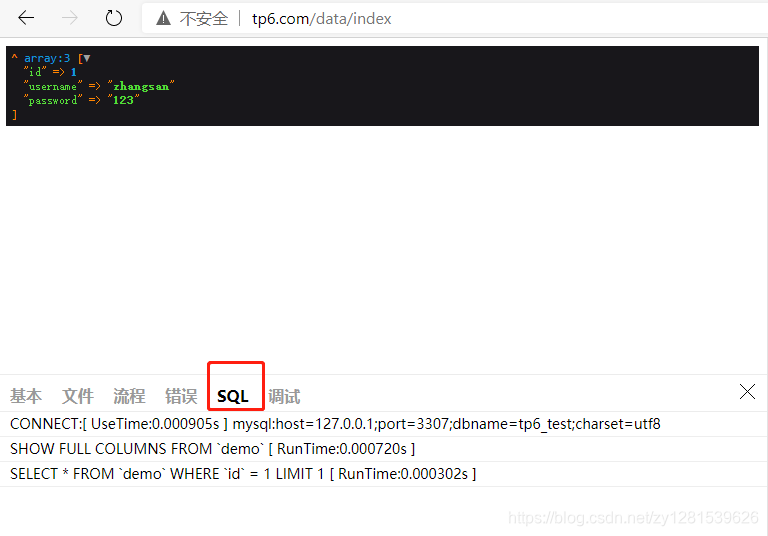
2. Print SQL statements
fetchSql() You can return SQL statements:
$result = Db::table("demo")->where("id",1)->fetchSql()->find();
dump($result);
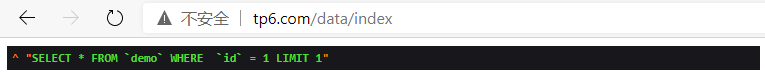
You can also use getLastSqlstatic methods to get SQL statements:
$result = Db::table("demo")->where("id",1)->find();
dump(Db::getLastSql());
The print result is the same as above.
Fourth, add, delete, check and modify CURD operations
1. Add
public function add(){
$data = [
"username" => "wangwu",
"password" => "789"
];
$result = Db::table("demo")->insert($data);
dump(Db::getLastSql());
dump($result);
}
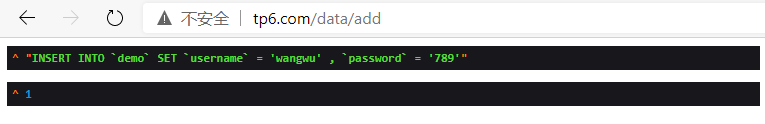
2. Delete
public function delete(){
$result = Db::table("demo")->delete(1);
dump(Db::getLastSql());
dump($result);
}
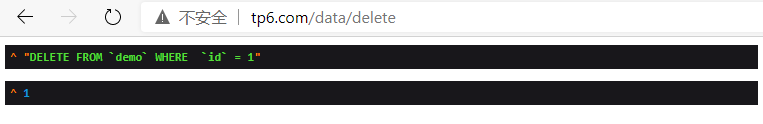
3. Update
public function update(){
$result = Db::table("demo")->where("id","2")->update(["password"=>"abc"]);
dump(Db::getLastSql());
dump($result);
}