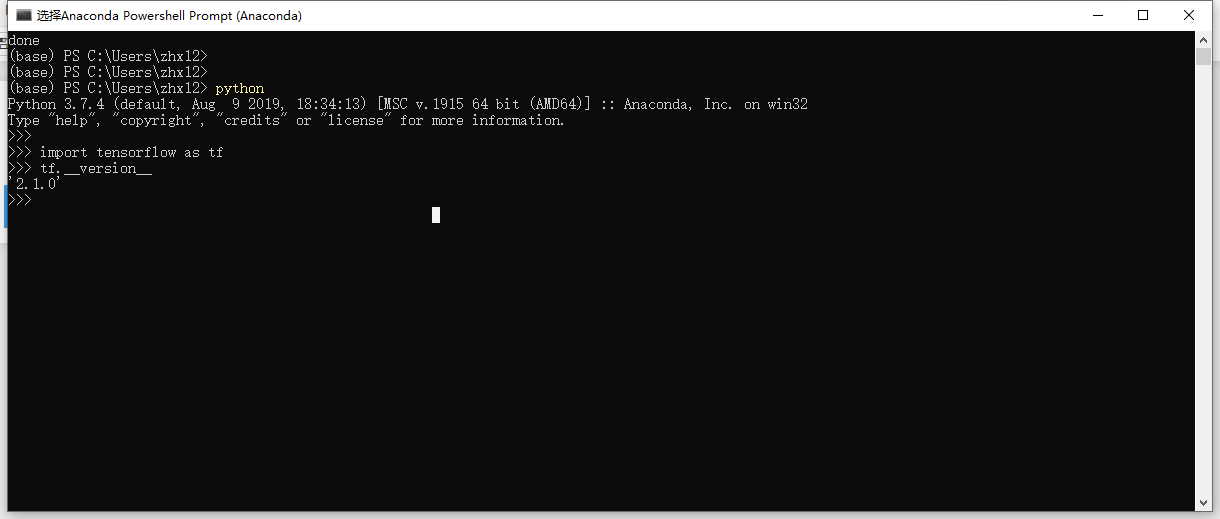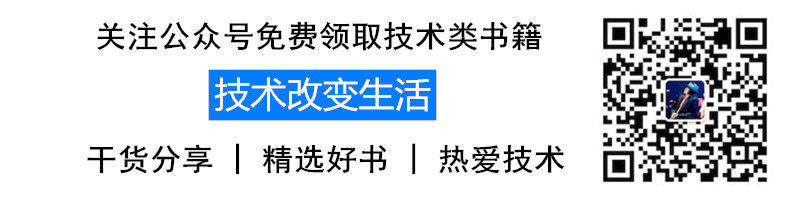Author | Vlad
Source | Vlad (Public Account: fulade_me)
Download Anaconda
First open the Anaconda official website to find the bottom of the page. Since the latest Anaconda supports Python3.8 version, and TesnorFlow supports up to Python3.7, I specifically checked the time when Python3.8 was released, so we need to click on the page to achrivefind the historical version download. 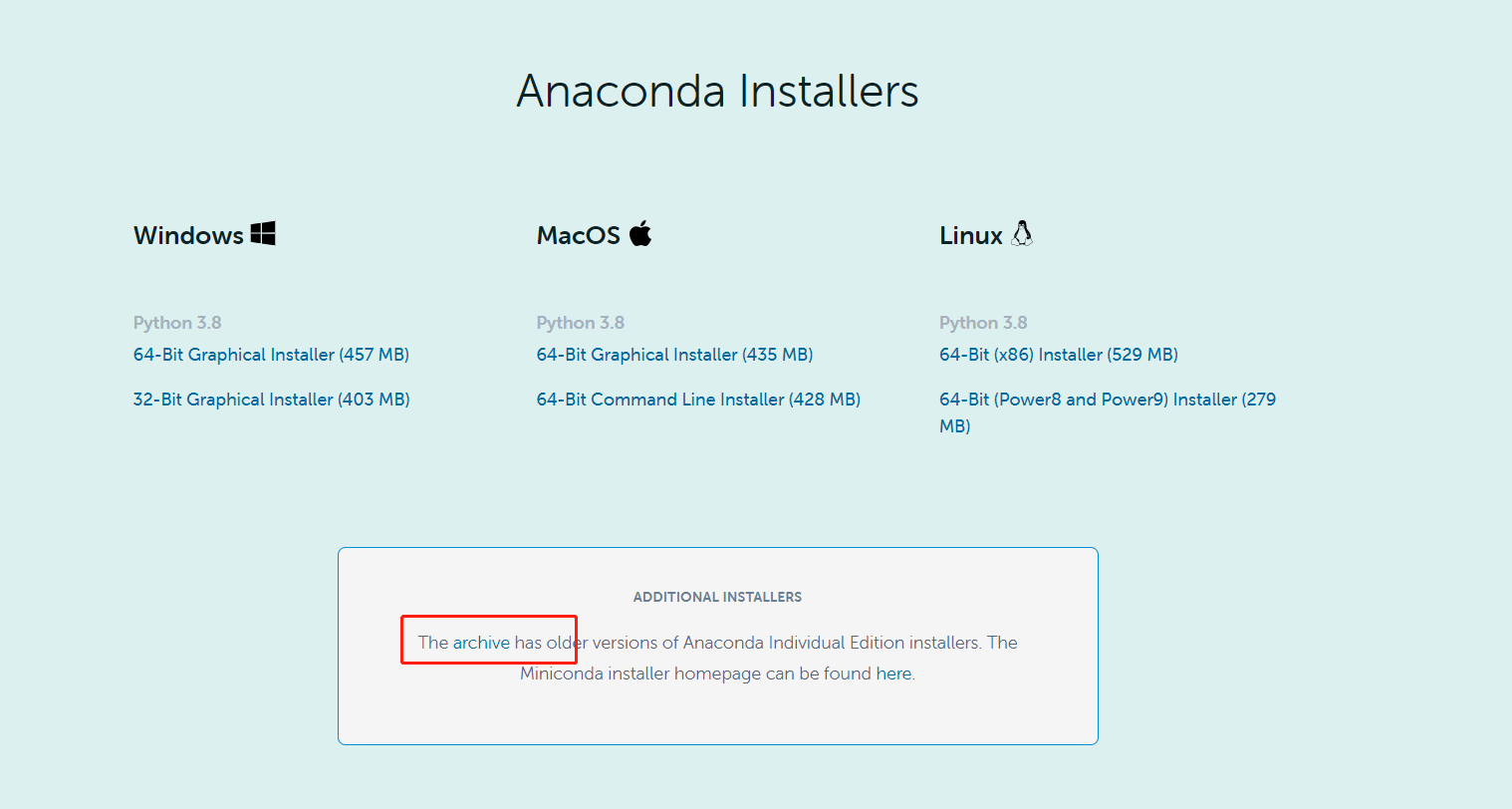
Click to enter the historical version page of Anaconda, we directly search 2020-10-15, find Anaconda2-2019.10-Windows-x86_64.exeand download it.
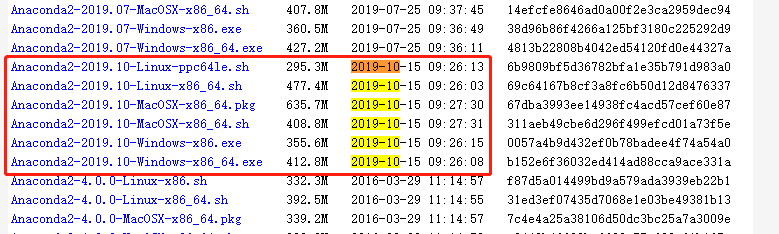
Install Anaconda
After the download is complete, we can directly double-click the installation file to start the installation, and click all the way in the middle Next
.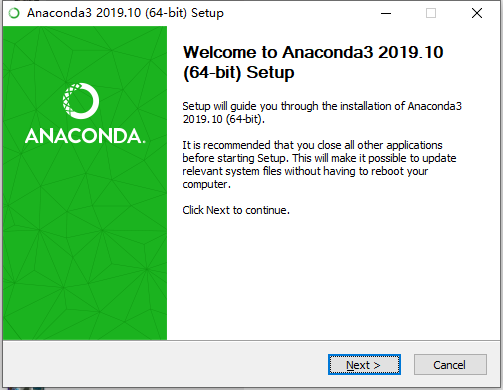
Set up domestic mirror source
Due to network problems, I need to add a domestic Tsinghua mirror source here, which will facilitate us to download resources more quickly.
After installation is complete, we click Windowsthe button, you will see there is a Anaconda3(64-bit)folder that's what we installed Anaconda, and then we click on the Anaconda Powershell Promptcommand-line tool.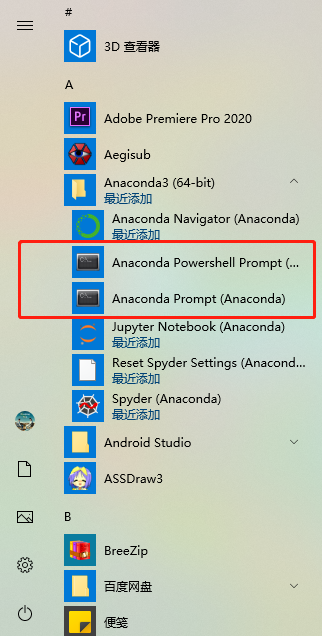
After entering the command line tool, enter
conda config --add channels https://mirrors.tuna.tsinghua.edu.cn/anaconda/pkgs/free/
conda config --add channels https://mirrors.tuna.tsinghua.edu.cn/anaconda/pkgs/main/
# 设置搜索时显示通道地址
conda config --set show_channel_urls yesThat's it.
For more condausage methods, you can check the second half of my previous blog
You can use the command to display the added source conda config --showin the channelsfield
Start installing TensorFlow
We just need to enter in the command line tool opened in the previous step
conda install tensorflowThat's it.
Since we have configured the domestic mirror source, the installation can be completed soon.
test
After the installation is complete, we then enter in the open command line tool
import tensorflow as tf
tf.__version__Seeing the output 2.1.0shows that our installation is correct.
Note that since TensorFlow is also constantly upgrading, the output here does not necessarily have to be 2.1.0output 2.x.