Station B: https://space.bilibili.com/309103931
China Mobile 4G module-ML302 column: https://blog.csdn.net/qq_33259323/category_10453372.html
China Mobile 4G Module-ML302 Collection: https://www.bilibili.com/read/readlist/rl328642
1. China Mobile 4G module-ML302-OpenCpu development-(firmware compilation and burning)
https://blog.csdn.net/qq_33259323/article/details/108586847
https://www.bilibili.com/read/cv7876504
2. China Mobile 4G module-ML302-OpenCpu development-(MQTT connects to Alibaba Cloud)
https://blog.csdn.net/qq_33259323/article/details/108638945
https://www.bilibili.com/read/cv7876527
2.1 China Mobile 4G module-ML302-OpenCpu development-(MQTT connection to Alibaba Cloud-subscribe topic)
https://blog.csdn.net/qq_33259323/article/details/108960540
https://www.bilibili.com/read/cv7879954
2.2 China Mobile 4G module-ML302-OpenCpu development-(MQTT connection to Alibaba Cloud-receiving and sending data)
https://blog.csdn.net/qq_33259323/article/details/108964810
https://www.bilibili.com/read/cv7886836
2.3 China Mobile 4G Module-ML302-OpenCpu Development-(MQTT connects to Alibaba Cloud-RRPC communication)
https://blog.csdn.net/qq_33259323/article/details/108965071
https://www.bilibili.com/read/cv7888259
3. China Mobile 4G module-ML302-OpenCpu development-serial port development
https://blog.csdn.net/qq_33259323/article/details/108974888
https://www.bilibili.com/read/cv7888865
4. China Mobile 4G module-ML302-OpenCpu development-51 MCU serial port to I2C
https://blog.csdn.net/qq_33259323/article/details/109020642
https://www.bilibili.com/read/cv7922942
5. China Mobile 4G module-ML302-OpenCpu development-MCP23017 input/output
https://blog.csdn.net/qq_33259323/article/details/109109136
https://www.bilibili.com/read/cv7969395
7. Mid-shift 4G module-ML302-OpenCpu development-PCF8591 measurement voltage
https://blog.csdn.net/qq_33259323/article/details/109109266
https://www.bilibili.com/read/cv7969365
8. China Mobile 4G module-ML302-OpenCpu development-GPIO
https://blog.csdn.net/qq_33259323/article/details/108960947
https://www.bilibili.com/read/cv7877192
9. China Mobile 4G Module-ML302-OpenCpu Development-ADC
https://blog.csdn.net/qq_33259323/article/details/109020864
https://www.bilibili.com/read/cv7922958
10. China Mobile 4G Module-ML302-OpenCpu Development-CJSON
https://blog.csdn.net/qq_33259323/article/details/109020898
https://www.bilibili.com/read/cv7923020
11. China Mobile 4G Module-ML302-OpenCpu Development-HTTP
https://blog.csdn.net/qq_33259323/article/details/109020904
https://www.bilibili.com/read/cv7923054
China Mobile 4G module-ML302-OpenCpu development-(MQTT connects to Alibaba Cloud)
Alibaba Cloud project creation and device registration (please see the next one if it has been created)
Open https://iot.console.aliyun.com/product/createProduct to create a product
Fill in the relevant information, please pay attention to the three red boxes below. Click Create after finishing

Open https://iot.console.aliyun.com/devices and click Add Device

After creating the product, you need to remember the following things, which will be used below



ML302 connects to Alibaba Cloud MQTT
The following Baidu cloud link is ML302_OpenCPU_V2.1.0 OPENCPU development firmware, download it
https://pan.baidu.com/s/1pA9rmXlWuV1s25e1GVzF4g Extraction code: yvjl
First, open the ML302_OpenCPU\src\demo\aliyun\src\wrappers\wrapper.c file, you can see these four variables, corresponding to the product and device keys obtained just now.

Then open the ML302_OpenCPU\src\cm_main.c file and call the following method in the cm_main_task function

Because there are several parameters in the function by default, we need to remove them, and then the following comments can be changed as needed
 After the modification, compile->burn->restart->open the serial port, and see something similar to the following to indicate that the connection is successful. If the connection fails, the failure content will be printed.
After the modification, compile->burn->restart->open the serial port, and see something similar to the following to indicate that the connection is successful. If the connection fails, the failure content will be printed.
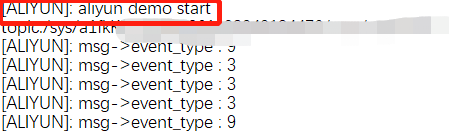
Then open the web page -> enter the device details, you can test the delay
