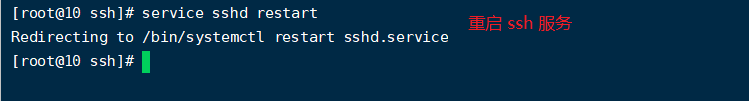Continue to section 21
Article Directory
1. Modify Linux network settings
1、进入网卡设置目录下
cd sysconfig/network-scripts/

2、查看当系统前网卡信息
ip addr

3、修改网卡地址,添加网关和 DNS 服务
vi ifcfg-eth1
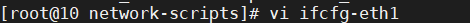
NM_CONTROLLED=yes
BOOTPROTO=none
ONBOOT=yes
IPADDR=192.168.56.10
NETMASK=255.255.255.0
GATEWAY=192.168.56.1
DNS1=114.114.114.114
DNS2=8.8.8.8
DEVICE=eth1
PEERDNS=no

service network restart
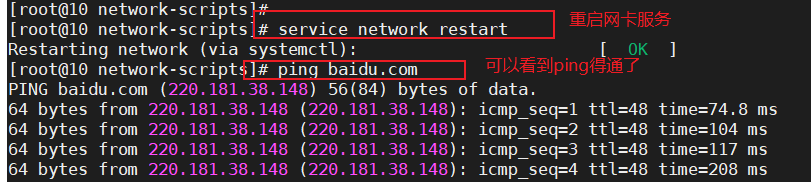
4、配置新的 yum 源,提升软件安装下载速度
curl -o /etc/yum.repos.d/CentOS-Base.repo http://mirrors.163.com/.help/CentOS7-Base-163.repo
yum makecache #使新的yum源生效

2. Turn on root password access
1、修改 sshd_config 文件
vi /etc/ssh/sshd_config # Vagrant ssh进去系统之后,修改sshd_config文件

PasswordAuthentication yes/no # 修改 no 为 yes

2、重启服务
service sshd restart