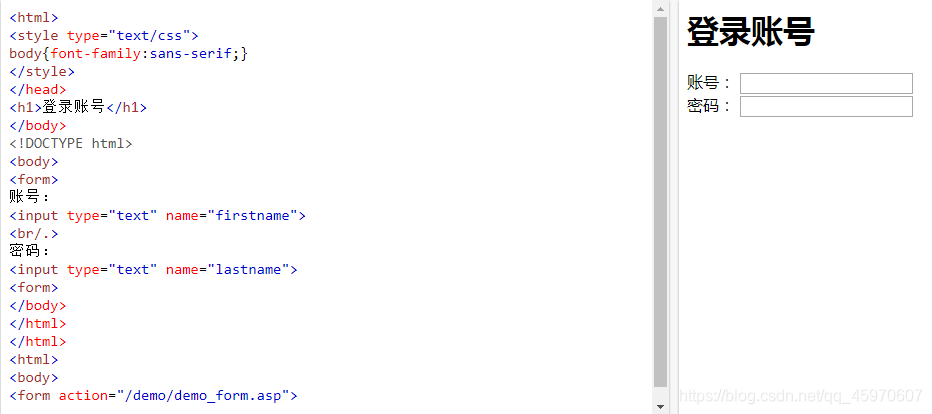Introduction to HTML
HTML is called Hypertext Markup Language, and it is an identifying language. It includes a series of tags. Through these tags, the document format on the network can be unified, and the scattered Internet resources can be connected as a logical whole. HTML text is descriptive text composed of HTML commands. HTML commands can describe text, graphics, animations, sounds, tables, links, etc.
Hypertext is a way of organizing information. It uses hyperlinks to associate text and graphics in the text with other information media. These interrelated information media may be in the same text, or they may be other files, or files on a computer that is geographically distant.
HTML element
HTML element definition:
HTML (an application under the standard universal markup language) element refers to all codes from the start tag to the end tag. HTML documents are defined by HTML elements.
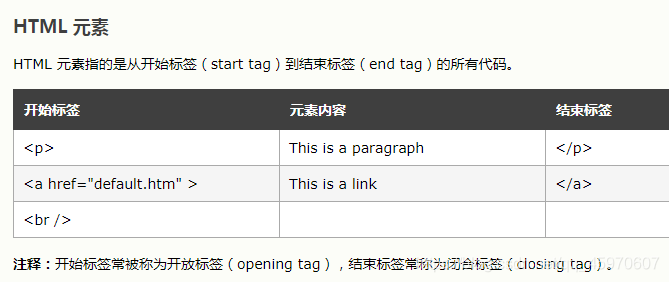
HTML element syntax:
HTML elements start with an opening tag.
HTML elements are terminated by closing tags.
The content of the element is the content between the start tag and the end tag.
Some HTML elements have empty content.
The empty element is closed in the opening tag (ends with the end of the opening tag).
Most HTML elements can have attributes.
HTML attributes
HTML attribute concept:
HTML tags can have attributes. Attributes provide more information about HTML elements.
Attributes always appear in the form of name/value pairs, for example: name="value".
Attributes are always specified in the opening tag of HTML elements.
The attribute value should always be enclosed in quotation marks. Double quotes are the most commonly used, but there is no problem with using single quotes.
In some individual cases, if the attribute value itself contains double quotes, then single quotes must be used.
Attribute example:
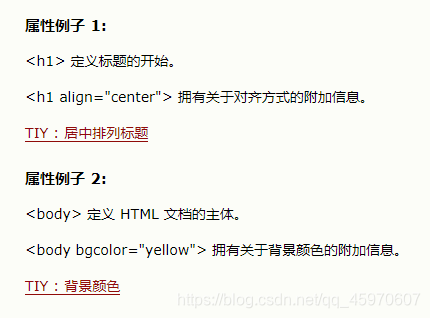
HTML title
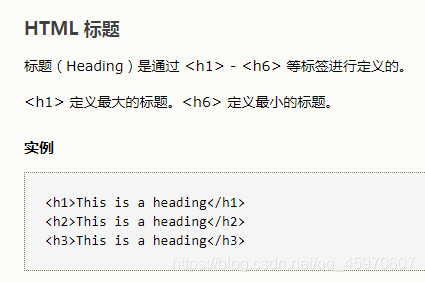
HTML table
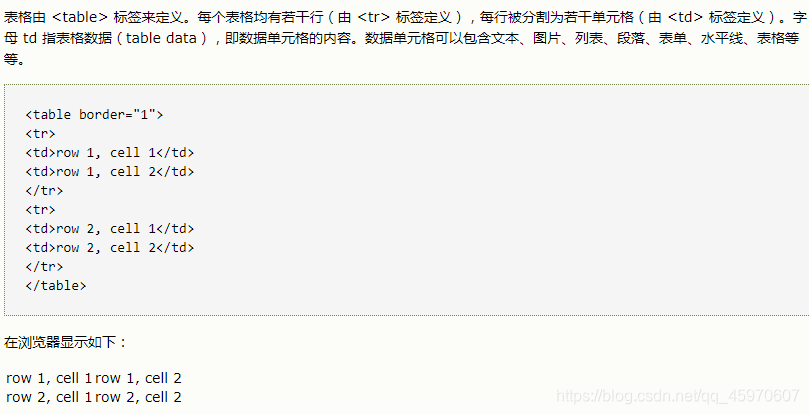
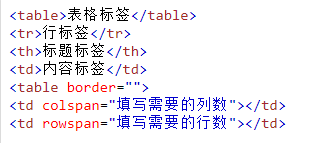
HTML tags
Hypertext Markup Language (abbreviation: HTML) markup tags are usually called HTML tags. HTML tags are the most basic unit of the HTML language. HTML tags are the most important part of HTML (an application under the standard universal markup language).
The case of HTML tags is irrelevant. For example, "body" has the same meaning as it means. Lowercase is recommended.
Simple HTML file:
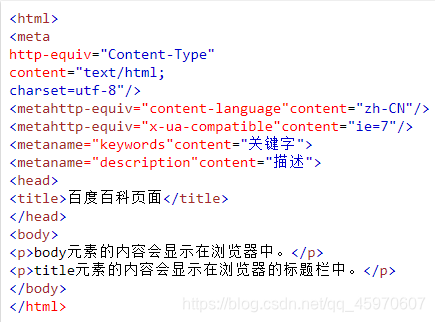
HTML form
HTML form concept:
HTML forms are used to collect different types of user input. HTML5 Input, with multiple new form input types, provides better input control and validation.
A form is an area that contains form elements.
Form elements are elements that allow users to enter information in forms (such as text fields, drop-down lists, radio buttons, check boxes, etc.).
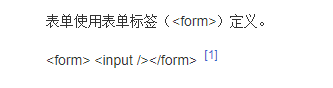
Form tags: those
with "#" are new tags in HTML5.

HTML CSS
CSS concept:
Cascading Style Sheets (English full name: Cascading Style Sheets) is a computer language used to express HTML (an application of standard universal markup language) or XML (a subset of standard universal markup language). CSS can not only modify web pages statically, but also dynamically format the elements of web pages with various scripting languages.
CSS can perform pixel-level precise control over the layout of elements in web pages, supports almost all font size styles, and has the ability to edit web page objects and model styles.
External style sheet:
When the style needs to be applied to many pages, an external style sheet will be the ideal choice. Using an external style sheet, you can change the appearance of the entire site by changing one file.
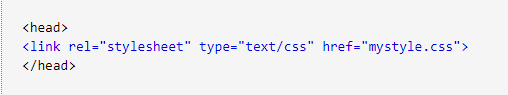
Internal style sheet:
When a single file needs a special style, you can use the internal style sheet. 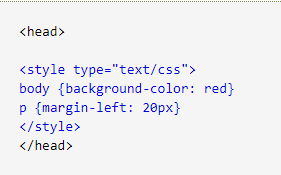
Inline style:
When special styles need to be applied to individual elements, inline styles can be used. The way to use inline styles is to use style attributes in related tags. Style attributes can contain any CSS attributes. The following example shows how to change the color and left margin of a paragraph.
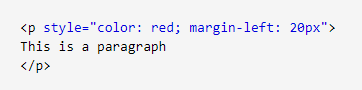
Writing the login box