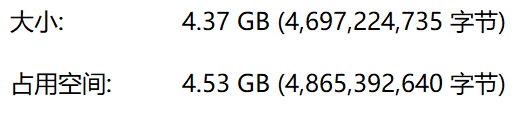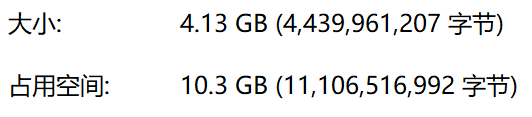Files stored in FAT32 cannot exceed 4G

The exFAT file system is a file system suitable for flash memory introduced by Microsoft to solve the problem that FAT32 does not support 4G or larger files.
For flash memory, NTFS file system is not suitable for use, exFAT is more suitable. It is not very suitable for disks.
I was too young before, in order to make a PE disk + U disk mixed use
Which needs to store Win10 images that exceed 4G
So the NTFS file system is used

In the end, the copy speed of small files is only a few hundred kb/s
![]()
Can only be compressed before storage
The speed of large files is good, up to 30MB/s
But relatively speaking, the experience is still extremely poor!
NTFS U disk will often cause the resource manager to crash
It even caused the system to crash and had to restart... For example, just a minute before I wrote this sentence...
Comprehensive consideration, it is better to use exFAT system for U disk
(Follow-up: The OTG function of many mobile phones does not support the exFAT file system
If you don’t have large files to save, use FAT honestly.
In fact, the U disk can be divided into two areas, each area is a different file system
This takes into account the two functions of storing large files + OTG reading
As for the size of the allocation unit, generally speaking, the larger the allocation unit, the faster the speed, but it also takes up more space
But I tried it and it didn’t make a big difference, so I just used the largest unit. Isn’t that much room?
(Follow-up: For large files, it can almost be ignored
emm.. Small files such as docx, if there are a lot of them, take up space is very scary
Quick formatting is the most convenient. The only difference from formatting is that it can restore data.
In addition, the USB interface will also cause differences in U disk transmission performance:
The maximum speed of USB2.0 is about 20MB/S
USB3.0 up to 100MB/S (read)
The maximum write is generally 30MB/S