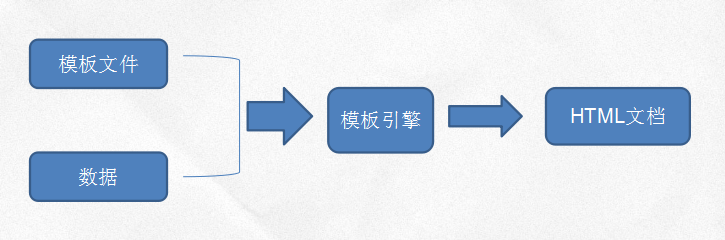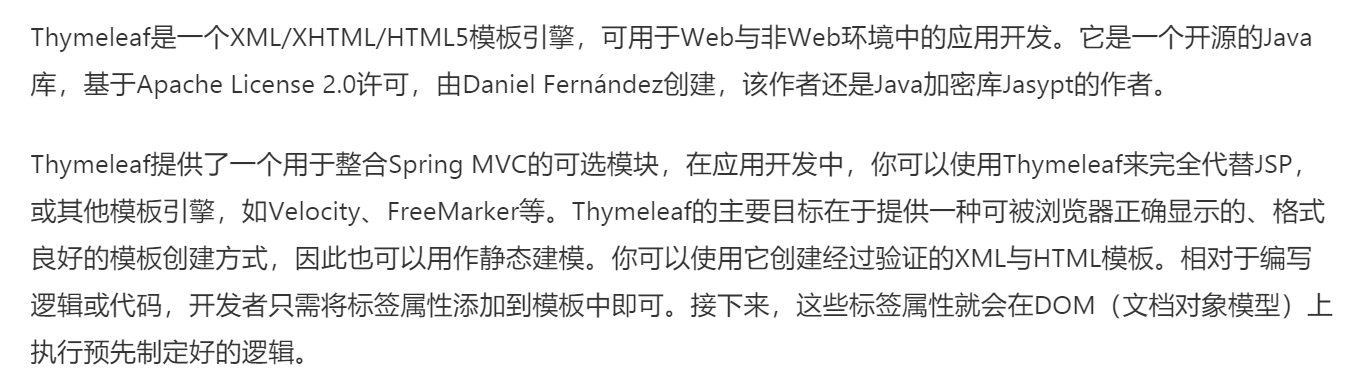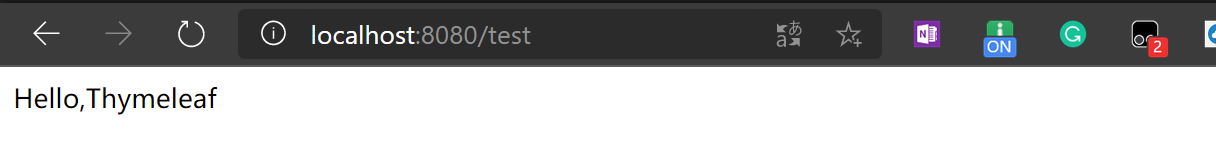table of Contents
This article mainly introduces the
Thymeleaftemplate engine recommended by SpringBoot , which is a high-level language template engine with simpler syntax and more powerful functionsReference: https://www.jianshu.com/p/7c27c50f24ec
1. Introduction
In the past, we usually turn the html page handed over to us by the front end into a jsp page, and easily realize data display and front-end interaction through jsp.
jsp supports very powerful functions and can write Java code, but springboot does not support jsp by default
If you use a purely static page directly, the development will be very troublesome, which introduces模板引擎
2. What is a template engine?
模板引擎It is generated to separate the user interface from the business data (content). It can generate documents in a specific format. The template engine used for the website will generate a standard [HTML] document; SpringBoot recommends using the template engine
-
There are many template engines. In the past, JSP was a template engine. There are also more freemarkers, including Thymeleaf recommended by SpringBoot.
-
There are many template engines, but the principles are as follows:

-
When we write a page template, some values are some data we encapsulate in the background, which are dynamic. We will write some expressions to retrieve these values. According to the data, the template engine will help you parse and fill the expression into the position we specify, and finally generate the data we want to write out
-
All template engines have the same principle, but the syntax of different template engines will be different
-
Template technology is not a mysterious technology, it does the physical work of splicing strings. The template engine uses regular expressions to identify template identifiers and replaces the identifiers with data
Comparison of commonly used template engines :
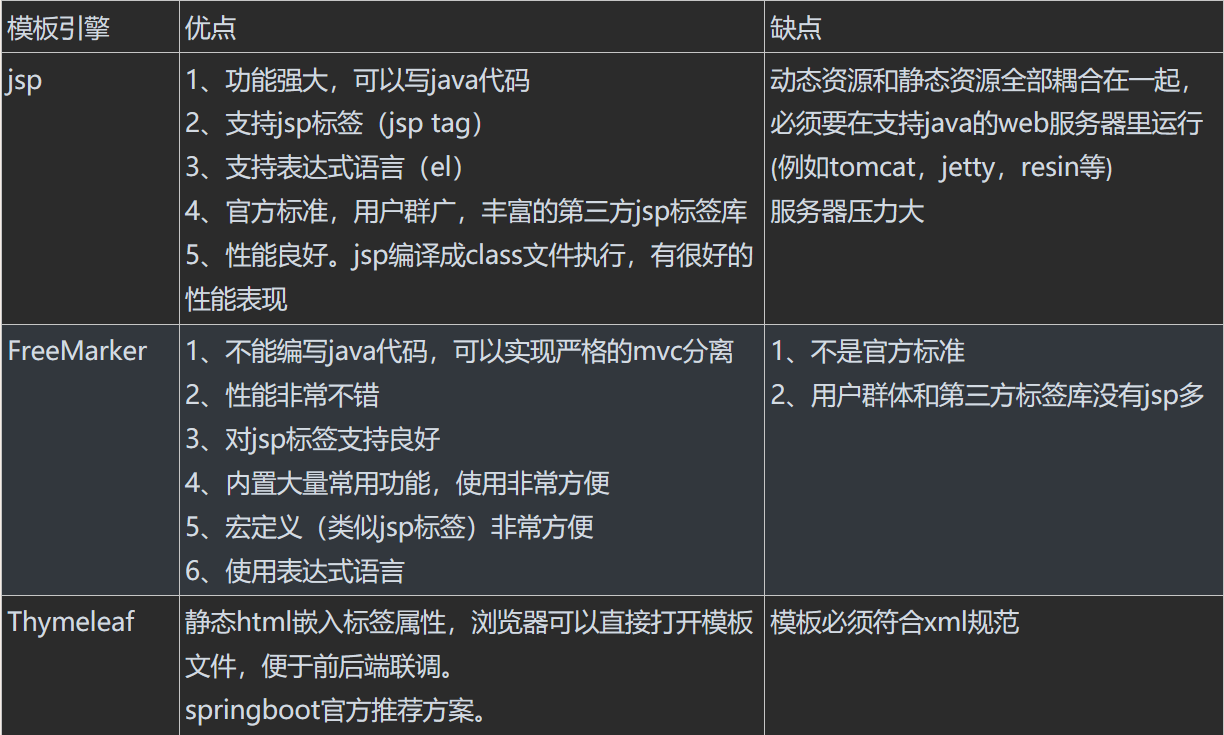
3. Thymeleaf
1 Introduction
ThymeleafThe main goal is to bring elegant natural templates to your development workflow-HTML can be displayed correctly in the browser, and can be used as a static prototype, so as to achieve more powerful collaboration in the development team. Thymeleaf can handle HTML, XML, JavaScript, CSS and even plain text.
-
thymeleafSix templates can be processed, each of which is called a template mode:There are two markup template modes (HTML, XML)
Three text template modes (TEXT, JAVASCRIPT, CSS)
No operation template mode (RAW)
Thymeleaf:网:https://www.thymeleaf.org/
Github address : https://github.com/thymeleaf/thymeleaf
Official website document : https://www.thymeleaf.org/doc/tutorials/3.0/usingthymeleaf.html#what-kind-of-templates-can-thymeleaf-process
- You can go to https://www.thymeleaf.org/documentation.html to download the official document
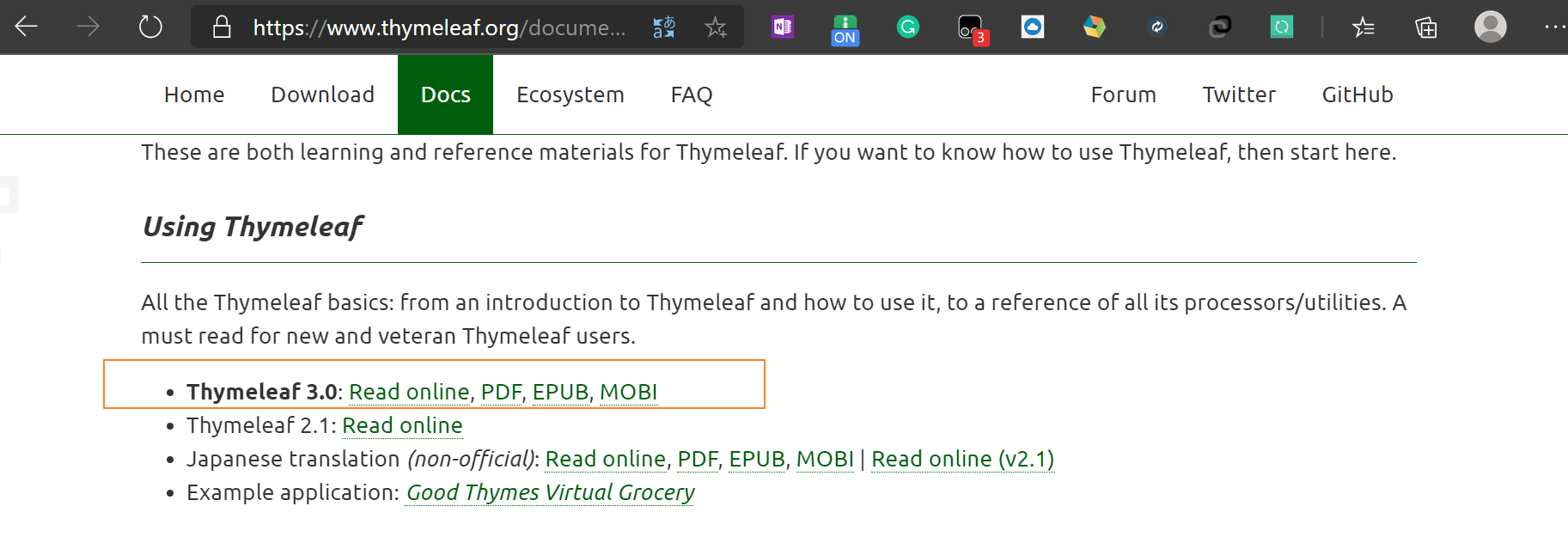
2. Import Thymeleaf
The current version is 3.x, just import the following dependency
<!--thymeleaf-->
<dependency>
<groupId>org.springframework.boot</groupId>
<artifactId>spring-boot-starter-thymeleaf</artifactId>
</dependency>
After importing the dependencies, check whether the jar package is imported.
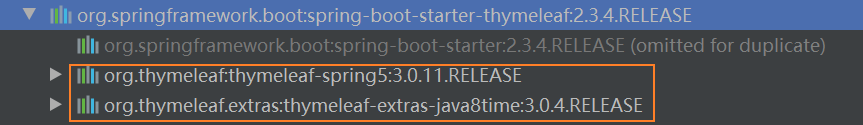
You can find that the following two packages are automatically imported ( 2.xthe version needs to import the following two dependencies separately)
<dependency>
<groupId>org.thymeleaf</groupId>
<artifactId>thymeleaf-spring5</artifactId>
</dependency>
<dependency>
<groupId>org.thymeleaf.extras</groupId>
<artifactId>thymeleaf-extras-java8time</artifactId>
</dependency>
3. Use Thymeleaf
We first have to look at the automatic configuration rules of our Thymeleaf in accordance with SpringBoot's automatic configuration principles, and we will use them according to that rule.
Let's look for Thymeleaf's automatic configuration class: ThymeleafProperties

you can see the default prefix and suffix, which is Thymeleafthe view parser
Summary : To use thymeleaf, you only need to import the corresponding dependencies, and then put the htmlpage in resourcethe templatesdirectory under , thymeleaf can help us automatically render
4. Simple test
1. Write a TestController

package com.zsr.controller;
import org.springframework.stereotype.Controller;
import org.springframework.ui.Model;
import org.springframework.web.bind.annotation.RequestMapping;
@Controller
public class TestController {
@RequestMapping("/test")
public String TestThymeleaf(Model model) {
model.addAttribute("msg", "Hello,Thymeleaf");
return "test";
}
}
2. Write a test page test.html and place it in the templates directory

First introduce the thymeleaf namespace constraint
xmlns:th="http://www.thymeleaf.org"
<!DOCTYPE html>
<html lang="en" xmlns:th="http://www.thymeleaf.org">
<head>
<meta charset="UTF-8">
<title>测试Thymeleaf</title>
</head>
<body>
<!--th:text就是将div中的内容设置为它指定的值-->
<div th:text="${msg}"></div>
</body>
</html>
3. Start the project request test
access
http://localhost:8080/test
Successfully fetched value
5. thymeleaf syntax
Reference: https://www.cnblogs.com/itdragon/archive/2018/04/13/8724291.html
https://www.cnblogs.com/jnba/p/10832878.html
1, th attribute
th:text: Text replacement;
th:utext: Support html text replacement.
th:value: Attribute assignment
th:each: Traverse loop elements
th:if: Determination condition, as well as a similar th:unless, th:switch,th:case
th:insert: The introduction of code blocks, similar to th:replace, th:include, commonly used in common code block extraction scenarios
th:fragment: Define the code block to be easily referenced by th:insert
th:object: Declare variables, generally used in conjunction with *{} to achieve the effect of laziness.
th:attr: Set label attributes, multiple attributes can be separated by commas
2. Standard expression syntax
${...} Variable expressions, Variable Expressions
#常用的内置对象
`ctx` :上下文对象
`vars` :上下文变量
`locale`:上下文的语言环境
`request`:(仅在web上下文)的 HttpServletRequest 对象
`response`:(仅在web上下文)的 HttpServletResponse 对象
`session`:(仅在web上下文)的 HttpSession 对象
`servletContext`:(仅在web上下文)的 ServletContext 对象
#常用的内置方法
`strings`:字符串格式化方法,常用的Java方法它都有,比如:equals,equalsIgnoreCase,length,trim,toUpperCase,toLowerCase,indexOf,substring,replace,startsWith,endsWith,contains,containsIgnoreCase等
`numbers`:数值格式化方法,常用的方法有:formatDecimal等
`bools`:布尔方法,常用的方法有:isTrue,isFalse等
`arrays`:数组方法,常用的方法有:toArray,length,isEmpty,contains,containsAll等
`lists`,`sets`:集合方法,常用的方法有:toList,size,isEmpty,contains,containsAll,sort等
`maps`:对象方法,常用的方法有:size,isEmpty,containsKey,containsValue等
`dates`:日期方法,常用的方法有:format,year,month,hour,createNow等
@{...} Link expressions, Link URL Expressions
#{...} Message expressions, Message Expressions
~{...} Code block expressions, Fragment Expressions
*{...} Selection Variable Expressions, Selection Variable Expressions