Use SIP (wvp) + streaming media server (ZLMediaKit) to realize gb28181 rtp streaming and playback, realize camera monitoring and playback through gb28181, and PTZ control experience case!
Preparation content
1. Operating system environment, I use Aliyun centos 7.7 here
2. One Haikang PTZ camera and one NVR
3. Environment specific cmake 3.1.3 conditions, ZLMediaKit build needs to be used
4. Download the Java open source project WVP for SIP
5. Download redies to support SIP services
6. Download the streaming media server ZLMediaKit
The steps are as follows:
1. Install cmake version 3.1.3 and above
Installation method source: https://www.cnblogs.com/zychengzhiit1/p/5628711.html
Install the tools and libraries needed to compile the source code
yum install gcc gcc-c++ ncurses-devel perl Download cmake
wget https://cmake.org/files/v3.3/cmake-3.3.2.tar.gzMove tar.gz to the /usr/local/ directory
Unzip and view:
tar zxvf cmake-3.3.2.tar.gzcd cmake-3.3.2 ls 查看Compile and install
./configure
make
make installSet global variables
Use vi to add variables to the file /etc/profile to make it permanent:
vi /etc/profile // 修改环境变量Append the following two lines of code at the end of the file:
PATH=/usr/local/cmake/bin:$PATH
export PATHThen do the following:
source /etc/profile //使修改生效
echo $PATH //查看PATH值Check cmake installation
cmake --version
Two, install ZLMediaKit
Open source address: https://github.com/linyihong-git/ZLMediaKit
#国内用户推荐从同步镜像网站gitee下载
git clone --depth 1 https://gitee.com/xiahcu/ZLMediaKit
cd ZLMediaKit
git submodule update --initBuild and compile the project
Under linux or macOS, you should do this:
cd ZLMediaKit
mkdir build
cd build
#macOS下可能需要这样指定openss路径:cmake .. -DOPENSSL_ROOT_DIR=/usr/local/Cellar/openssl/1.0.2j/
cmake ..
make -j4Start under linux:
cd ZLMediaKit/release/linux/Debug
#通过-h可以了解启动参数
./MediaServer -h
#以守护进程模式启动
./MediaServer -d &
Three, redies installation
Reference: https://www.cnblogs.com/autohome7390/p/6433956.html
Need to change bind 127.0.0.1 to bind 0.0.0.0 to access the Internet
Fourth, download the SIP project source code
Open source address: https://github.com/swwheihei/wvp
Modify configuration file parameters, run wvp project
Five, push and play
Configure the gb28181 parameters and sip address of the camera, SIP ID
1. Push streaming execution
http://127.0.0.1:8080/api/play/34020000001110000001/78978201001320000025
Return ssrc{"ssrc":"0200004754"}
ssrc converted to 16 after proceeding = 0BEBD193
View zlmk push streaming
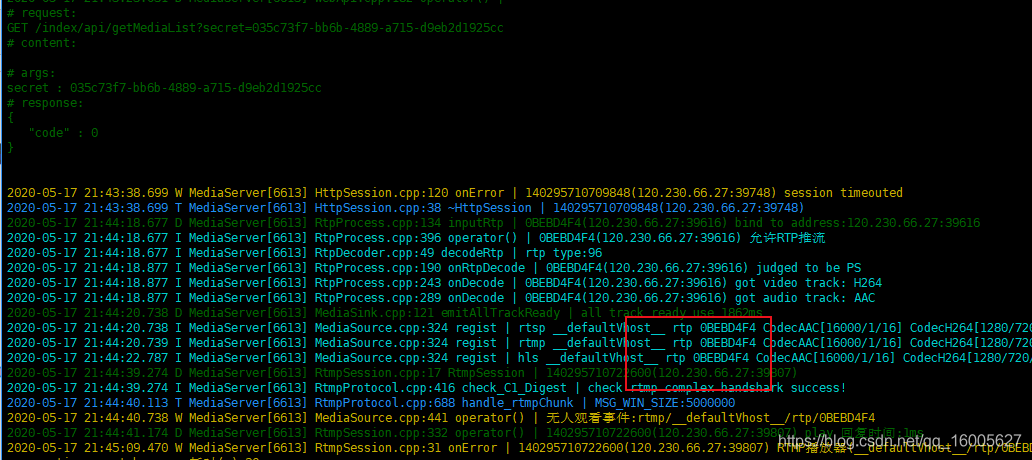
The playback address is played in vlc as follows:
rtsp://147.15.1.118:554/rtp/0BEBD4F4?token=abcdefg&field=value
rtmp://147.15.1.118/rtp/0BEBD4F4
http://147.15.1.118/rtp/0BEBD4F4.flv
http://147.15.1.118/rtp/0BEBD4F4/hls.m3u8
The rules of the playback address are as follows:
https://github.com/xiongziliang/ZLMediaKit/wiki/%E6%92%AD%E6%94%BEurl%E8%A7%84%E5%88%99
2. PTZ control execution
The number of zoomSpeed cannot be too large, otherwise it won’t work and it’s invalid
3. Check the streaming status of the streaming server
http://47.115.1.118/index/api/getMediaList?secret=035c73f7-bb6b-4889-a715-d9eb2d1925cc