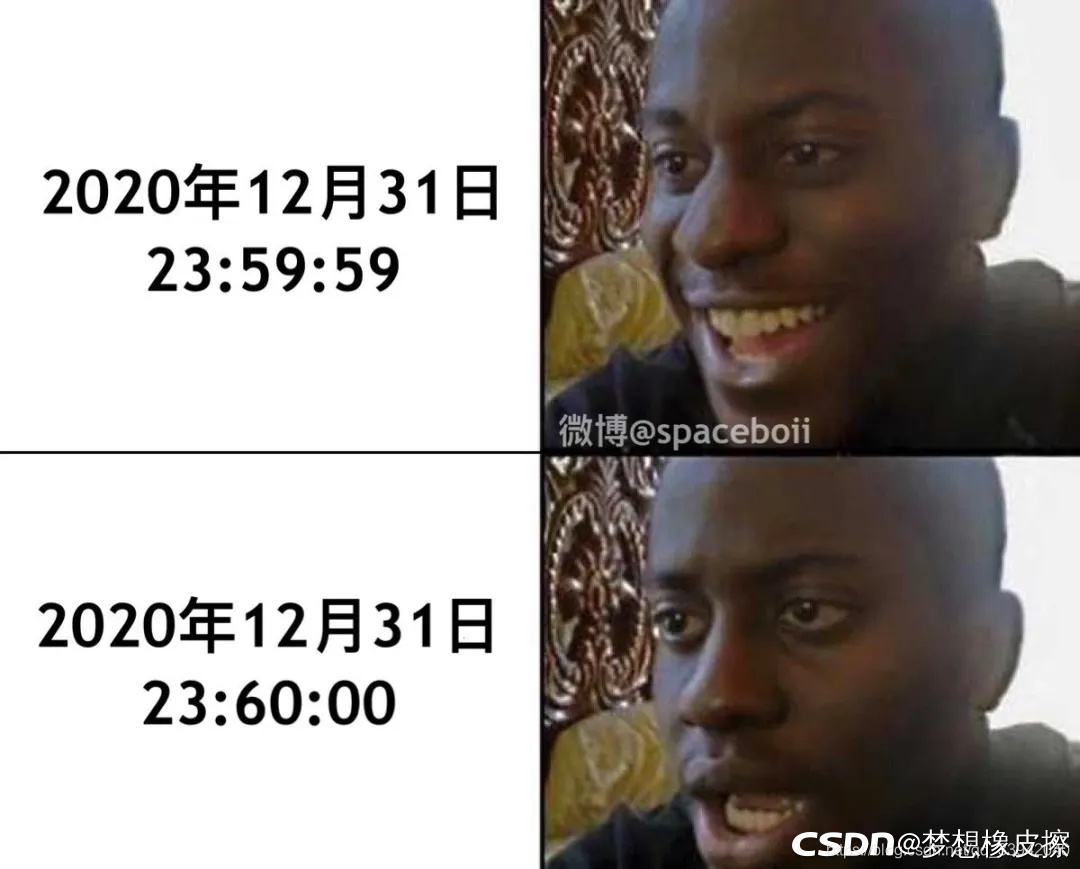1. Cookie and session
①Create cookie, read cookie, and obtain cookie characteristics
//test1.php
<?php
setcookie("user[name]","admin",time()+600);
setcookie("user[pw]","123456",time()+600);
setcookie("user[city]","china",time()+600);
echo '创建Cookie信息成功,<a href="test2.php">点击查看Cookie信息</a>';
?>
//test2.php
<?php
echo "Cookie信息:<br/>";
if(isset($_COOKIE['user']))//判断是否存在cookie的状况特点
{
foreach($_COOKIE['user'] as $key=>$value){
echo $key."=>".$value."<br/>";
}
echo '<a href="test3.php">删除Cookie信息</a>';
}
else{
var_dump($_COOKIE);//输出所有的变量
}
?>
//test3.php
<?php
setcookie('user[name]',"");
setcookie('user[pw]',"123456",time()-1);//利用时间删除cookie
setcookie('user[city]',"china",time()-1);
echo '已清空Cooike信息,<a href="test2.php">返回查看Cookie信息</a>';
?>
②Session management
- session create session
<?php
session_start();//启动session的初始化
$_SESSION["username"]="skygao";//注册session变量,赋值为一个用户的名称
$_SESSION["uid"]=1;//注册session变量,赋值为一个用户的ID
?>
- Session delete session
① Determine whether there is a session in the cookie and delete it
<?php
if(isset($_COOKIE[session_name()]))//判断Cookie中是否存在session ID
{
setcookie(session_name(),'',time()-3600,'/'); //删除包含Session ID的cookie,注意第四个参数一定要和php.ini设置的路径相同
}
?>
//方法二
//删除单个会话
①unset($_SEIION[‘user’]);
//删除多个会话,即直接将一个空的数组赋值给$_SESSION
②$_SESSION=array();
③结束当前的会话
session_destory();
③Comprehensive application
<?php
session_start();//第一步:开启Session并初始化
$_SESSION = array();删除所有Session的变量,也可以用unset($_SESSION[XXX])逐个删除
if(isset($_COOKIE[session_name()])) //如果使用基于Cookie的session,使用setCookkie()删除包含Session ID的cookie
{
setCookie(session_name(), "", time()-42000, "/");
}
session_destroy();//第四部:彻底销毁session
?>
2. File system processing①File
processing
- Open and close files
<?php
$myfile = fopen("webdictionary.txt", "r");//c语言中利用的指针进行直接打开
fclose($myfile);//文件关闭
?>
- Read and write files
Read a line of data or read a character
//遍历文件处理
while(!feof($myfile))
{
echo fgets($myfile) . "<br>";
}//即一次读取一行数据+利用while函数实现读取整个文件
while(!feof($myfile))
{
echo fgetc($myfile);
} //读取一个字符思路
//任意长度字串读取
fread($fp,32);
//即相互$fp的(即读取的文件,32为需要读取的字节个数)
② Directory processing
- Open/close directory
<?php
//打开目录
$path="../";
if(is_dir($path)){
if($dire=opendir($path))//opendir($path)即打开目录函数
echo $dire;
}else{
echo "路径错误";
exit();
}
//.... //其他操作
closedir($dire);//closedir()即关闭目录函数
?>
- Browse the catalog
$path="../test";
if( is_dir($path) ) //is_dir()函数用于判断当前路径是否是一个合法的目录。如果合法,返回true,否则返回false。
{
$dir=scandir($path);//scandir函数取得所有文件及目录
foreach ($dir as $value) //使用foreach循环
{
echo $value."<br>";
}
}
else
{
echo "目录路径错误";
}
- File upload
(requires two modules)
Module 1: Front-end code construction submission interface
<html>
<head>
<meta http-equiv="content-type" content="text/html;charset=utf-8"/>
<title>上传你的File吧</title>
</head>
<form enctype="multipart/form-data" method="post" action="uploadprocess.php">
<table>
<tr><td align="center" colspan="2"><font style="font-size:40px;font-family: 华文彩云;">文件上传</font></td></tr>
<tr><td>请填写用户名:</td><td><input type="text" name="username"/></td></tr>
<tr><td>请简单介绍该文件</td><td><textarea name="fileintro" rows="10" cols="80"></textarea></td></tr>
<tr><td>请选择你要上传文件:</td><td><input type="file" name="myfile"/></td></tr>
<tr><td><input type="submit" value="上传文件"/></td><td></td></tr>
</table>
</form>
</html>
Module 2: Back-end code
written by other big guys called by the code block, here to learn
<?php
//1.接收提交文件的用户
$username=$_POST['username'];
$fileintro=$_POST['fileintro'];
//我们这里需要使用到 $_FILES
/*echo "<pre>";
print_r($_FILES);
echo "</pre>";*/
//其实我们在上传文件时,点击上传后,数据由http协议先发送到apache服务器那边,这里apache服务器已经将上传的文件存放到了服务器下的C:\windows\Temp目录下了。这时我们只需转存到我们需要存放的目录即可。
//php中自身对上传的文件大小存在限制默认为2M
//获取文件的大小
$file_size=$_FILES['myfile']['size'];
if($file_size>2*1024*1024) {
echo "文件过大,不能上传大于2M的文件";
exit();
}
$file_type=$_FILES['myfile']['type'];
echo $file_type;
if($file_type!="image/jpeg" && $file_type!='image/pjpeg') {
echo "文件类型只能为jpg格式";
exit();
}
//判断是否上传成功(是否使用post方式上传)
if(is_uploaded_file($_FILES['myfile']['tmp_name'])) //即上传前的名字,上传后的命名名字
{
//把文件转存到你希望的目录(不要使用copy函数)
$uploaded_file=$_FILES['myfile']['tmp_name'];
//我们给每个用户动态的创建一个文件夹
$user_path=$_SERVER['DOCUMENT_ROOT']."/studyphp/file/up/".$username;
//判断该用户文件夹是否已经有这个文件夹
if(!file_exists($user_path)) {
mkdir($user_path);
}
//$move_to_file=$user_path."/".$_FILES['myfile']['name'];
$file_true_name=$_FILES['myfile']['name'];
$move_to_file=$user_path."/".time().rand(1,1000).substr($file_true_name,strrpos($file_true_name,"."));
//echo "$uploaded_file $move_to_file";
if(move_uploaded_file($uploaded_file,iconv("utf-8","gb2312",$move_to_file))) {
echo $_FILES['myfile']['name']."上传成功";
} else {
echo "上传失败";
}
} else {
echo "上传失败";
}
?>
Third, object-oriented
mind map
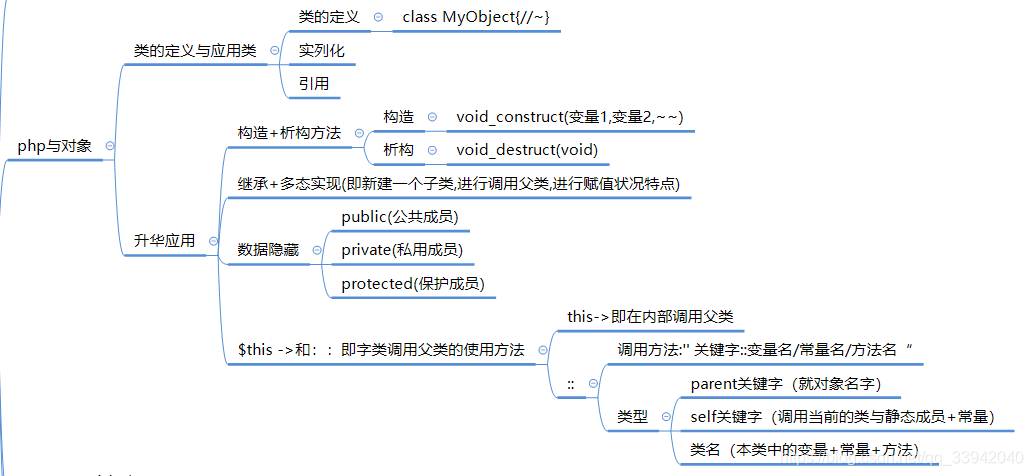
① Class definition + reference member + instantiation method
class Preson {
//定义了一个Preson类
public $name = ‘aaa’; //定义类的属性(姓名,性别,年龄等等)
public $age = ‘2’;
public $gender = ‘男’;
}
//new指创建一个新的人,并把这个新的对象赋值给$Preson1(实例化)
$Preson1 = new Preson(); //实例化类
$Preson1->name = "张三";
$Preson1->age = 22;
$Preson1->gender = "女";
echo $Preson1->name.' '.$Preson1->age.' '.$Preson1->gender;
//如果想输出第二个实例,直接输出就OK了,只要改一个变量名
$Preson2 = new Preson(); //实例化类
$Preson2->name = "小亮";
$Preson2->age = 25;
$Preson2->gender = "男";
②Construction method and destruction method
<?php
class MyObeject
{
public $name; // 姓名
public $age; // 年龄
public $salary; // 薪水
// 1.构造方法使用固定的方法名:__construct()
public function __construct($name,$age,$salary) // 构造方法:通常用来初始化对象中的属性
{
$this->name = $name;//this->即在类内部使用,调用状况特点 对象名->方法名字(即利用this简化对象名的使用)
$this->age = $age;
$this->salary = $salary;
}
public function __destruct() // 2.析构方法:对象销毁时自动调用,没有参数,__destruct()
{
echo '当前变量被销毁了~';
}
}
// 创建一个对象访问类中的属性
$stuffA = new Stuff('Tom',24,5000);
echo $stuffA->name;
echo '<pre>';
print_r($stuffA);
echo '</pre>';
//显示页面
// Stuff Object
// (
// [name] => Tom
// [age] => 24
// [salary] => 5000
// )
// 销毁变量
unset($stuffA); // 当前变量被销毁了~
?>
②:: Characteristics of the use of the class
- Used inside the definition of the class
<?php
class Fruit {
const CONST_VALUE = 'Fruit Color';
}
class Apple extends Fruit
{
public static $color = 'Red';
public static function doubleColon() {
echo parent::CONST_VALUE . "\n";
echo self::$color . "\n";
}
}
Apple::doubleColon();
?>
- Used outside the definition of the class
<?php
class Fruit
{
protected function showColor() {
echo "Fruit::showColor()\n";
}
}
class Apple extends Fruit
{
// Override parent's definition
public function showColor()
{
// But still call the parent function
parent::showColor();
echo "Apple::showColor()\n";
}
}
$apple = new Apple();
$apple->showColor();
?>
Because learning php originally just wanted to break through the code auditing capabilities of the web (stuck on it for a long time), php has learned almost here, and then I went crazy to audit the code to improve my ability.
Is it the same for you who code?
Is the state in the previous second and the next second different?