subl3 installation
Download the official installation package
Download it from the official website, the latest version 3211 is used here
hosts file modification
You need to prohibit networking before the official installation, add it at the end of the hosts file
#sublime text 3
127.0.0.1 license.sublimehq.com
install software
Just double-click to install it. It is recommended to select the default C drive path, and it is recommended to check the "Add to explorer context menu" option. After installation, do not open the software directly, first go to the next step! ! !
Do not open the software directly after the installation is complete, first go to the next step! ! !
Do not open the software directly after the installation is complete, first go to the next step! ! !
Software registration
Subl needs to be activated. You can purchase a registration code through the official website, or find some valid registration codes, which are generated by software here, mainly refer to the Sublime Text 3 tutorial and application tips and tricks. This article will only briefly repeat its usage below.
- Put the registered software in the software installation directory (such as the anti-virus system alarm, just turn it off, and then reopen it after installation)
- Run as administrator
- After opening the patch, the registration code will come out
- Copy the registration code (be sure to include BEGIN LICENSE and END LICENSE)
- Open subl, HELP->Enter license
- Can run the software normally
Basic configuration
Common shortcuts
Ctrl + / Comment
Ctrl + Alt + / Uncomment
Ctrl + N New document
Ctrl + W Close document
Ctrl + mouse scroll font size change
Ctrl + Shift + P Open command window
Shift + right click to select multiple lines
Package Control installation
Subl has a very powerful plug-in expansion capability, but you must first install Package Control to be able to easily use various plug-ins
- Ctrl + Shift + P Open the command window
- Enter "pc" and select "Install Package Control"
- Wait for a while, it prompts that the installation is complete, restart subl to complete the installation
Switch Chinese interface
- Ctrl + Shift + P Open the command window
- Type "install" and select "Install Package"
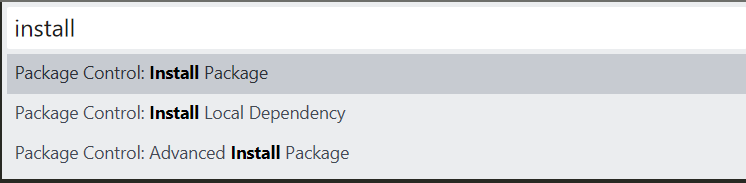
- Then enter chinese in the new window, find "ChineseLocallizations" and click install
- After the installation is complete, you can switch the language in the help
Font
font download
I personally like the "YaHei Consolas Hybrid" font, the font ttf file can be downloaded from github
YaHei Consolas Hybrid font
Font settings
Preferences->Settings in subl
pops up a window, user settings are files in the right half of the screen, you can copy the part of the default file in the left half of the screen that needs to be set to the right half to
find font-related settings, "font_face" is the font name , "Font_size" is the font size, select the font and size you need
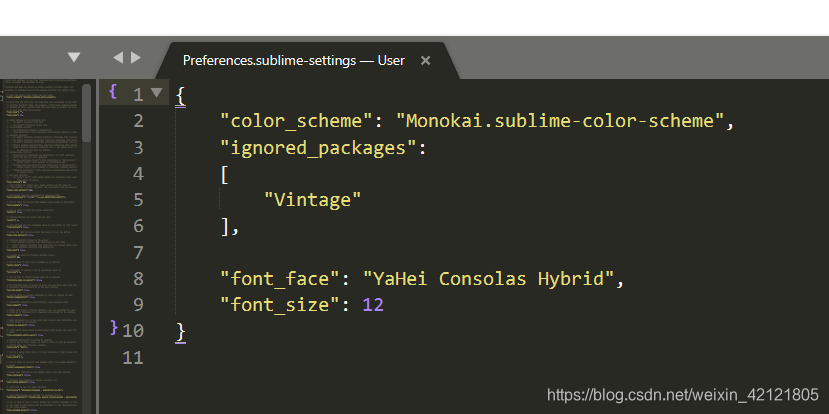
theme
Recommend boxy theme, this theme can not be found in the package, you can download Boxy theme on github
Commonly used plugins
A FIle Icon Sidebar icon
AutoFileName Auto-complete file name
ConvertToUTF8 Convert other codes except UTF8 code into UTF8 code in
Subl BracketHighlighter highlight matching brackets, quotation marks and tags