1. Statement block, comment and reset command end mark
Statement block
BEGIN
SQL statement | SQL statement block
END
Description:
① The BEGIN ... END statement block contains all the processing operations of the program block, allowing statement blocks to be nested.
② The use of BEGIN ... END statement block in MySQL alone does not make any sense. It only makes sense to encapsulate it inside stored procedures, stored functions, triggers and other stored programs.
2. Notes
1) Single line comment
Use the "##" symbol as a comment for a single-line statement and write it on the line or statement that needs to be commented .
[Example 3-24] Examples.
## Take the maximum of two numbers
SET @ x = 5, @ y = 6; ## Define two variables and assign values
SELECT IF (@x> @ y, @ x, @ y) maximum value;
2) Multi-line comments
Use / * and * / to enclose multiple lines of comment statements.
3. Reset command end marker
DELIMITER symbol
【Description】
(1) The symbol can be some special symbols, such as two "#", two "@", two "$", and two "%". But avoid using the backslash "/" character, because it is MySQL's escape character.
(2) To resume using the semicolon as the end marker, execute the DELIMITER; command.
Second, the storage function
1. The creation of stored functions:
CREATE FUNCTION function name ([parameter name parameter data type [,…]])
The data type of the value returned by the RETURNS function
BEGIN
Function body ;
RETURN statement;
END
Note: with delimiter to characterize the beginning and end
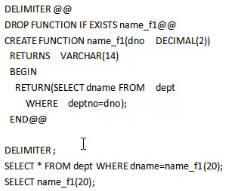
2. Call the stored function
SELECT function name ([parameter value [,…]])
DELIMITER @@
CREATE FUNCTION name_f1(dno DECIMAL(2))
RETURNS VARCHAR(14)
BEGIN
RETURN(SELECT dname FROM dept
WHERE deptno=dno);
END@@
DELIMITER;
SELECT name_f1(20);3. Delete stored function
DROP FUNCTION function name;
Note: Do not add parentheses after the function name.
Three, conditional judgment statement
1. Use of variables in the program
1) Declare variables
DECLARE local variable name [, local variable name, ...] data type [DEFAULT default value];
2) Assign values to variables
SET local variable name = expression 1
[, Local variable name = expression 2, ...];
2. IF statement
1) Form one
IF <条件> THEN
SQL statement block 1;
[ELSE
SQL statement block 2;]
END IF;
Supplement: There is a problem here: This function has none of DETERMINISTIC, NO SQL, or READS SQL DATA in its de
The solution to this error when creating a function in MySQL: set global log_bin_trust_function_creators = TRUE;
Example: Determine whether it is a leap year
DELIMITER @@
DROP FUNCTION IF EXISTS leap_year@@
CREATE FUNCTION leap_year(a int)
RETURNS VARCHAR(255)
BEGIN
IF((a%4=0 AND a%100<>0)OR a%400=0) THEN
RETURN '是闰年';
ELSE
RETURN '不是闰年';
END IF;
END@@
DELIMITER;
SELECT leap_year(2001);2) Form 2
IF <条件1> THEN
SQL statement block 1;
ELSEIF <条件2> THEN
SQL statement block 2;
……
ELSE
SQL statement block n;
END IF;
3. CASE statement
1) Form one
CASE <expression>
WHEN <expression value 1> THEN SQL statement block 1;
WHEN <expression value 2> THEN SQL statement block 2;
……
WHEN <expression value n> THEN SQL statement block n;
[ELSE SQL statement block n + 1;]
END;
[Example 3-32] Judging the name and title of the first 3 records in the emp table.
SELECT ename 姓名,CASE Job
WHEN '测试' THEN '工程师'
WHEN '设计' THEN '设计总监'
ELSE '经理'
END AS 职务
FROM emp LIMIT 3;
2) Form 2
CASE
WHEN <condition 1> THEN SQL statement block 1;
WHEN <condition 2> THEN SQL statement block 2;
……
WHEN <condition n> THEN SQL statement block n;
ELSE SQL statement block n + 1;
END;
[Example 3-33] The judgment displays the name ename, basic salary sal and salary grade of the first three records of the emp table.
SELECT ename,sal,CASE
WHEN sal BETWEEN 700 AND 1200 THEN '一级'
WHEN sal BETWEEN 1201 AND 1400 THEN '二级'
WHEN sal BETWEEN 1401 AND 2000 THEN '三级'
WHEN sal BETWEEN 2001 AND 3000 THEN '四级'
ELSE '五级'
END 工资等级
FROM emp LIMIT 3;Four, loop statement
1. LOOP cycle
Label: LOOP
SQL statement block;
IF <conditional expression> THEN
LEAVE label;
END IF;
END LOOP;
[Example 3-34] LOOP loop statement example. Create a sum_fn () storage function that returns the sum of 1 ~ n.
DELIMITER @@
DROP FUNCTION IF EXISTS sum_fn@@
CREATE FUNCTION sum_fn(n int)
RETURNS INT
BEGIN
DECLARE s,i INT;
SET s=0,i=1;
loop_label: LOOP
SET s=s+i;
SET i=i+1;
IF i>n THEN
LEAVE loop_label;
END IF;
END LOOP;
RETURN s;
END@@
DELIMITER ;
SELECT sum_fn(5);2. WHILE cycle
WHILE <conditional expression> DO
SQL statement block;
END WHILE;
[Example 3-35] WHILE loop statement example. Create a sum_fn () storage function that returns the sum of 1 ~ n.
DELIMITER @@
DROP FUNCTION IF EXISTS sum_fn@@
CREATE FUNCTION sum_fn(n int)
RETURNS INT
BEGIN
DECLARE s,i INT;
SET s=0,i=1;
WHILE i<=n DO
SET s=s+i;
SET i=i+1;
END WHILE;
RETURN s;
END@@
DELIMITER ;
SELECT sum_fn(5);3. REPEAT cycle
REPEAT
SQL statement block;
UNTILE <conditional expression>
END REPEAT;
[Example 3-36] REPEAT loop statement example. Create a sum_fn () storage function that returns the sum of 1 ~ n .
DELIMITER @@
DROP FUNCTION IF EXISTS sum_fn@@
CREATE FUNCTION sum_fn(n int)
RETURNS INT
BEGIN
DECLARE s,i INT;
SET s=0,i=1;
REPEAT
SET s=s+i;
SET i=i+1;
UNTIL i>n
END REPEAT;
RETURN s;
END@@
DELIMITER ;
SELECT sum_fn(5);
