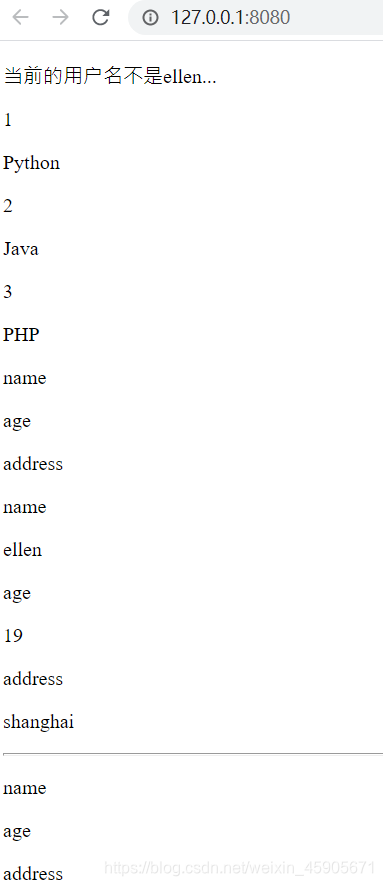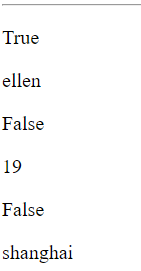All control statements are placed in {%…%}, and there is a statement {% endxxx%} to end. The commonly used control statements in Jinja are if / for ... in ...
if: if statement is similar to that in python , You can use>, <, <=,> =, ==,! = To judge, you can also use and, or, not, () to perform logical merge operations
for ... in ...: For loop can traverse any sequence including list, dictionary, tuple. And it can be reversed traversal.
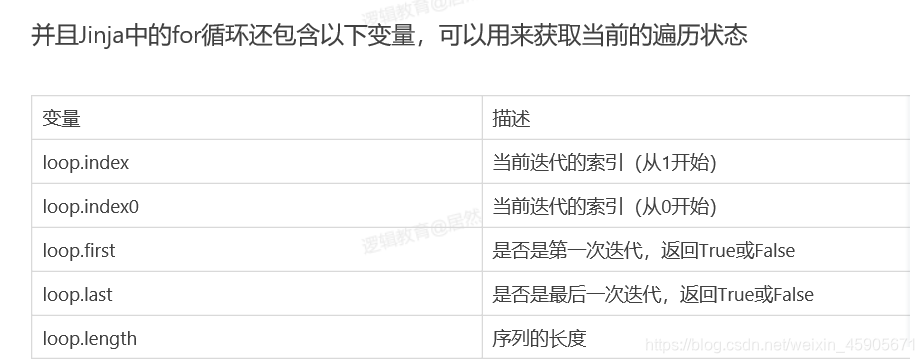
In addition, you can not use continue and break expressions to control the execution of the loop.
# @ Time : 2020/4/11 23:41
# @ Author : Ellen
from flask import Flask,render_template
app = Flask(__name__)
app.config["TEMPLATES_AUTO_RELOAD"] = True
@app.route("/")
def index():
context = {
"username": "ellen",
"books": ["Python","Java","PHP"],
"users":{
"name": "ellen",
"age": 19,
"address": "shanghai"
}
}
return render_template("if_for.html",**context)
if __name__ == '__main__':
app.run(debug=True,port=8080)
Create if_for.html
<!DOCTYPE html>
<html lang="en">
<head>
<meta charset="UTF-8">
<title>Title</title>
</head>
<body>
<!-- {{ 变量 }} -->
{# {% 函数 if for %} #}
{% if username == "ellen1" %}
<p>{{ username }}</p>
{% else %}
<p>当前的用户名不是ellen...</p>
{% endif %}
{% for book in books %}
<p>{{loop.index}}</p>
<p>{{ book }}</p>
{% endfor %}
{% for user in users %}
<p>{{ user }}</p>
{% endfor %}
{% for key,value in users.items() %}
<p>{{ key }}</p>
<p>{{ value }}</p>
{% endfor %}
<hr>
{% for key in users.keys() %}
<p>{{ key }}</p>
{% endfor %}
<hr>
{% for value in users.values() %}
<p>{{ loop.first }}</p>
<p>{{ value }}</p>
{% endfor %}
</body>
</html>