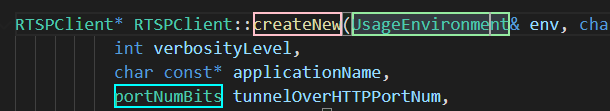Plugins used by VS code
Others
2020-04-15 01:30:43
views: null
vscode plugin
- Many Vscode plugins are very powerful. Source Insight used to be very convenient. Some functions of Vscode still want to be configured as source insight.
- Highlight plugin (highlight-words)
- vscode is only highlighted by clicking, and it is restored after moving. After the plugin is downloaded, click the word to be highlighted by mouse, f1 calls up the command platte, enter Highlight Toggle Current, it will be highlighted, and enter Highlight Remove to cancel
- Configure shortcut keys: File-> Preferences-> Keyboard ShortCuts, enter Highlight Toggle Current, and then configure f8, no need to configure Highlight Remove, just like source insight, press f8 to highlight, click to cancel, the color can be in Configuration in Extensions
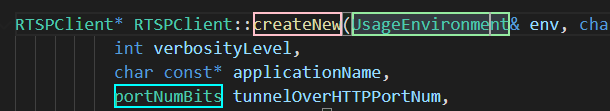
Origin www.cnblogs.com/ljqblogs/p/12702548.html