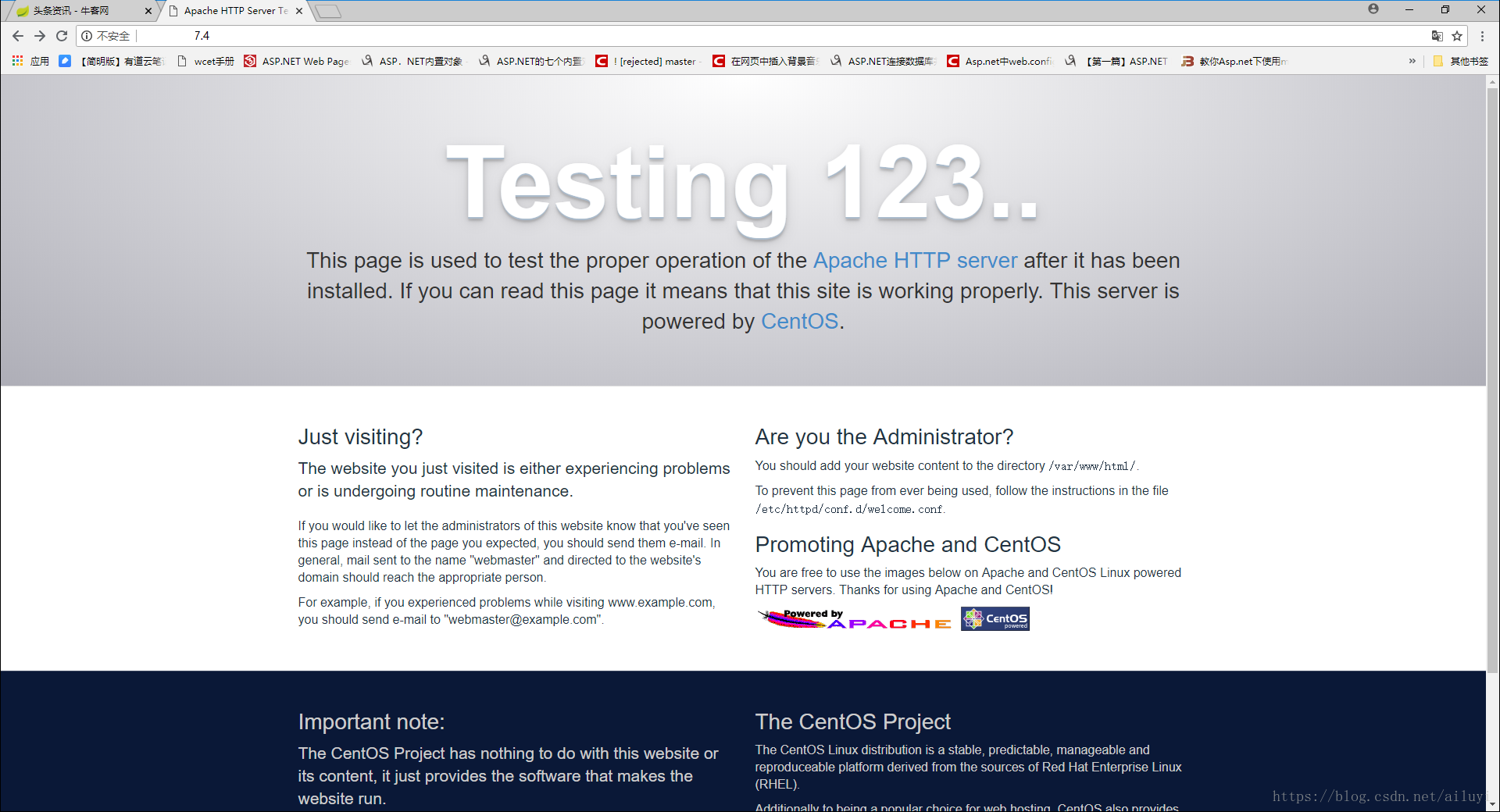1. Installation Apache assembly
[root@mycentos shell]# yum install httpd
2. After a successful installation, testing whether the httpd process
[root@mycentos shell]# ps -e |grep httpd
3. If not, enable the service
[root@mycentos shell]# systemctl restart httpd.service
4. Use a browser to access the local IP address, if the display link fails, the display will deny access;
Related issues should be set up firewalls cause problems ServerName. And Apache configuration file httpd.conf in
cd /etc/httpd/conf
vi httpd.conf
Find #ServerName example.com:80, and remove the example URL changed localhost #
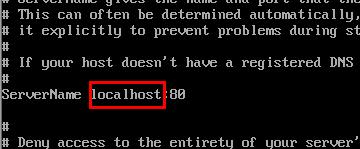
Open port 80
5. Shut down and disable the firewall
[Root @ mycentos shell] # systemctl stop firewalld.service # stop the firewall service
[root @ mycentos Desktop] # systemctl disable firewalld.service # Disable the firewall service startup
Removed The symlink /etc/systemd/system/dbus-org.fedoraproject.FirewallD1.service.
Removed The symlink /etc/systemd/system/basic.target. wants / firewalld.service.
6. visit the Web site again, able to successfully log