Usually in the company's server operating during practice, very few people will connect to the server dedicated home learning linux. How do you learn Linux at home?
Simple, virtual machines can, not to install dual system. We can install windows installed in the system vmWare, then use Liunx system image can be learned, Linux version can be used a lot, Fedora, Suse, RedHat, Ubuntu, etc., I use a Fedora.
First: connect to the server [local operation does not involve, but we still do the next exercise in accordance with the actual environment]
Involves two things: which users and what connection to use
linux has a super user root, the greatest authority, this is generally not open root remote login privileges are connected using normal user logon; connection is usually: SSH
If the user is admin, then we use the connection tool on the command line, enter: SSH ADMIN @ server IP , and then enter the password
In addition, we generally do not release comes just root remote login privileges, that if a double shift it, well, it says how the next release root remote login privileges it
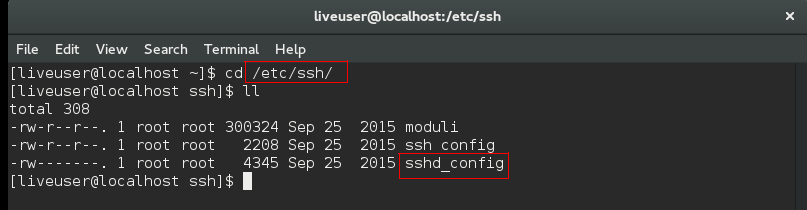
General system-related configurations on the etc directory, to open sshd_config files in the remote authority is to modify / etc / ssh. Modify the following configuration items to yes, if the first character has the # # Notes also removed.
PermitRootLogin yes
Some operating systems may also need to be added after AllowsUser root, look at the specific circumstances, not expand here.
After logging server, we can "do whatever they want", ha ha, a joke, or to operate the server is carefully indeed. At this point, we certainly can not wait to use the command to solve the problem that way, but unfortunately, some of the parameters and descriptions of commands can not remember how to do, how to do it, all right, the system has a corresponding help files, oh, how to use it?
Command --help man // man is an acronym for manual command of info command // info is an abbreviation for information
The first way to verify multiple systems is no problem, the latter two in Fedora is not the problem, in some other systems do not support.
[root@localhost ssh]# cp --help
Usage: cp [OPTION]... [-T] SOURCE DEST
or: cp [OPTION]... SOURCE... DIRECTORY
or: cp [OPTION]... -t DIRECTORY SOURCE...
Copy SOURCE to DEST, or multiple SOURCE(s) to DIRECTORY.
Mandatory arguments to long options are mandatory for short options too.
-a, --archive same as -dR --preserve=all
--attributes-only don't copy the file data, just the attributes
--backup[=CONTROL] make a backup of each existing destination file
-b like --backup but does not accept an argument
--copy-contents copy contents of special files when recursive
-d same as --no-dereference --preserve=links
-f, --force if an existing destination file cannot be
opened, remove it and try again (this option
is ignored when the -n option is also used)
-i, --interactive prompt before overwrite (overrides a previous -n
option)
-H follow command-line symbolic links in SOURCE
-l, --link hard link files instead of copying
-L, --dereference always follow symbolic links in SOURCE
-n, --no-clobber do not overwrite an existing file (overrides
now, help documentation cp command, only interception of a part of the argument.
Now command also think of it, I suddenly forgot me, this system can zezheng in that position? Do not panic, you want to view in the path, use the pwd command
[root@localhost ssh]# pwd /etc/ssh
Enter pwd, the system back to you: idiot, you are in the / etc / ssh directory, you just modify a remote login as root. Oh my god. You see my mind. . .