1. instantiation
Create a Servlet when the first request arrives, the server automatically call the constructor method of ServletDemo3 Servlet (), executed once
2. Initialize
Preceding the first transmission request, the server calls the init method of the Servlet automatically performed once
3. request arrives
The server automatically calls the service method of the Servlet, anterior send a request, called once to perform multiple, provides for HttpServlet doGet () method and doPost () method service () method actually includes two
4 server destruction
When the server calls deStroy destroyed servlet instance () method server automatically calls
import java.io.IOException;
import javax.servlet.Servlet;
import javax.servlet.ServletConfig;
import javax.servlet.ServletException;
import javax.servlet.ServletRequest;
import javax.servlet.ServletResponse;
import javax.servlet.annotation.WebServlet;
@WebServlet("/yaya")
public class ServletDemo3 implements Servlet {
public ServletDemo3() {
System.out.println("实例化我只执行一次噢");
}
@Override
public void destroy() {
// TODO Auto-generated method stub
System.out.println("销毁");
}
@Override
public ServletConfig getServletConfig() {
// TODO Auto-generated method stub
return null;
}
@Override
public String getServletInfo() {
// TODO Auto-generated method stub
return null;
}
@Override
public void init(ServletConfig arg0) throws ServletException {
// TODO Auto-generated method stub
System.out.println("这是第一次访问 我只执行一次");
}
@Override
public void service(ServletRequest arg0, ServletResponse arg1) throws ServletException, IOException {
// TODO Auto-generated method stub
System.out.println("这是第n次访问 我每次都执行");
}
}
Front page of the access method
1. According to @WebServlet at the start of the background ( "/ yaya") access
<form action="yaya" method="post">
<input type="submit">
2. If the background is not @WebServlet ( "/ yaya"), this time need to change the web.xml 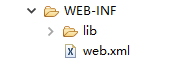
to join
<servlet>
<servlet-name>123</servlet-name>
<servlet-class>lin.ServletDemo3</servlet-class> <!--包名.类名 -->
</servlet>
<servlet-mapping>
<servlet-name>123</servlet-name>
<url-pattern>/yaya</url-pattern> <!-- form中action提交的东西 -->
</servlet-mapping>
``
