In the actual project, because there are multiple instances of micro service in Eureka Server registration, Eureka Server will withstand high loads, it is necessary to do high-availability cluster deployment Eureka Server
We transform on the previous article items
1. Set the host, simulation Eureka Server deployment in the two loom
The windows host file directory: C: \ Windows \ System32 \ drivers \ etc \ hosts, open with administrator privileges and add the following configuration

2. Add in a multi-profile configuration in Eureka Server
2.1 First, add profiles in Eureka Server pom file
<build> <plugins> <plugin> <groupId>org.springframework.boot</groupId> <artifactId>spring-boot-maven-plugin</artifactId> </plugin> </plugins> </build> <profiles> <profile> <id>peer1</id> <properties> <profileActive> Peer1 </ profileActive > </ Properties > < Activation > <-! Default parameters used without a -p peer1 strapping configuration -> < activeByDefault > to true </ activeByDefault > </ Activation > </ Profile > <! - packaging commands -P peer2 package Penalty for -> < Profile > < the above mentioned id > peer2 </ the above mentioned id > < the Properties > < profileActive >peer2</profileActive> </properties> </profile> </profiles>
2.2 Add multiple yml
2.2.1 application.yml
spring:
profiles:
active: @profileActive@
2.2.2 application-peer1.yml
peer1 of Eureka Server to register peer2
Server:
Port: 8761
eureka:
instance:
hostname: peer1
Client:
# Indicates whether registered itself to eureka server
# the Register-with-eureka: false
# whether to obtain registration information from the eureka
# FETCH-Registry: false
Service-url:
defaultzone: http: // peer2: 8762 / eureka /
2.2.3 application-peer2.yml
peer2 of Eureka Server to register peer1
server:
port: 8762
eureka:
instance:
hostname: peer2
client:
#register-with-eureka: false
#fetch-registry: false
service-url:
defaultZone: http://peer1:8761/eureka/
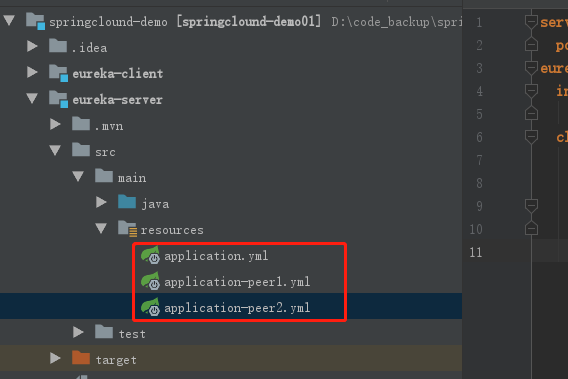

Start Eureka Server 2.2.4
Pictured above with maven plugin, were selected peer1 start, enable selected peer2
Peer1 will start being given, can be ignored, because the peer2 corresponding Eureka Server has not started until after peer2 subsequent start automatically registered peer1
3. Start Eureka Client
3.1 Eureka Client configuration, Eureka Client can only register in peer1
eureka:
client:
serviceUrl:
defaultZone: http://peer1:8761/eureka/
server:
port: 8763
spring:
application:
name: eureka-client
Start Eureka client
4. Verify access
Through the address http: // peer1: 8761 / can see peer2 and Eureka Client has been registered in peer1

Access address http: // peer2: 8762 / can see peer1 have been registered in peer2, and registration information Eureka Client in peer1 has been synchronized to peer2
