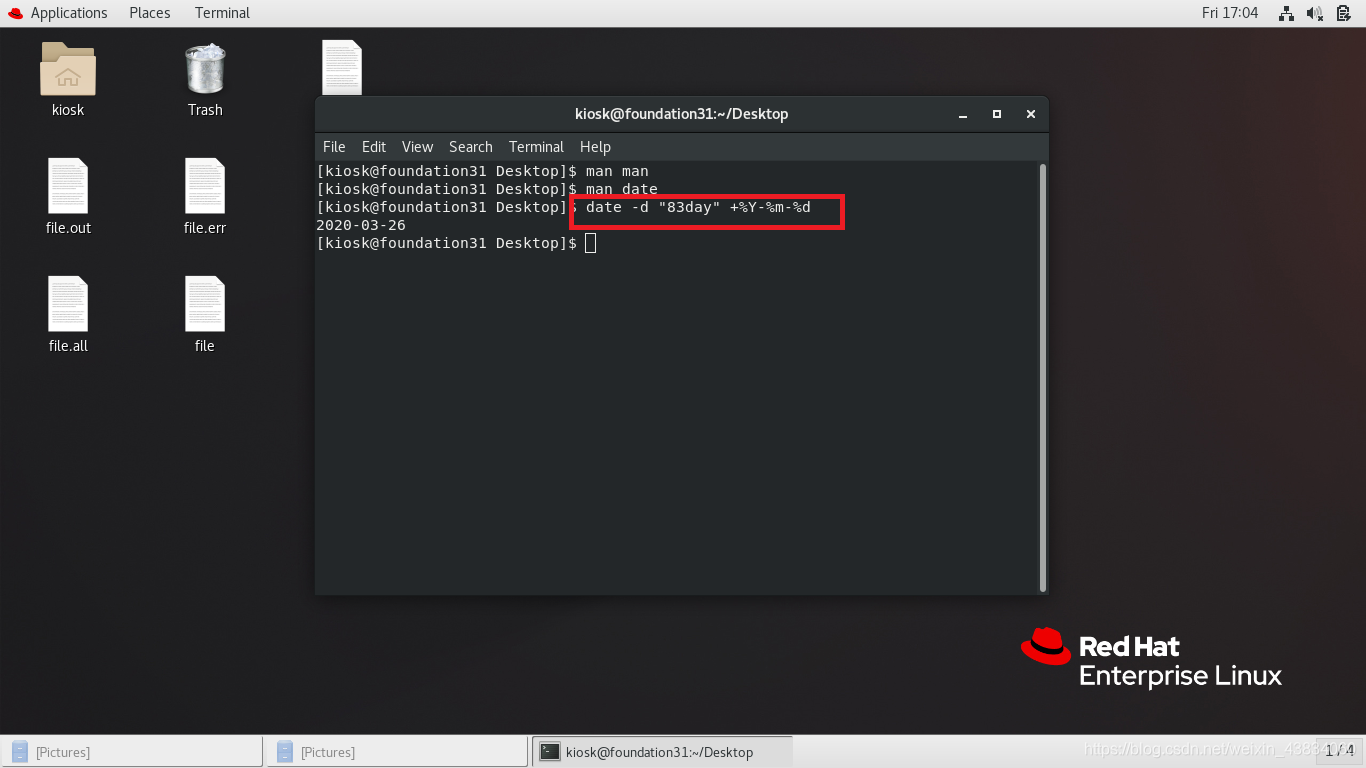In Linux, there are three types of aid are as follows:
| whatis command | View command uses |
|---|---|
| command --help | View command usage |
| man level target | View the target usage |
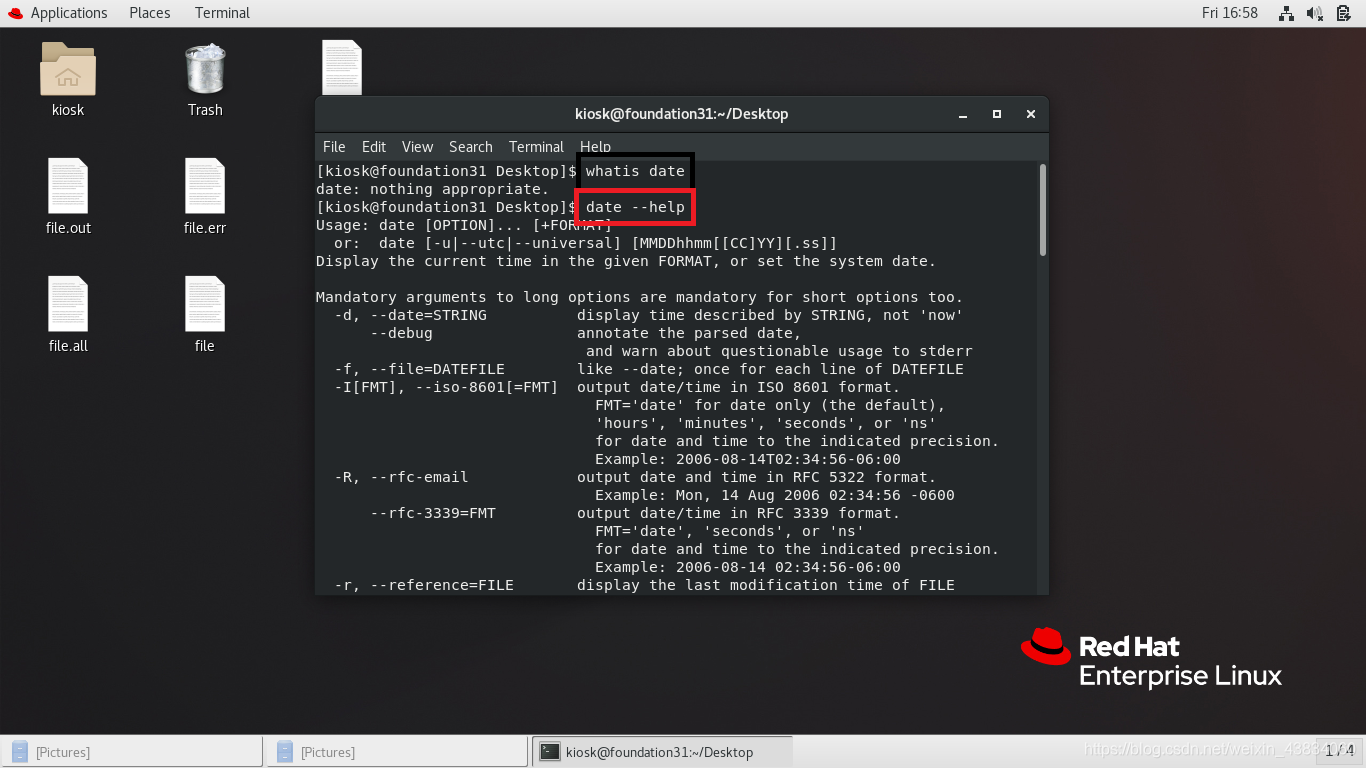
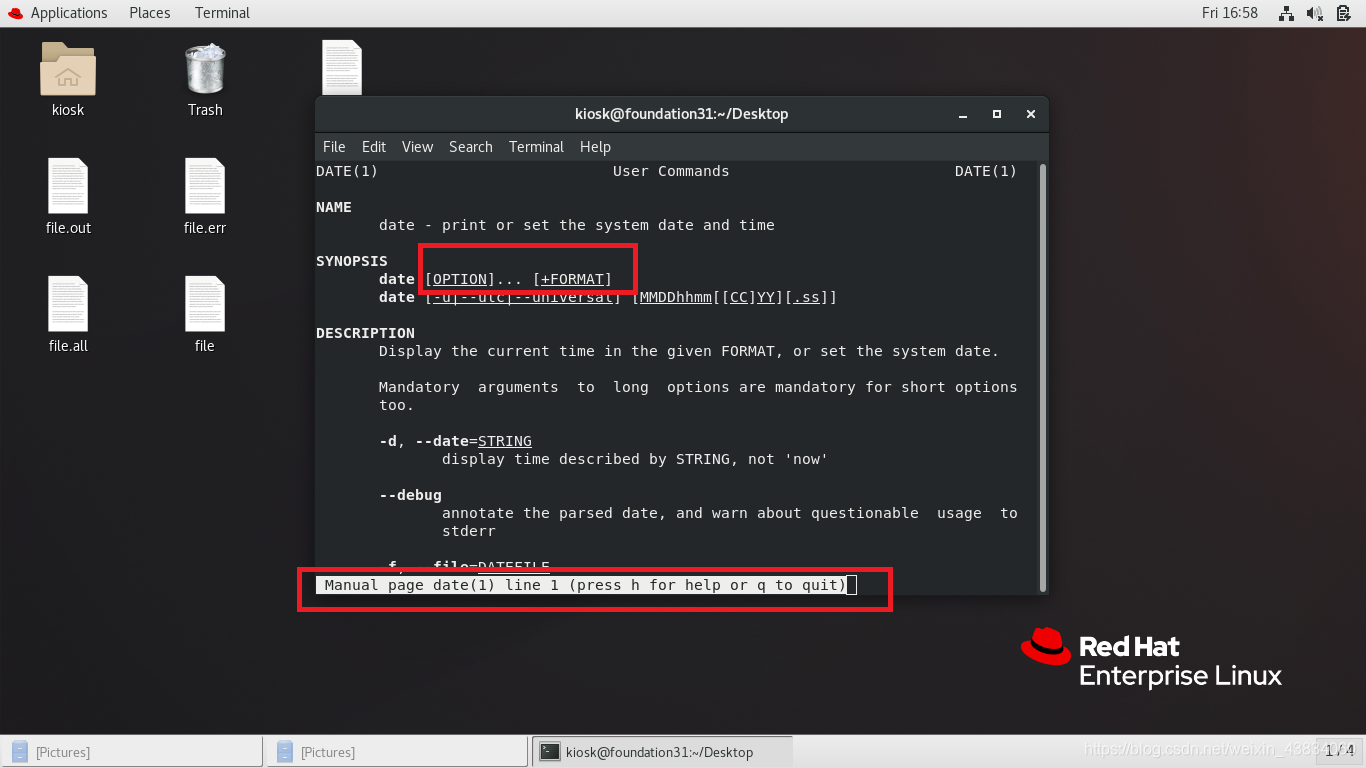 When the instruction with the
When the instruction with the man dateexperimental results shown above, need to press q exit
when viewed with the help of some target man command -help not need to use, for example input passwd --helpviewing time is / usr / bin / passwd, when it is desired to view when the / etc / passswd, require the use of man, which refers to the level of the target level view, and a 5 are used, all levels is described as follows:
| 1 | command |
|---|---|
| 2 | System call interface |
| 3 | Function call |
| 4 | Special file system |
| 5 | System configuration files |
| 6 | game |
| 7 | Special packages |
| 8 | System Management Commands |
| 9 | Core rules |
By instructions man manrepresent what it means to see the man in the nine levels
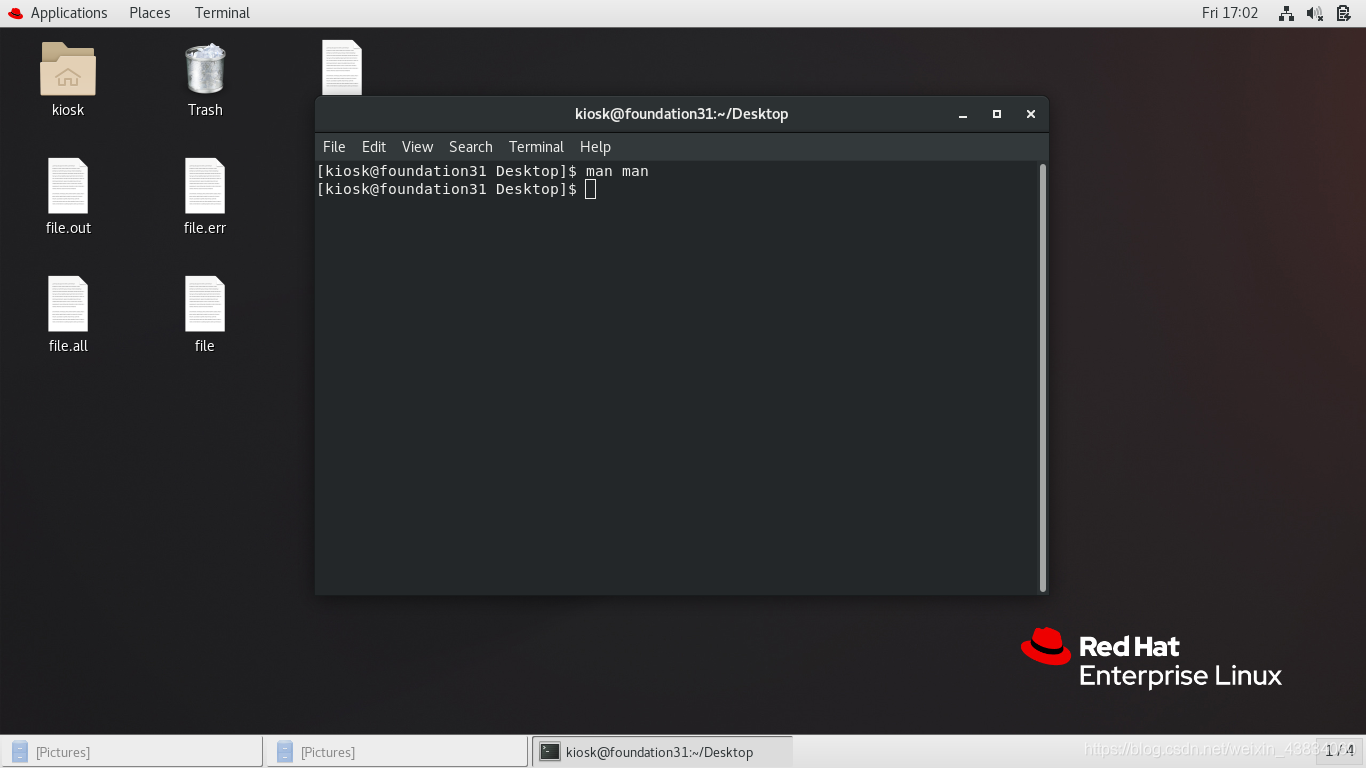
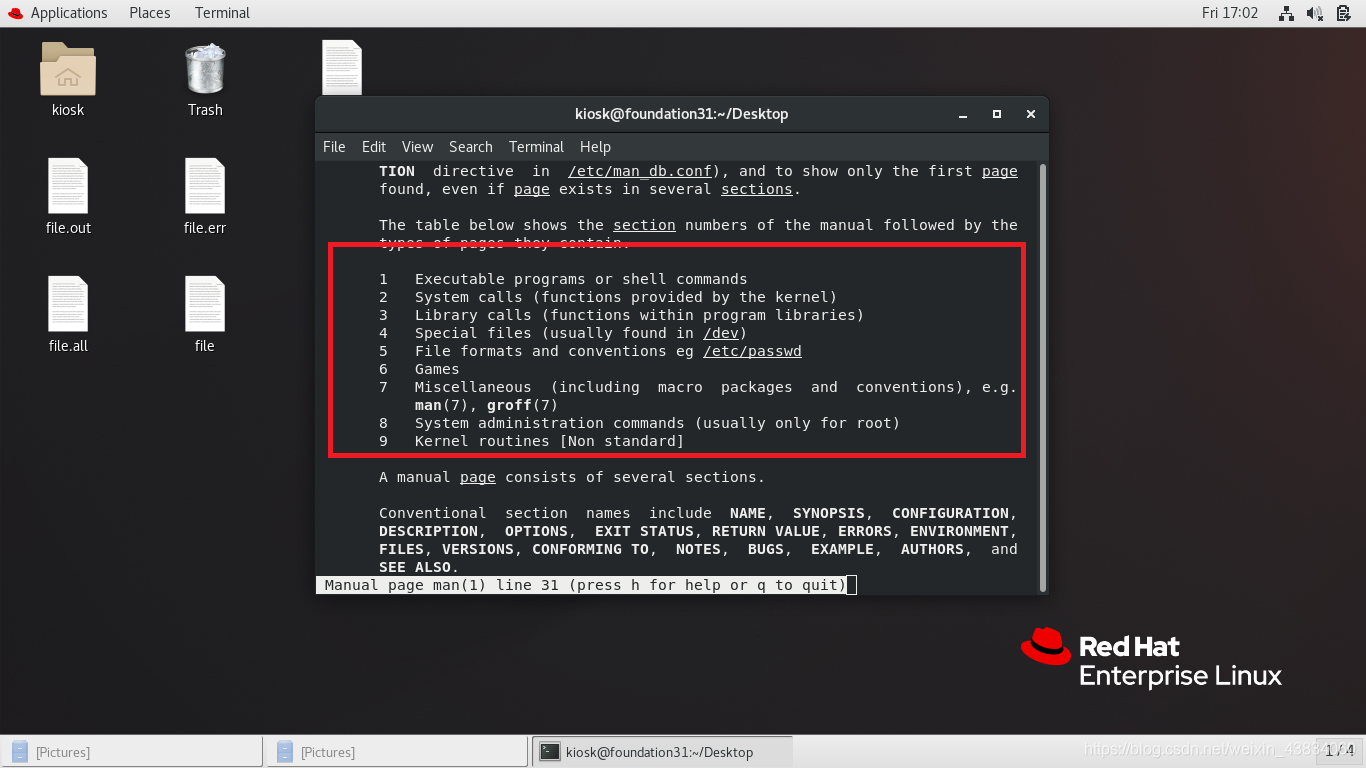
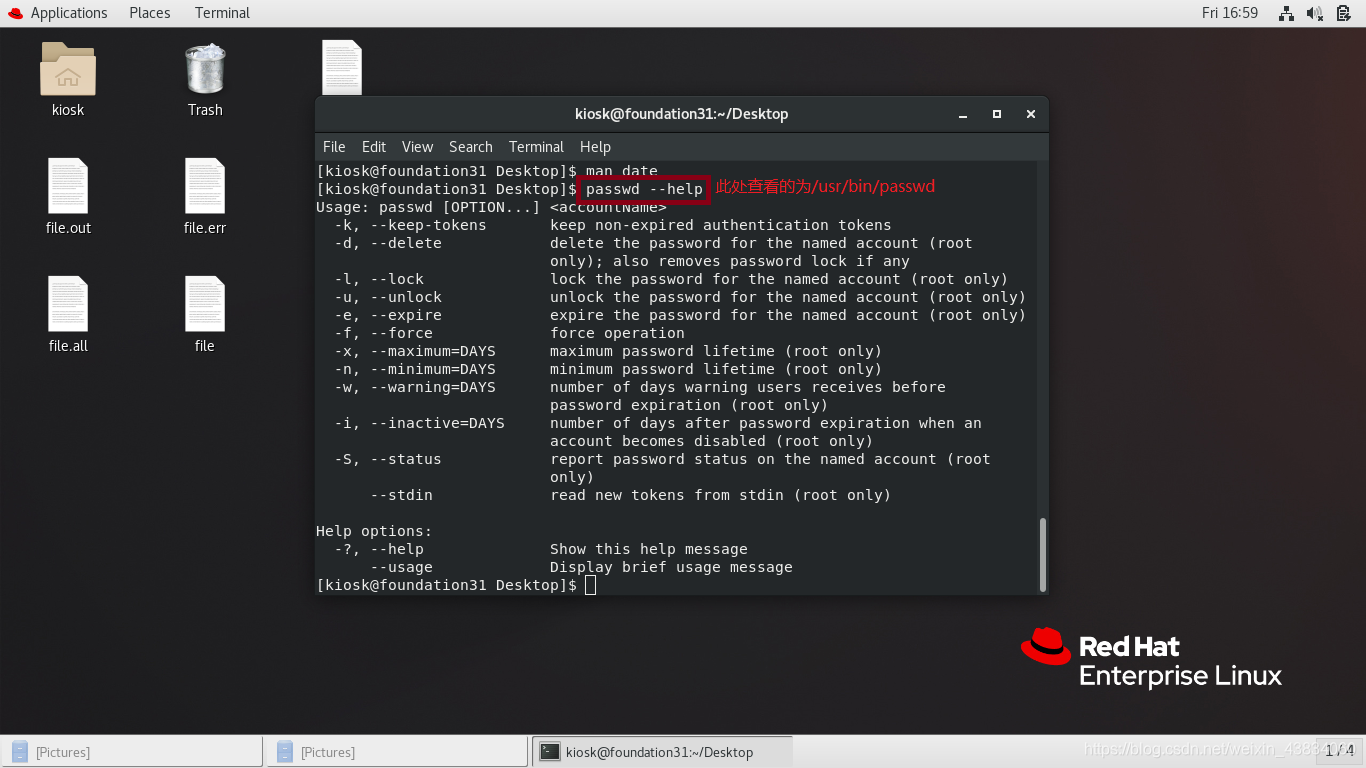
Example: Check / etc / passwd help, here is a passwd file
man 5 passwd
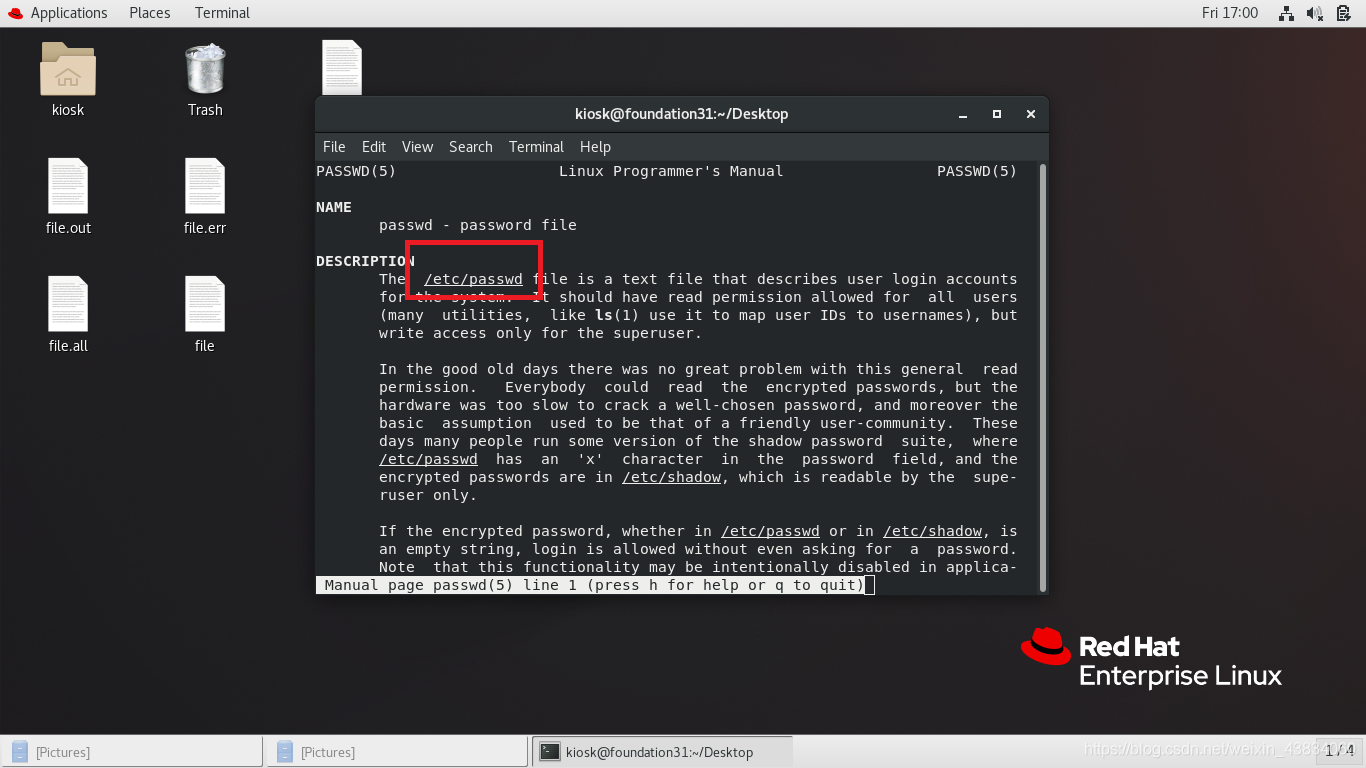
Check how many levels in the target system can be used in man
man -k target
When using -help [option ...] represents the additive may increase, ... indicate a plurality of additive, <> denotes needed to be added.
Example: Finding Help Output 100 days after the date of the request in the format year - month - date
at the command line man dateafter the carriage return can be seen NAME, SYNOPIS, DESCRIPTION, etc., in which the SYNOPIS, date [OPTION] ... [+ FORMAT ] presentation options may be added without, and a plurality of additive, followed + format can select the format you want to display.
DESCRIPTION In the first, -d refers to the display string that describes the time that is now not the time to change the display, so this option should be correct, can / year when the Second choice format, / month, / day to find information on these formats the entry format required by the information selection described.
Enter man dateexperimental results
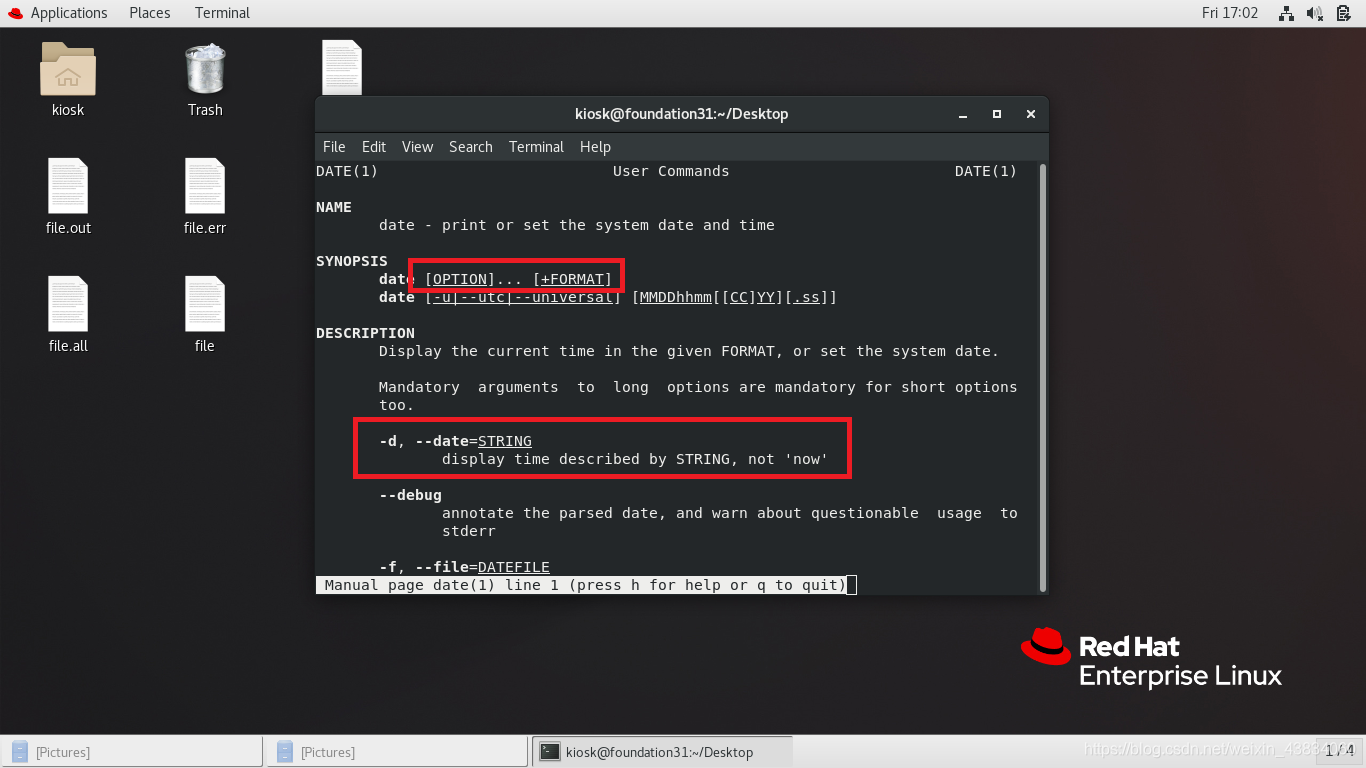
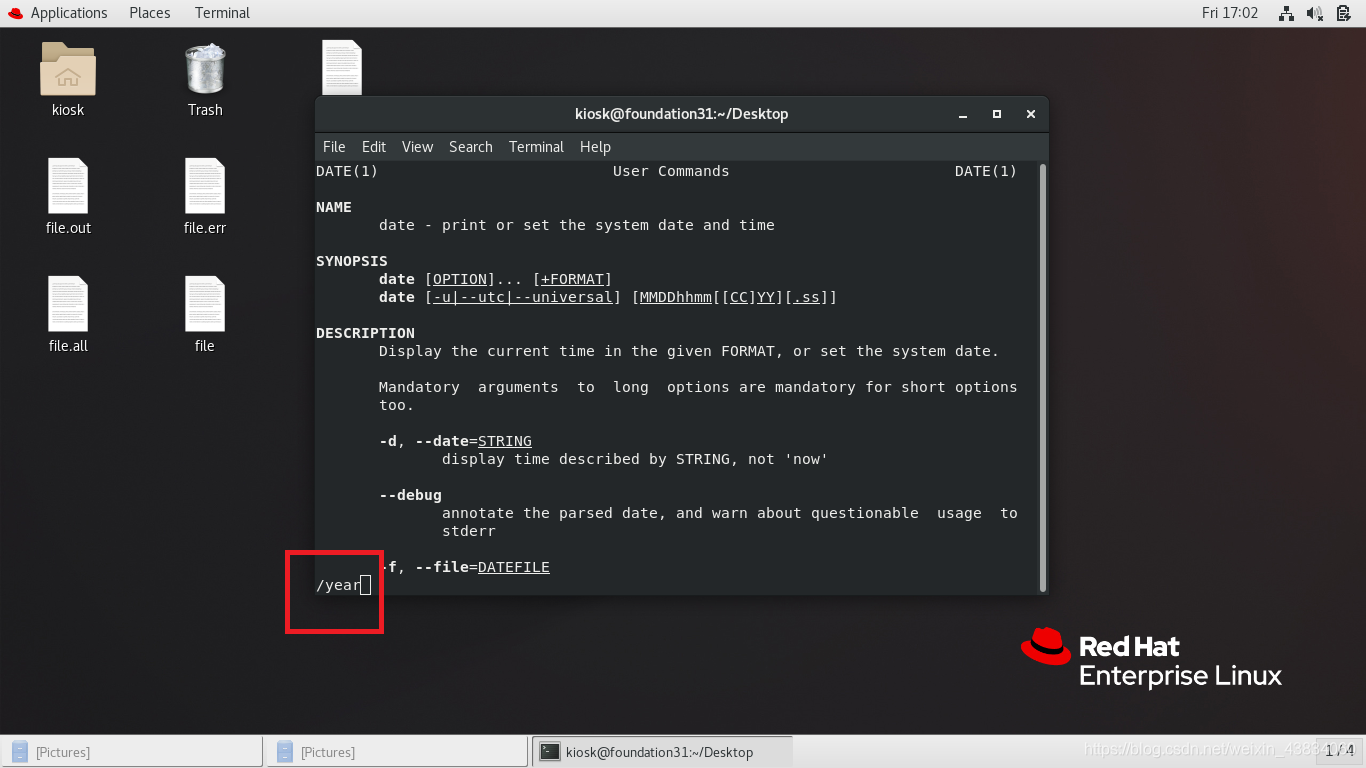
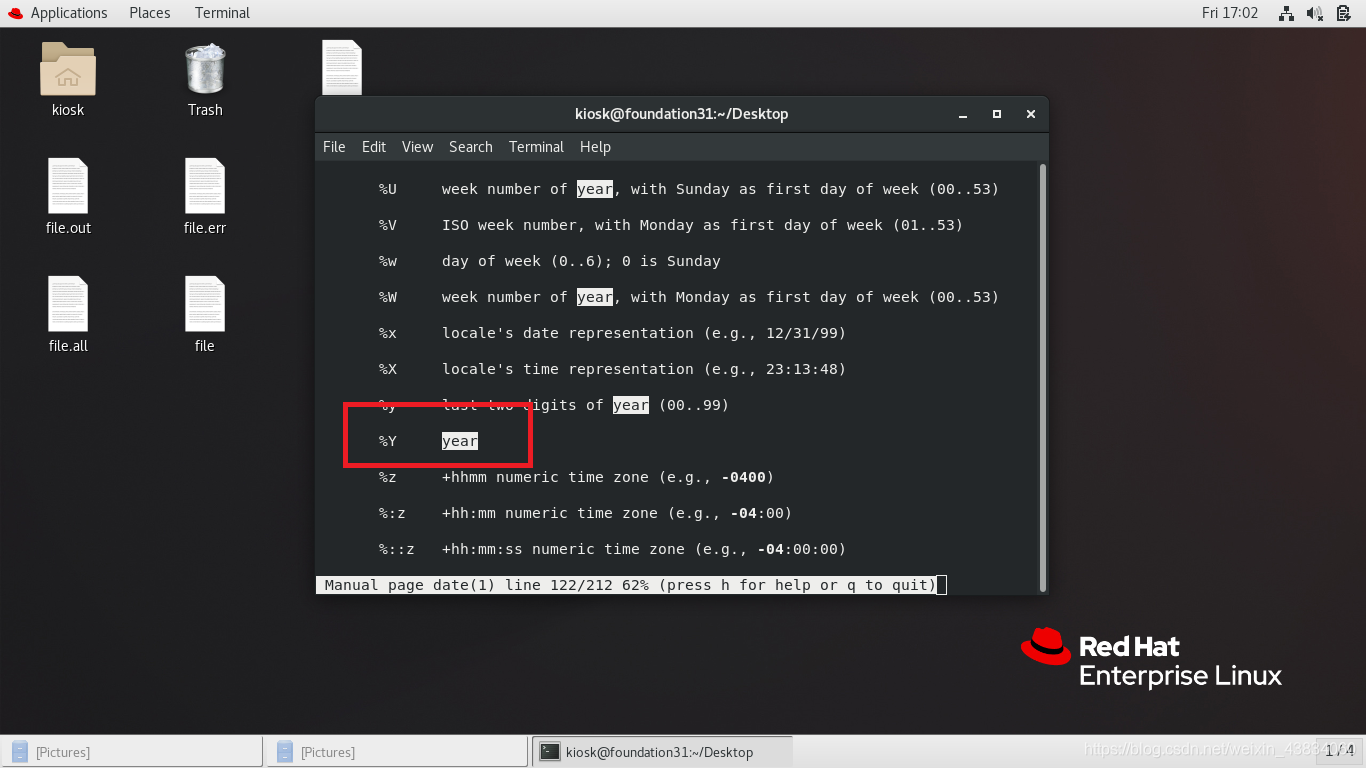
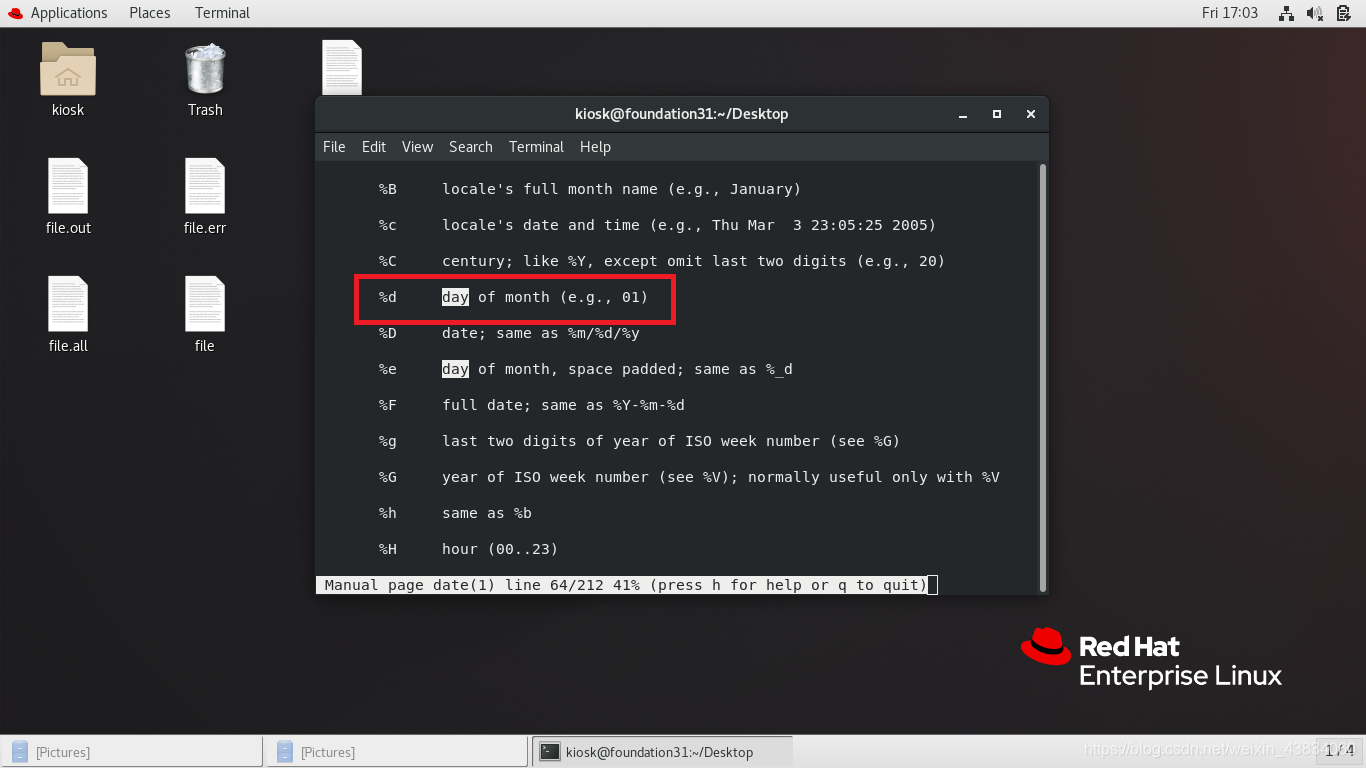
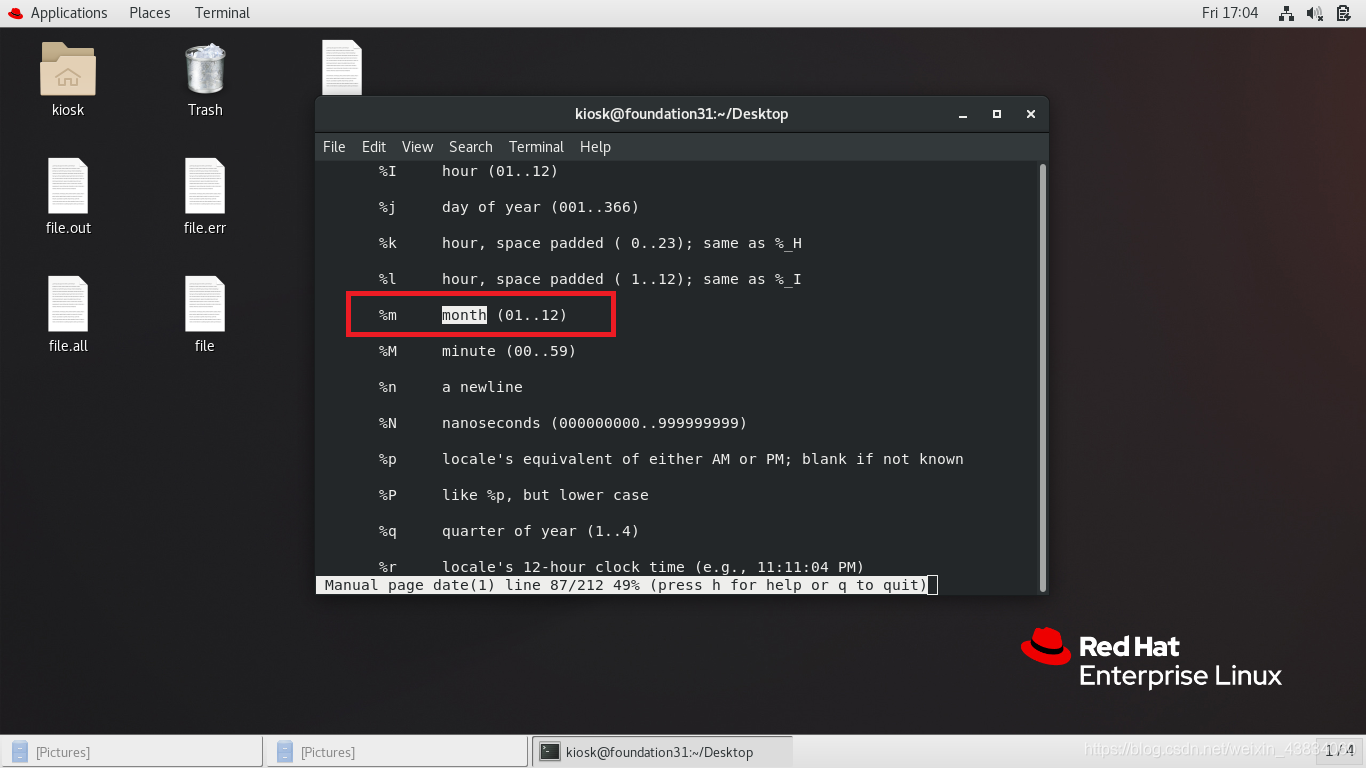
date -d "83day" +%Y-%m-%d