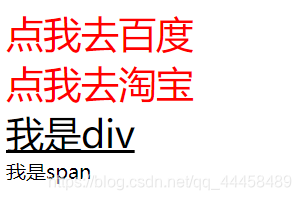The use CSS
1) Inline style
style = "" written at the beginning tag <div style=””></div>
2) internal style
Syntax: The CSS style written in the <style>tag, <style>is written in the <head>tag.
3) external style
grammar:
- ① write the CSS styles in a separate file, the file must be in .css file ending;
- ② in the page
<head>markup, and then use the<link>file marks the end of the introduction .css on it.
The CSS selector
(Note: only use internal or external style of writing style, the selector will be used)
Selector: The contents of body modification body style, is searchable by both selectors
- 1) Selector marker: the search by tag
- 2) selector id: id lookup based on the value of
- 3) class class selector: The search according to the value of the class
CSS, add a comment
/* */
Code section:
part1:
<html>
<head>
<title>内外部样式举例</title>
<!-- 内部样式 -->
<style>
<!-- 标记选择器写法 -->
div{
color:green;
}
a{
color:blue;
font-size:30px;
}
</style>
<!-- 外部样式 -->
<link rel="stylesheet" type="text/css" href="mytest.css"/>
</head>
<body>
<!-- 内联样式 -->
<div style="color:red">今天是星期二</div>
<div>今天是3月24日</div>
<a href="http://www.baidu.com">百度一下</a>
<!-- <p style="color:yellow;font-size:50px">我是一个段落标记</p> -->
<p>我是一个段落标记</p>
</body>
</html>
p{
color:yellow;
font-size:60px;
}
Renderings:

part2:
<html>
<head>
<title>CSS的选择器</title>
<!-- 内部样式 查找标记 -->
<style>
/* 1.标记选择器:根据标记的名字进行查找的 */
a{
color:red; /* 修改字体的颜色 */
font-size:30px; /* 修改字体的大小 */
text-decoration:none; /* none取消下划线 underline加下划线 */
}
div{
text-decoration:underline;
font-size:30px;
}
</style>
</head>
<body>
<a href="http://www.baidu.com">点我去百度</a>
<br/>
<a href="http://www.taobao.com">点我去淘宝</a>
<div>我是div</div>
<span>我是span</span>
</body>
</html>
Renderings: