By running Windows command-line compiler C language source file
1. Check the C language compiler environment is configured successfully
-
win + r input
cmdopen dos window, enter the commandgcc -vto see if there is content output-
If you have the following output, the configuration was successful, the next step can be carried out
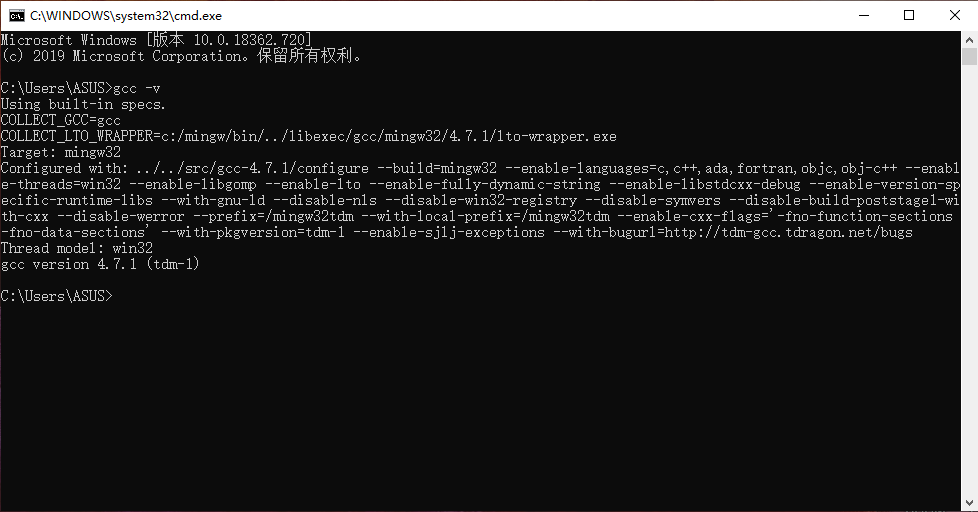
-
If you enter this command, the following output dos window
'g++' 不是内部或外部命令,也不是可运行的程序或批处理文件。then the configuration fails compilation environment, needs to be reconfigured -
Specific configuration environment variable can refer to the jdk environment variable configuration process, links to articles , the difference between them is the need to download something different, here to download content for mingW, additional configuration steps are pretty much the same
- mingW Download
- Extraction code: elx4
-
-
New C language source file
-
File name helloWorld.c, note the name suffix is .c
-
Code source file is
#include <stdio.h> int main() { printf("Hello World!"); return 0; }
-
-
Compile and execute source file
-
Compilation (actually compiled C language program is divided into several stages, convenience, here referred to as the compiler)
-
Enter the following command
gcc helloWorld.cto compile the source files, after compiling we will find the source files in the folder where the file helloWorld.c will produce a file named a.exe, the result is after the file compiled
-
-
run
-
We can directly enter
ato run the program.
-
-