1.Docker open the Remote Access Connection
Remarks:
1) Linux version is CentOS7
2) Installation Docker may refer to:
https://www.cnblogs.com/tianhengblogs/p/12520226.html
3) Edit the file docker.service
we /lib/systemd/system/docker.service
To modify ExecStart
/usr/bin/dockerd-current -H tcp://0.0.0.0:2375 -H unix://var/run/docke
Figure:
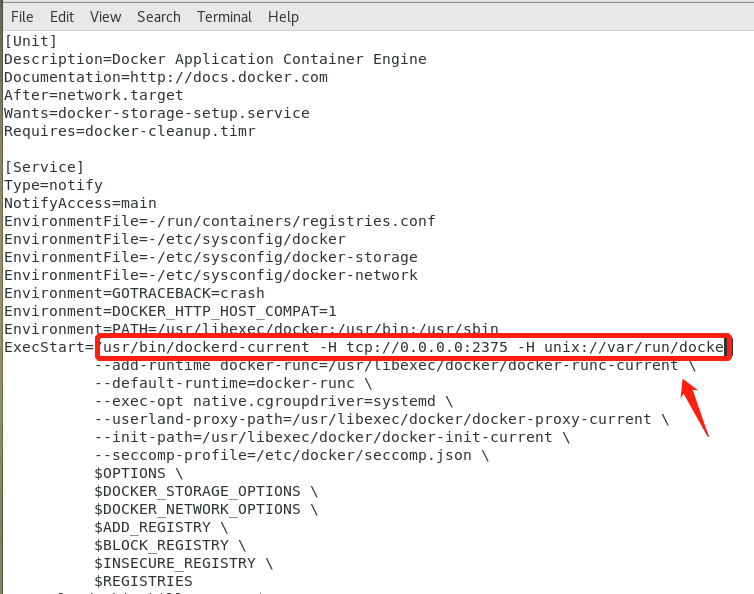
4) Restart Docker
systemctl daemon-reload
service docker restart
5) Test Dockers is on remote access
curl http://localhost:2375/version
6) open port 2375
--zone-cmd = Firewall public --add-Port = 2375 / tcp - Permanent Open # 2375 Port Firewall -cmd - reload # Configure take effect immediately Firewall -cmd --zone = public --list-View all the ports # port development
2.idea remote connection Docker
1) install the plug-Dockers
File - "Settings -" Plugins - "search -" Docker
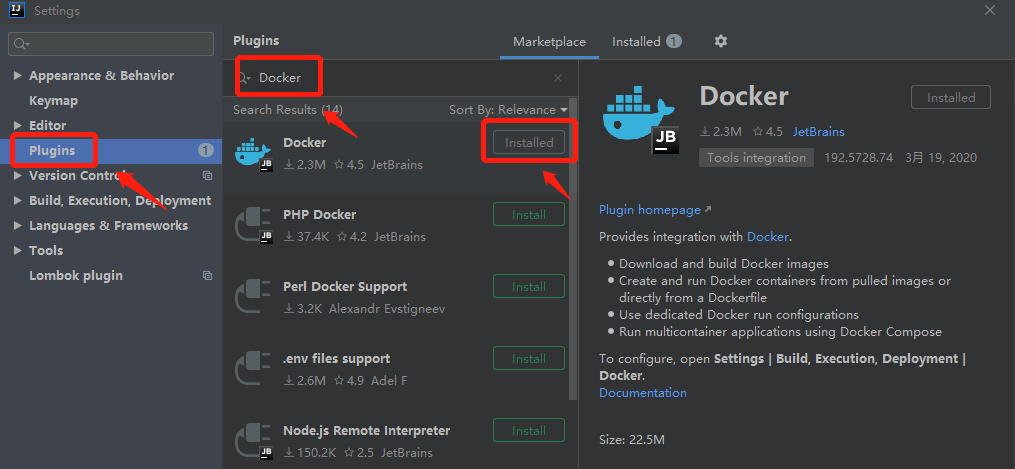
2) Add Dockerfile in the project directory
FROM openjdk:8-jdk-alpine ARG JAR_FILE=target/*.jar COPY ${JAR_FILE} app.jar ENTRYPOINT ["java","-jar","/app.jar"]
Figure:
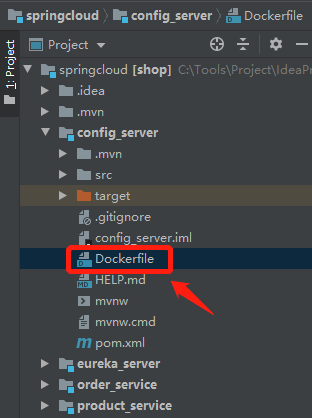
3) Modify the pom.xml file
<properties>
<docker.image.prefix>theng</docker.image.prefix>
</properties>
<build>
<!-- 项目打包名称 -->
<finalName>theng_config</finalName>
<plugins>
<plugin>
<groupId>org.springframework.boot</groupId>
<artifactId>spring-boot-maven-plugin</artifactId>
</plugin>
<plugin>
<groupId>com.spotify</groupId>
<artifactId>dockerfile-maven-plugin</artifactId>
<version>1.3.6</version>
<configuration>
<repository>${docker.image.prefix}/${project.artifactId}</repository>
<buildArgs>
<JAR_FILE>target/${project.build.finalName}.jar</JAR_FILE>
</buildArgs>
</configuration>
</plugin>
</plugins>
</build>
4) Add Docker boot configuration
Click on the small triangle - "Edit Configurations ...

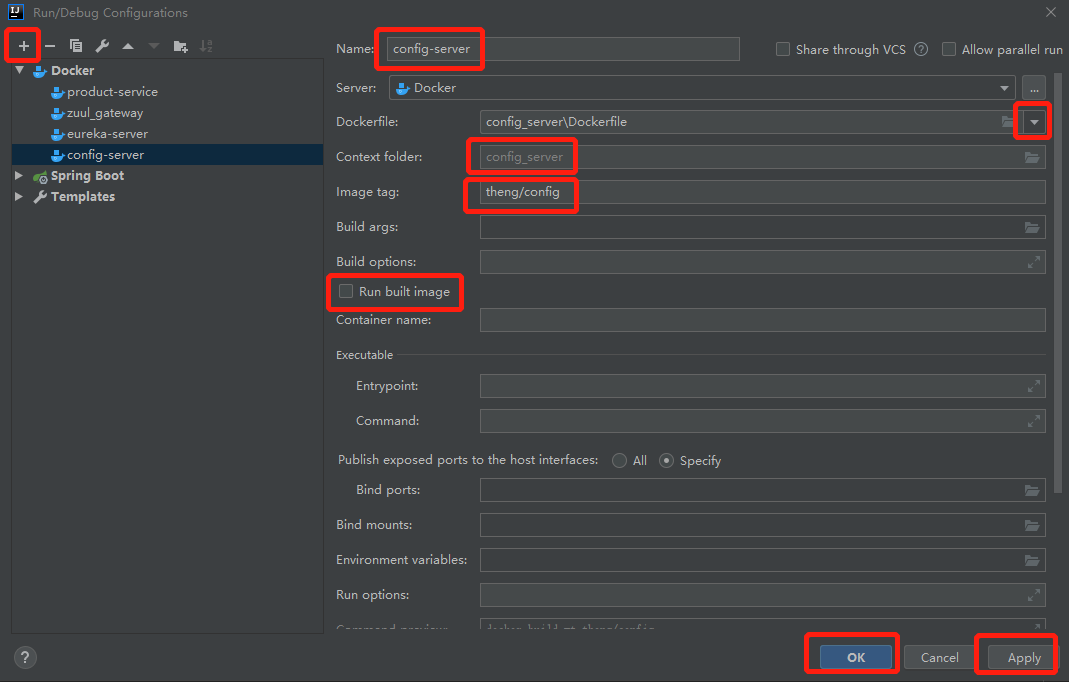
5) Check the remote connection is successful Dockers
Remarks:
Docker in ip addr can view the network ip address
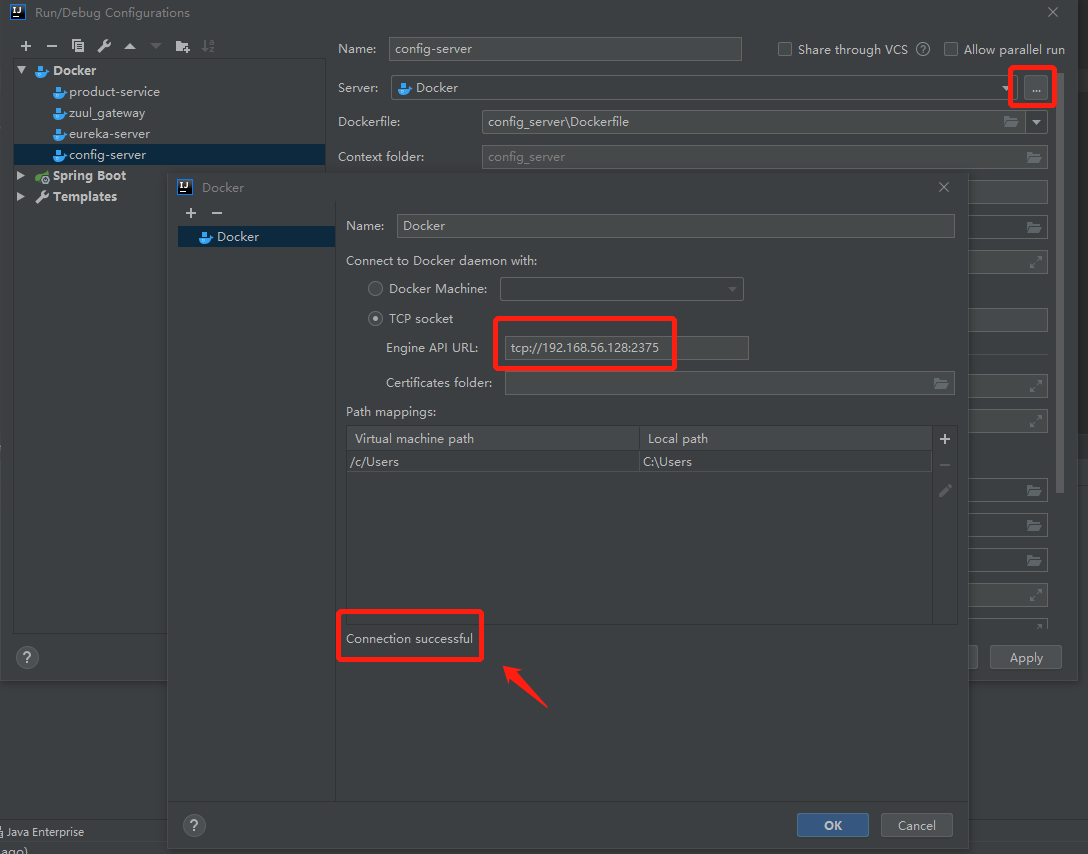
6) production using Maven jar package, the project directory / target will produce the jar package
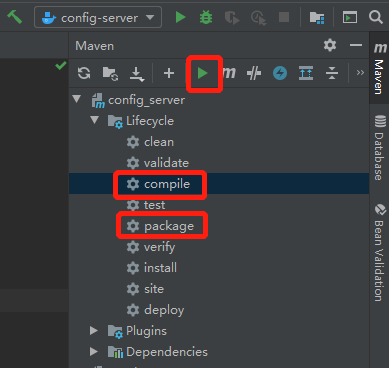

7) generating image Docker

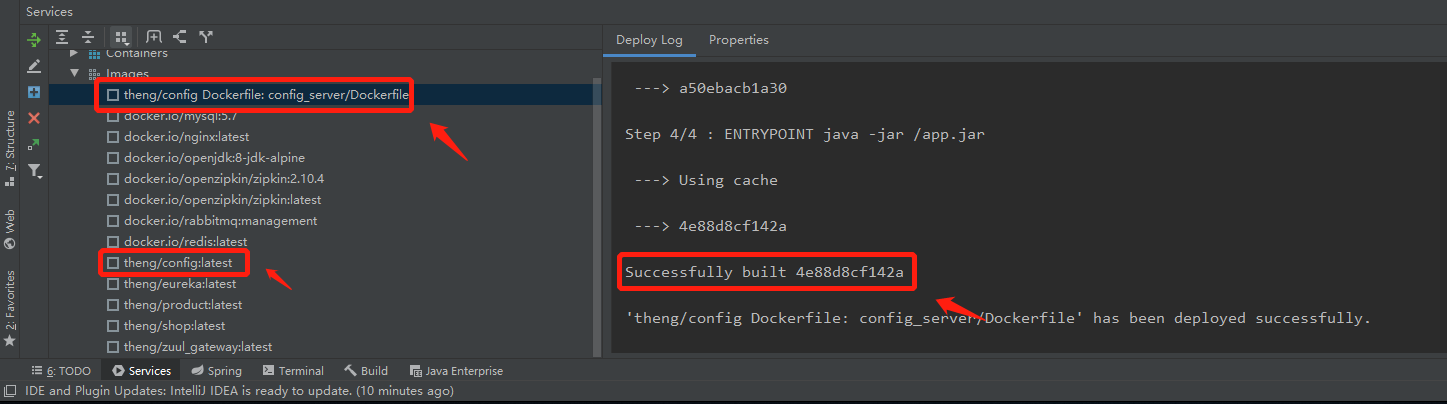
3.Docker see the generated image
1) Edit docker.service
we /lib/systemd/system/docker.service
2) to modify ExecStart (Default after installation Docker)
/usr/bin/dockerd-current \
Figure:
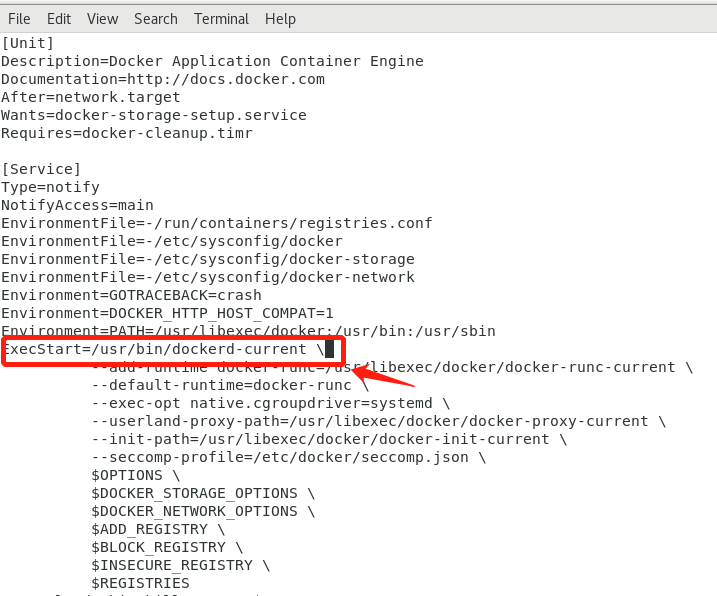
3) Restart Docker
systemctl daemon-reload
service docker restart
4) Check the generated image
docker images
Figure:
