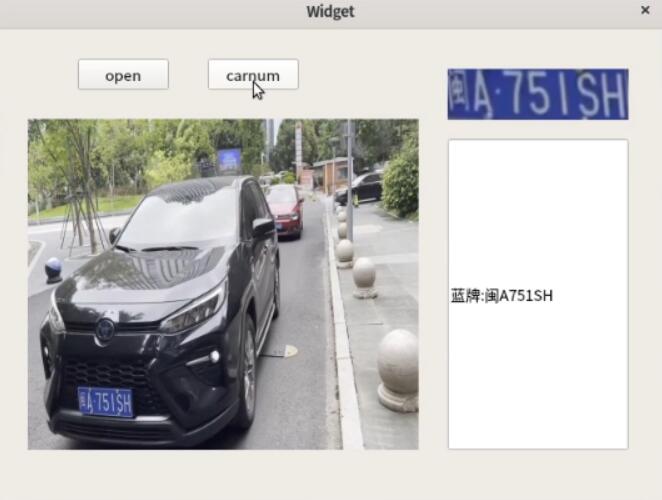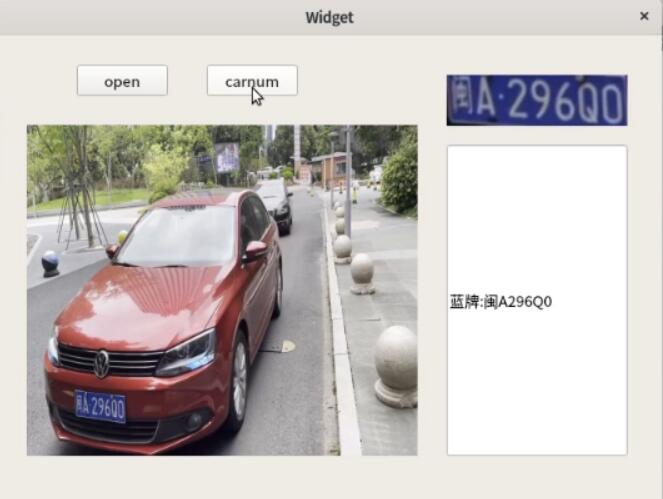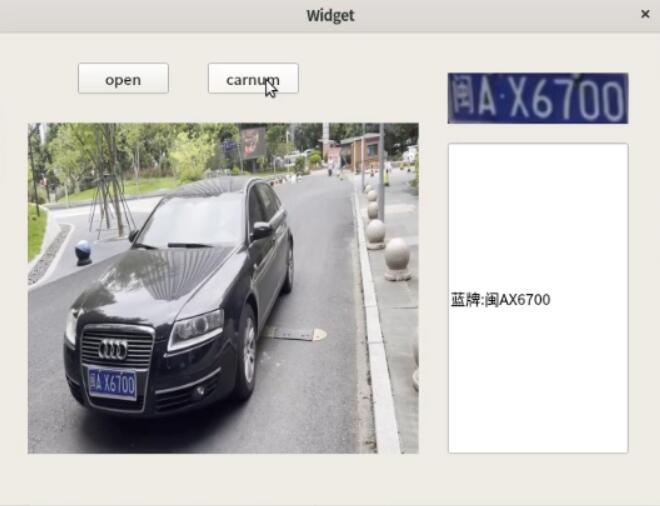目录
一:EasyPR开源库 ubuntu下配置
1.确定好工程路径
如/root/Qt_workspace/omo220315_001
2.将/opt/EasyPR/model 的 model文件夹 拷贝到 上述的Qt工程目录下
3.修改Qt pro
注意点:需要加 \ 再加配置文件
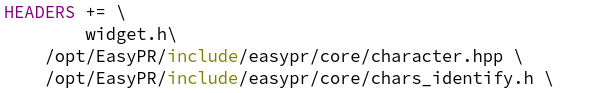
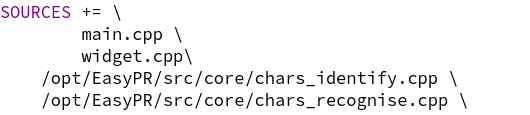
/opt/EasyPR/src/core/chars_identify.cpp \
/opt/EasyPR/src/core/chars_recognise.cpp \
/opt/EasyPR/src/core/chars_segment.cpp \
/opt/EasyPR/src/core/core_func.cpp \
/opt/EasyPR/src/core/feature.cpp \
/opt/EasyPR/src/core/params.cpp \
/opt/EasyPR/src/core/plate_detect.cpp \
/opt/EasyPR/src/core/plate_judge.cpp \
/opt/EasyPR/src/core/plate_locate.cpp \
/opt/EasyPR/src/core/plate_recognize.cpp \
/opt/EasyPR/src/train/ann_train.cpp \
/opt/EasyPR/src/train/annCh_train.cpp \
/opt/EasyPR/src/train/create_data.cpp \
/opt/EasyPR/src/train/svm_train.cpp \
/opt/EasyPR/src/train/train.cpp \
/opt/EasyPR/src/util/kv.cpp \
/opt/EasyPR/src/util/program_options.cpp \
/opt/EasyPR/src/util/util.cpp \
/opt/EasyPR/thirdparty/LBP/helper.cpp \
/opt/EasyPR/thirdparty/LBP/lbp.cpp \
/opt/EasyPR/thirdparty/mser/mser2.cpp \
/opt/EasyPR/thirdparty/svm/corrected_svm.cpp \
/opt/EasyPR/thirdparty/textDetect/erfilter.cpp \
/opt/EasyPR/thirdparty/xmlParser/xmlParser.cpp
/opt/EasyPR/include/easypr/core/character.hpp \
/opt/EasyPR/include/easypr/core/chars_identify.h \
/opt/EasyPR/include/easypr/core/chars_recognise.h \
/opt/EasyPR/include/easypr/core/chars_segment.h \
/opt/EasyPR/include/easypr/core/core_func.h \
/opt/EasyPR/include/easypr/core/feature.h \
/opt/EasyPR/include/easypr/core/params.h \
/opt/EasyPR/include/easypr/core/plate.hpp \
/opt/EasyPR/include/easypr/core/plate_detect.h \
/opt/EasyPR/include/easypr/core/plate_judge.h \
/opt/EasyPR/include/easypr/core/plate_locate.h \
/opt/EasyPR/include/easypr/core/plate_recognize.h \
/opt/EasyPR/include/easypr/train/ann_train.h \
/opt/EasyPR/include/easypr/train/annCh_train.h \
/opt/EasyPR/include/easypr/train/create_data.h \
/opt/EasyPR/include/easypr/train/svm_train.h \
/opt/EasyPR/include/easypr/train/train.h \
/opt/EasyPR/include/easypr/util/kv.h \
/opt/EasyPR/include/easypr/util/program_options.h \
/opt/EasyPR/include/easypr/util/switch.hpp \
/opt/EasyPR/include/easypr/util/util.h \
/opt/EasyPR/include/easypr/api.hpp \
/opt/EasyPR/include/easypr/config.h \
/opt/EasyPR/include/easypr/version.h \
/opt/EasyPR/include/easypr.h \
/opt/EasyPR/test/accuracy.hpp \
/opt/EasyPR/test/chars.hpp \
/opt/EasyPR/test/config.hpp \
/opt/EasyPR/test/plate.hpp \
/opt/EasyPR/test/result.hpp \
/opt/EasyPR/thirdparty/LBP/helper.hpp \
/opt/EasyPR/thirdparty/LBP/lbp.hpp \
/opt/EasyPR/thirdparty/mser/mser2.hpp \
/opt/EasyPR/thirdparty/svm/precomp.hpp \
/opt/EasyPR/thirdparty/textDetect/erfilter.hpp \
/opt/EasyPR/thirdparty/xmlParser/xmlParser.h
INCLUDEPATH +=/usr/local/include/
LIBS+=/usr/local/lib/libopencv_world.so
INCLUDEPATH += /opt/EasyPR/include/
DISTFILES += \
model/ann_chinese.xml \
model/ann.xml \
model/annCh.xml \
model/svm_hist.xml此时点击生成,可能还会有报错,在thirdparty前 加上 ../即可 ,一个一个慢慢加,大概有4处
![]()
![]()
![]()
![]()
运行一下工程,有窗口运行,就代表配置成功
当然,你看到了 如下 /opt/EasyPR 和 Other files生成 ,也代表你配置成功了

二:车牌识别UI绘制
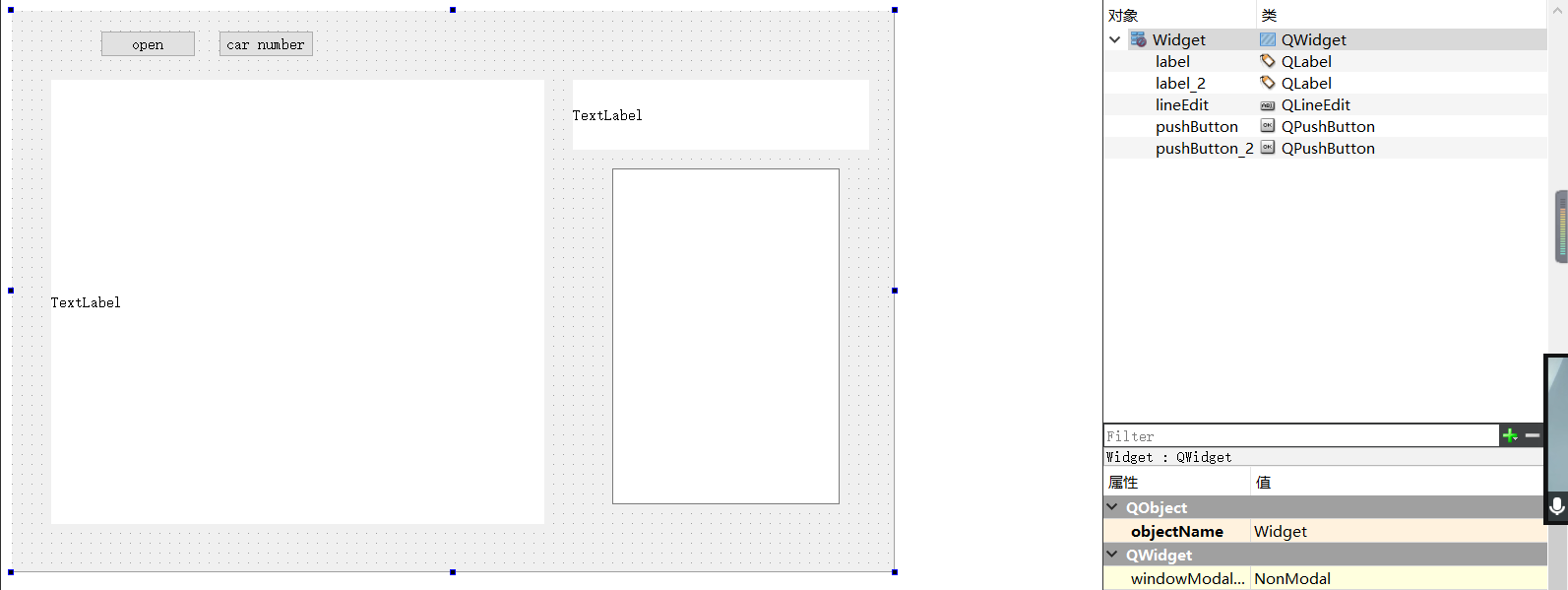
三:车牌识别代码实现
类PlayerVideoThread
#ifndef PLAYERVIDEOTHREAD_H
#define PLAYERVIDEOTHREAD_H
#include <QDebug>
#include <QThread>
#include <opencv2/opencv.hpp>
using namespace cv;
class PlayerVideoThread : public QThread
{
Q_OBJECT
public:
PlayerVideoThread(char *videopath);
void run();
private:
VideoCapture cap;
Mat frame;
signals:
void frameVideo(Mat frame);
};
#endif // PLAYERVIDEOTHREAD_H
#include "playervideothread.h"
PlayerVideoThread::PlayerVideoThread(char *videopath)
:QThread ()
{
if(cap.open(videopath))
{
qDebug()<<"open video success";
}
}
void PlayerVideoThread::run()
{
while(cap.read(frame))
{
emit frameVideo(frame);
msleep(40);
}
}
类 widget
#ifndef WIDGET_H
#define WIDGET_H
#include <QWidget>
#include <QDebug>
#include <easypr.h>
#include <opencv2/opencv.hpp>
#include "playervideothread.h"
using namespace easypr;
using namespace cv;
namespace Ui {
class Widget;
}
class Widget : public QWidget
{
Q_OBJECT
public:
explicit Widget(QWidget *parent = nullptr);
~Widget();
private slots:
void on_pushButton_clicked();
void on_pushButton_2_clicked();
private:
Ui::Widget *ui;
CPlateRecognize pr;
VideoCapture cap;
vector<CPlate> plateVec;
Mat frame;
CPlate plate;
Mat plateMat;
PlayerVideoThread *playerVideoThread;
protected:
void paintEvent(QPaintEvent *e);
public slots:
void updateImage(Mat img);
};
#endif // WIDGET_H
#include "widget.h"
#include "ui_widget.h"
Widget::Widget(QWidget *parent) :
QWidget(parent),
ui(new Ui::Widget)
{
ui->setupUi(this);
pr.setDetectType(PR_DETECT_CMSER|PR_DETECT_COLOR);
pr.setMaxPlates(4);
pr.setResultShow(false);
}
Widget::~Widget()
{
delete ui;
}
void Widget::on_pushButton_clicked()
{
this->playerVideoThread = new PlayerVideoThread ("./video/car_input.mp4");
connect(this->playerVideoThread,SIGNAL(frameVideo(Mat)),this,SLOT(updateImage(Mat)),Qt::BlockingQueuedConnection);
this->playerVideoThread->start();
}
void Widget::on_pushButton_2_clicked()
{
Mat car_number;
int result = pr.plateRecognize(this->frame,plateVec);
qDebug()<<"result ="<<result;
if(result == 0)
{
plate = plateVec.at(0); //car info
plateMat = plate.getPlateMat(); //car number info
cvtColor(plateMat,car_number,CV_BGR2RGB);
cvtColor(car_number,car_number,CV_BGR2RGB);
QImage q_image = QImage(car_number.data,car_number.cols,car_number.rows,QImage::Format_RGB888);
ui->label_2->setPixmap(QPixmap::fromImage(q_image));
ui->label_2->setScaledContents(true);
string str_car_num = plateVec[0].getPlateStr();
QString q_str = QString::fromLocal8Bit(str_car_num.c_str());
ui->lineEdit->clear();
ui->lineEdit->insert(q_str);
}
plateVec.clear();
}
void Widget::paintEvent(QPaintEvent *e)
{
QImage q_image = QImage(frame.data,frame.cols,frame.rows,QImage::Format_RGB888);
ui->label->setPixmap(QPixmap::fromImage(q_image));
ui->label->setScaledContents(true);
}
void Widget::updateImage(Mat img)
{
this->frame = img.clone();
cvtColor(frame,frame,CV_BGR2RGB);
this->update();
}
主入口测试
#include "widget.h"
#include <QApplication>
#include <easypr.h>
using namespace easypr;
int main(int argc, char *argv[])
{
QApplication a(argc, argv);
Widget w;
w.show();
return a.exec();
}
四:车牌识别成果展示
当车牌靠近缓冲带时候,点击carnum 即可车牌识别