1.统一版本依赖管理
1.1配置方式
- 使用properties标签内使用自定义标签–声明版本号
- 需要在统一版本的位置,使用${自定义标签名}引用声明的版本号
如:
<project xmlns="http://maven.apache.org/POM/4.0.0" xmlns:xsi="http://www.w3.org/2001/XMLSchema-instance" xsi:schemaLocation="http://maven.apache.org/POM/4.0.0 http://maven.apache.org/xsd/maven-4.0.0.xsd">
<modelVersion>4.0.0</modelVersion>
<groupId>com.zzc</groupId>
<artifactId>helloworld2</artifactId>
<version>0.0.1-SNAPSHOT</version>
<packaging>war</packaging>
<properties>
<zzc.spring.version>4.0.0.RELEASE</zzc.spring.version>
</properties>
<dependencies>
<dependency>
<groupId>org.springframework</groupId>
<artifactId>spring-core</artifactId>
<version>${zzc.spring.version}</version>
<scope>compile</scope>
</dependency>
</dependencies>
</project>
要想修改版本号,直接修改properties标签内的版本即可
2.继承
2.1统一各个模板工程中对版本依赖管理
思路:将依赖统一到父工程中,在子工程中声明依赖时不指定版本号,以父工程设定的为准。同时,也便于修改
步骤:
【第一步】、创建一个Maven工程作为父工程,打包方式pom。如:parent
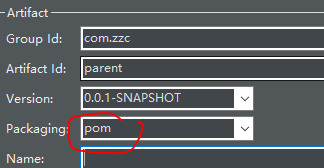
【第二步】、在子工程中声明对父工程的引用
【第三步】、在子工程的坐标中与父工程坐标中重复的删除
父工程中的pom.xml文件
<project xmlns="http://maven.apache.org/POM/4.0.0"
xmlns:xsi="http://www.w3.org/2001/XMLSchema-instance"
xsi:schemaLocation="http://maven.apache.org/POM/4.0.0 http://maven.apache.org/xsd/maven-4.0.0.xsd">
<modelVersion>4.0.0</modelVersion>
<groupId>com.zzc</groupId>
<artifactId>parent</artifactId>
<version>0.0.1-SNAPSHOT</version>
<packaging>pom</packaging>
<!-- 配置依赖的管理 -->
<dependencyManagement>
<dependencies>
<dependency>
<groupId>junit</groupId>
<artifactId>junit</artifactId>
<version>4.0</version>
<scope>test</scope>
</dependency>
</dependencies>
</dependencyManagement>
</project>
子工程中pom.xml文件
<project xmlns="http://maven.apache.org/POM/4.0.0"
xmlns:xsi="http://www.w3.org/2001/XMLSchema-instance"
xsi:schemaLocation="http://maven.apache.org/POM/4.0.0 http://maven.apache.org/xsd/maven-4.0.0.xsd">
<modelVersion>4.0.0</modelVersion>
<artifactId>son</artifactId>
<!-- 子工程中声明父工程 -->
<parent>
<groupId>com.zzc</groupId>
<artifactId>parent</artifactId>
<version>0.0.1-SNAPSHOT</version>
<!-- 以当前文件为基准的父工程的pom文件的相对路径 -->
<relativePath>../parent/pom.xml</relativePath>
</parent>
<dependencies>
<dependency>
<groupId>junit</groupId>
<artifactId>junit</artifactId>
<scope>test</scope>
</dependency>
</dependencies>
</project>
【注意】:配置继承后,执行安装命令时,要先安装父工程
3.聚合
作用:一键安装各个模块工程
配置方式:在一个总的聚合工程中配置各个参与聚合的模块
<!-- 配置聚合 -->
<modules>
<!-- 指定各个子工程的相对路径 -->
<module>../son</module>
</modules>
使用方式:在聚合工程的pom.xml上点右键->Run As -> Maven Install
