效果:下拉刷新,上拉分页加载更多数据
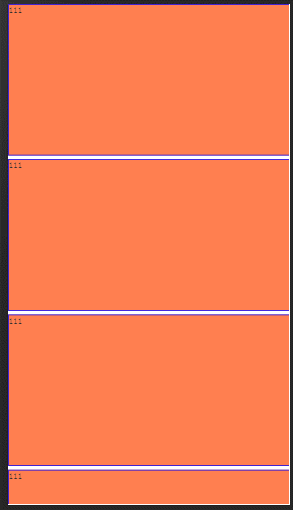
首先在命令行进行npm||cnpm下载
cnpm install vue-scroller -D
-D:就是 --save -dev
然后在你想要用scrolle的那个页面里将咱们刚才下载的东西引入
import Vue from 'vue'
import VueScroller from 'vue-scroller'
Vue.use(VueScroller)
//网络请求
import Axios from 'axios'
代码ScrollerOne.vue:
<template>
<div class="container">
<scroller :on-refresh="refresh" :on-infinite="infinite" ref="myscroller">
<ul>
<li v-for="(item,i) in arr" :key="i">
<div v-if="true" class="itemStyle">111</div>
</li>
</ul>
</scroller>
</div>
</template>
<script>
import Axios from 'axios'
export default {
name: "ScrollerOne",
data() {
return {
noDate: false,//这是一个判断是否加载的开关
arr: [],
showPage: 1,
pageSize: 4,
}
},
mounted() {
this.getData();
},
methods: {
getData() {
let that = this;
// Axios.get('http://gank.io/api/data/%E7%A6%8F%E5%88%A9/5/1').then((response) => {
Axios.get('http://gank.io/api/data/%E7%A6%8F%E5%88%A9/' + that.pageSize + '/' + that.showPage).then((response) => {
console.log(response.data)
let showPage = that.showPage
//测试设置第3页是最后一页,展示效果
if (showPage === 2) {
that.noDate = true
} else {
that.noDate = false
}
if (showPage == 1) {
that.arr = response.data.results;
if (that.arr.length==0){
// 列表数据为空的时候
that.$refs.myscroller.finishInfinite(true);//这个方法是不让它加载了,显示“没有更多数据”,要不然会一直转圈圈
}
} else {
that.arr = that.arr.concat(response.data.results)
}
console.log(that.arr)
}).catch((error) => {
console.log(error)
//没网的时候,或者接口调用异常的时候
that.$refs.myscroller.finishInfinite(true);//这个方法是不让它加载了,显示“没有更多数据”,要不然会一直转圈圈
})
},
// 下拉刷新
refresh() {
let that = this
that.showPage = 1//重置页数刷新每次页数都是第一页
that.noDate = false//重置数据判断
setTimeout(function () {
that.getData();
that.$refs.myscroller.finishPullToRefresh();//刷新完毕关闭刷新的转圈圈
}.bind(this), 1700)
},
// 上拉加载
infinite(done) {
let that = this;
if (!that.noDate) {
setTimeout(() => {
that.showPage++;//下拉一次页数+1
that.getData();
done()//进行下一次加载操作
}, 1500)
} else {
that.$refs.myscroller.finishInfinite(true);//这个方法是不让它加载了,显示“没有更多数据”,要不然会一直转圈圈
}
},
},
}
</script>
注意App.vue重置样式:
<script>
export default {
name: 'App',
}
</script>
<style>
body, div, dl, dt, dd, ul, ol, li, h1, h2, h3, h4, h5, h6, pre, form, fieldset, legend, input, textarea, button, p, blockquote, th, td{margin: 0;padding: 0;}
body {padding:0;margin:0;text-align:center;color:#333;font-size:14px;font-family:"宋体", arial;}
li{list-style-type:none;}
a{text-decoration: none;}
img,input{border:none;vertical-align:middle;}
</style>
原文:https://blog.csdn.net/dianziagen/article/details/94393170
