版权声明:本文为博主原创文章,未经博主允许不得转载。 https://blog.csdn.net/LuuvyJune/article/details/88634016
最近学习微信小程序,发现一个关于this的坑,记录一下:
代码:
// pages/post/post-detail/post_detail.js
var postsData = require("../../../data/posts-data.js");
Page({
/**
* 页面的初始数据
*/
data: {
postData: {},
collected: ''
},
/**
* 生命周期函数--监听页面加载
*/
onLoad: function(options) {
var id = options.id;
this.data.currentpostId = id;
var postData = postsData.postList[id];
// this.data.postData = postData;
this.setData({
postData: postData
})
var postsCollected = wx.getStorageSync("posts_Collected");
if (postsCollected) {
var postCollected = postsCollected[id];
this.setData({
collected: postCollected
})
} else {
var postsCollected = {};
postsCollected[id] = false;
wx.setStorageSync("posts_Collected", postsCollected);
}
},
onCollectionTap: function(event) {
var postsCollected = wx.getStorageSync("posts_Collected");
var postCollected = postsCollected[this.data.currentpostId];
//取反
postCollected = !postCollected;
postsCollected[this.data.currentpostId] = postCollected;
this.showModal(postsCollected, postCollected);
},
showModal: function (postsCollected, postCollected) {
wx.showModal({
title: '收藏',
content: postCollected?'收藏该文章?':'取消收藏该文章?',
showCancel: true,
cancelText: '取消',
cancelColor: '#333',
confirmText: '确认',
confirmColor: '#405f80',
success: function (res) {
if(res.confirm){
wx.setStorageSync("posts_Collected", postsCollected);
//更新数据绑定变量,切换图片
//此处代码错误
this.setData({
collected: postCollected
})
}
},
fail: function (res) {
},
complete: function (res) {
},
})
},
showToast: function (postsCollected, postCollected) {
//更新文章是否缓存
wx.setStorageSync("posts_Collected", postsCollected);
//更新数据绑定变量,切换图片
this.setData({
collected: postCollected
})
wx.showToast({
title: postCollected?'收藏成功':'取消收藏成功',
icon:'success',
duration:1000
})
}
})报错:showModal()方法中success回调函数中this.setData()方法错误
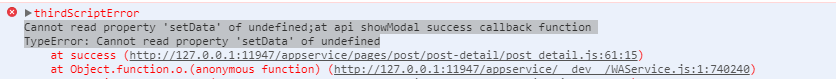
原因:在javascript中,this代表着当前对象,会随着程序的执行过程中的上下文改变 。这里最外面的setData()没有报错,因为onLoad()方法是在当前page下的方法,this就是当前对象;而在showModal的方法中,又回调了success(),那么当前对象已经改变,所以当前对象不再是this。
解决方法:
将当前对象复制一份放在函数外面,然后在success方法中使用that.setData():
//将当前对象复制一份
var that = this;
showModal: function (postsCollected, postCollected) {
wx.showModal({
title: '收藏',
content: postCollected?'收藏该文章?':'取消收藏该文章?',
showCancel: true,
cancelText: '取消',
cancelColor: '#333',
confirmText: '确认',
confirmColor: '#405f80',
success: function (res) {
if(res.confirm){
wx.setStorageSync("posts_Collected", postsCollected);
//更新数据绑定变量,切换图片
//此处使用that
that.setData({
collected: postCollected
})
}
},
fail: function (res) {
},
complete: function (res) {
},
})
},再次运行,解决。