---恢复内容开始---
1.SpringMVC注解开发的案例
配置DispatchServlet-Servlet.xml文件
<?xml version="1.0" encoding="UTF-8"?> <beans xmlns="http://www.springframework.org/schema/beans" xmlns:xsi="http://www.w3.org/2001/XMLSchema-instance" xmlns:mvc="http://www.springframework.org/schema/mvc" xmlns:context="http://www.springframework.org/schema/context" xmlns:aop="http://www.springframework.org/schema/aop" xmlns:tx="http://www.springframework.org/schema/tx" xsi:schemaLocation="http://www.springframework.org/schema/beans http://www.springframework.org/schema/beans/spring-beans-3.2.xsd http://www.springframework.org/schema/mvc http://www.springframework.org/schema/mvc/spring-mvc-3.2.xsd http://www.springframework.org/schema/context http://www.springframework.org/schema/context/spring-context-3.2.xsd http://www.springframework.org/schema/aop http://www.springframework.org/schema/aop/spring-aop-3.2.xsd http://www.springframework.org/schema/tx http://www.springframework.org/schema/tx/spring-tx-3.2.xsd"> <!--1.配置注解的位置--> <context:component-scan base-package="oyb.Controller"></context:component-scan> <!--2.配置处理器映射,通过注解来查找--> <bean class="org.springframework.web.servlet.mvc.method.annotation.RequestMappingHandlerMapping"></bean> <!--3.配置注解处理适配器来执行控制器的方法--> <bean class="org.springframework.web.servlet.mvc.method.annotation.RequestMappingHandlerAdapter"></bean> <!-- 配置springmvc视图解析器 视图解析器解析的视频路径为:前缀 + 后缀 --> <bean class="org.springframework.web.servlet.view.InternalResourceViewResolver"> <property name="prefix" value="/WEB-INF/views"/> <property name="suffix" value=".jsp"/> </bean> </beans>
添加一个UserController控制器
package oyb.Controller; import org.springframework.web.bind.annotation.RequestMapping; import org.springframework.stereotype.Controller; @Controller public class UserController { @RequestMapping("list") public String list(){ return "/user/userlist"; } }
userlist.jsp文件
<%@ page contentType="text/html;charset=UTF-8" language="java" %> <html> <head> <title>用户列表</title> </head> <body> 用户列表: ${name}<br> </body> </html>
别忘了在web.xml添加
<servlet> <servlet-name>DispatcherServlet</servlet-name> <servlet-class>org.springframework.web.servlet.DispatcherServlet</servlet-class> <load-on-startup>1</load-on-startup> </servlet> <servlet-mapping> <servlet-name>DispatcherServlet</servlet-name> <url-pattern>*.do</url-pattern> </servlet-mapping>
访问
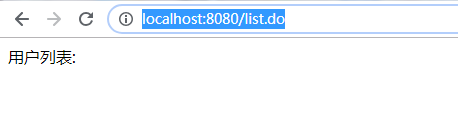
2.接收请求参数
1.通过pojo接收参数
写一个简单的页面
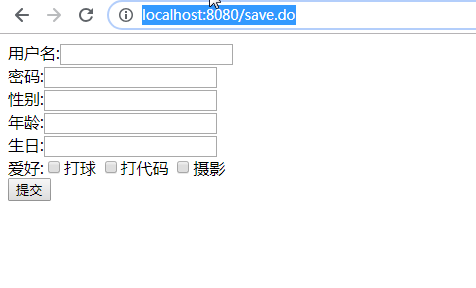
<%@ page contentType="text/html;charset=UTF-8" language="java" %> <html> <head> <title>注册</title> </head> <body> <form action="${pageContext.request.contextPath}/register.do" method="post"> 用户名:<input type="text" name="username"><br> 密码:<input type="text" name="password"><br> 性别:<input type="text" name="gender"><br> 年龄:<input type="text" name="age"><br> 生日:<input type="text" name="birthday"><br> 爱好:<input type="checkbox" name="hobbyIds" value="1">打球 <input type="checkbox" name="hobbyIds" value="2">打代码 <input type="checkbox" name="hobbyIds" value="3">摄影<br> <input type="submit"> </form> <br> </body> </html>
写一个持久类pojo
package oyb.model; import java.util.Arrays; import java.util.Date; public class User { private Integer id; private String username; private String password; private int age; private String gender; private Date birthday; private String[] hobbyIds; public User(String username, int age, String gender, Date birthday) { this.username = username; this.age = age; this.gender = gender; this.birthday = birthday; } public Integer getId() { return id; } public void setId(Integer id) { this.id = id; } public User() { } @Override public String toString() { return "User{" + "username='" + username + '\'' + ", password='" + password + '\'' + ", age=" + age + ", gender='" + gender + '\'' + ", birthday=" + birthday + ", hobbyIds=" + Arrays.toString(hobbyIds) + '}'; } public String getUsername() { return username; } public void setUsername(String username) { this.username = username; } public String getPassword() { return password; } public void setPassword(String password) { this.password = password; } public int getAge() { return age; } public void setAge(int age) { this.age = age; } public String getGender() { return gender; } public void setGender(String gender) { this.gender = gender; } public Date getBirthday() { return birthday; } public void setBirthday(Date birthday) { this.birthday = birthday; } public String[] getHobbyIds() { return hobbyIds; } public void setHobbyIds(String[] hobbyIds) { this.hobbyIds = hobbyIds; } }
在controller中添加
@RequestMapping("register")
public String register(User user){
System.out.println(user);
return "/user/info";
}
测试

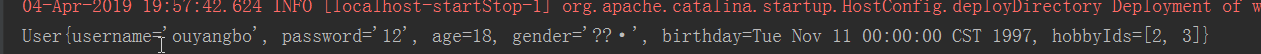
2.接收包装类类型
写一个包装类
package oyb.model; public class UserExt { private User user; public User getUser() { return user; } public void setUser(User user) { this.user = user; } @Override public String toString() { return "UserExt{" + "user=" + user + '}'; } }
提交的表单写法如下:
<form action="${pageContext.request.contextPath}/register2.do" method="post"> 用户名:<input type="text" name="user.username"><br> 密码:<input type="text" name="user.password"><br> 性别:<input type="text" name="user.gender"><br> 年龄:<input type="text" name="user.age"><br> 生日:<input type="text" name="user.birthday"><br> 爱好:<input type="checkbox" name="user.hobbyIds" value="1">打球 <input type="checkbox" name="hobbyIds" value="2">打代码 <input type="checkbox" name="hobbyIds" value="3">摄影<br> <input type="submit"> </form>
测试

