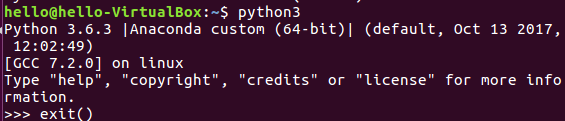版权声明:文章为网上公开资源结合个人情况修改整理。如有侵权,请联系删除。 https://blog.csdn.net/qq_41895190/article/details/83514642
Ubuntu18.04 LTS下安装python3.67安装步骤
Ubuntu18.04 LTS中自带python3.6.5。 目前最新版本是python3.67
在终端中输入下面的命令
wget http://www.python.org/ftp/python/3.6.7/Python-3.6.7.tgz
tar -xvzf Python-3.6.7.tgz
cd Python-3.6.7
./configure --with-ssl
make
sudo make install安装好后可以通过python3命令进行检查所安装版本,如下图所示