版权声明:本文为【路易斯】原创文章,转载请注明出处! https://blog.csdn.net/RichieZhu/article/details/79757106
api
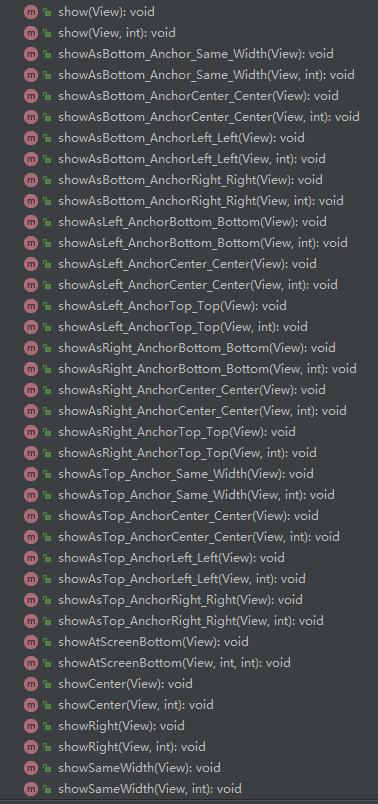
常用方法
show 常规的默认显示,自动处理显示在上面还是下面
showRight 显示在右边,自动处理显示在上面还是下面
showCenter 显示在中间,自动处理显示在上面还是下面
showSameWidth 显示宽度和 Anchor 一致,自动处理显示在上面还是下面
showAtScreenBottom 显示在屏幕底部
showAs 开头是具体的显示在哪的 api其他说明
所有方法都调用 showAsDropDownCompat builder api
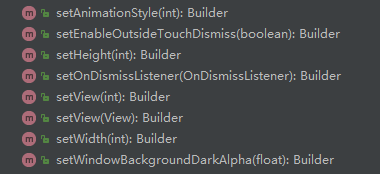
常用方法
setView 可以设置自定义 View
setOnDismissListener 设置消失监听
setWidth 设置宽度 可选支持 MATCH_PARENT 、WRAP_CONTENT
setHeight 设置高度 可选支持 MATCH_PARENT 、WRAP_CONTENT
setEnableOutsideTouchDismiss 设置点击外部是否可消失
setAnimationStyle 设置自定义动画
setWindowBackgroundDarkAlpha 设置显示 View 后灰色蒙版的透明度其他方法
dismiss 隐藏
getView 获取自定义 View举几个例子:

Top_AnchorCenter_Center
显示在 anchor 上边,参考线是 anchor 的纵向中线,中间对齐
ClassicPopupWindow.Builder builder = new ClassicPopupWindow.Builder(mActivity);
builder.setView(R.layout.content).build().showAsTop_AnchorCenter_Center(v);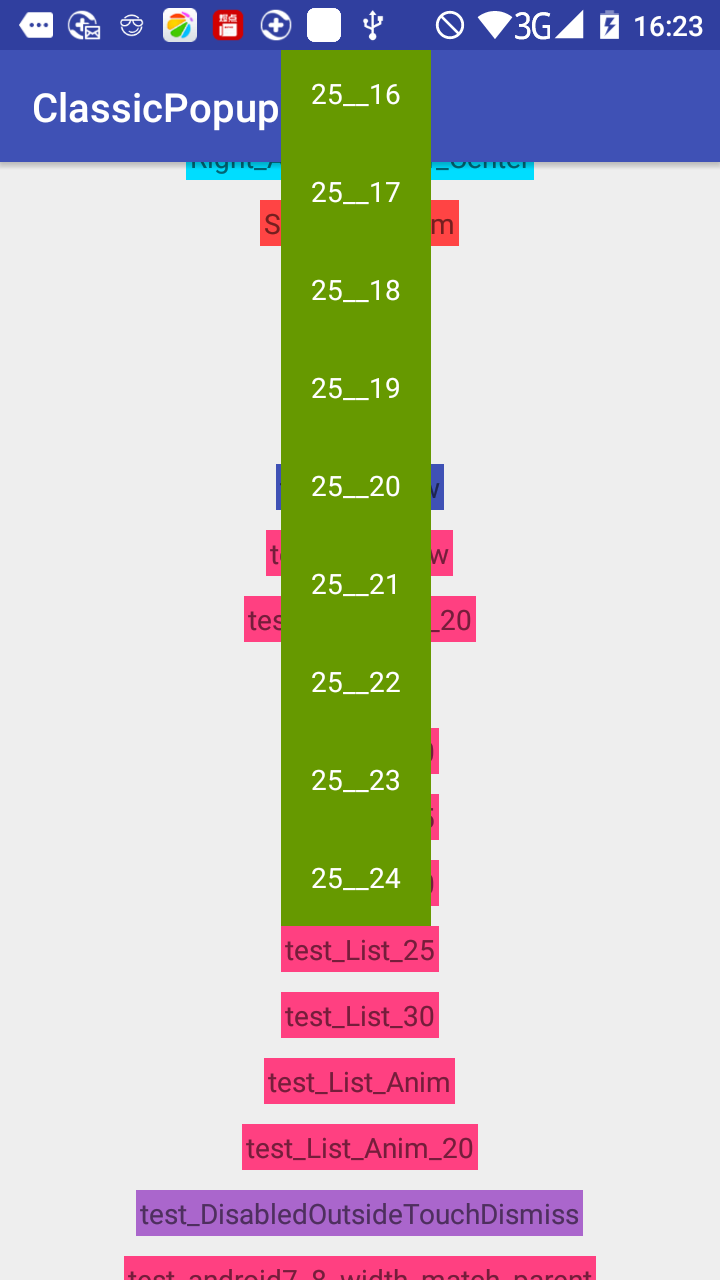
列表
ClassicPopupWindow.Builder builder = new ClassicPopupWindow.Builder(mActivity);
Context mContext = mActivity;
//
//NestedScrollView 修正 当显示空间过短时候,显示1~9 正常,第10行未出现在 popupwindow 第一屏 导致滚动后第二屏也显示不全
NestedScrollView nestedScrollView = new NestedScrollView(mContext);
nestedScrollView.setLayoutParams(new ViewGroup.LayoutParams(ViewGroup.LayoutParams.WRAP_CONTENT,
ViewGroup.LayoutParams.WRAP_CONTENT));
//
RecyclerView recyclerView = new RecyclerView(mContext);
recyclerView.setItemAnimator(new DefaultItemAnimator());
recyclerView.setLayoutManager(new LinearLayoutManager(mContext));
recyclerView.setHasFixedSize(true);
recyclerView.setNestedScrollingEnabled(true);
recyclerView.setLayoutParams(new ViewGroup.LayoutParams(ViewGroup.LayoutParams.WRAP_CONTENT,
ViewGroup.LayoutParams.WRAP_CONTENT));
List<String> strings = new ArrayList<>();
for (int i = 0; i < 25; i++) {
strings.add("25__" + i);
}
MyAdapter myAdapter = new MyAdapter(strings);
recyclerView.setAdapter(myAdapter);
//
nestedScrollView.addView(recyclerView);
builder.setView(nestedScrollView).build().show(v);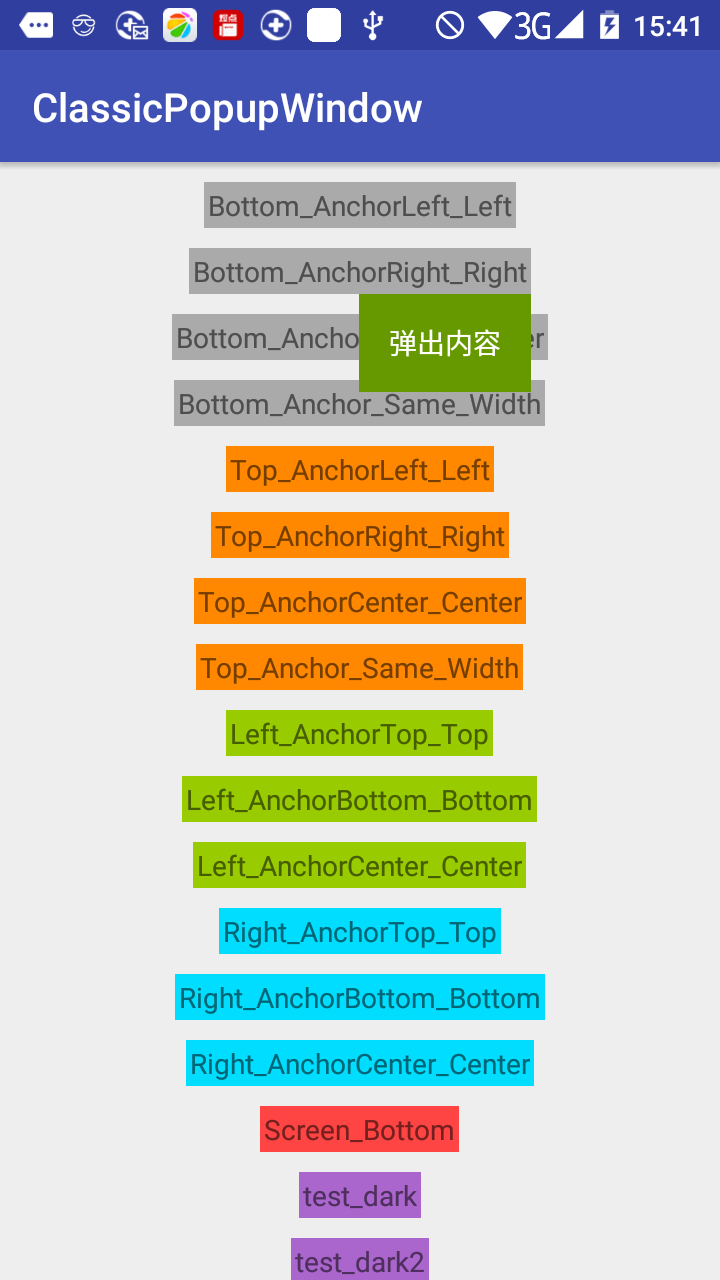
Bottom_AnchorRight_Right
显示在 anchor 下边,参考线是 anchor 的右边,右侧对齐
ClassicPopupWindow.Builder builder = new ClassicPopupWindow.Builder(mActivity);
builder.setView(R.layout.content).build().showAsBottom_AnchorRight_Right(v);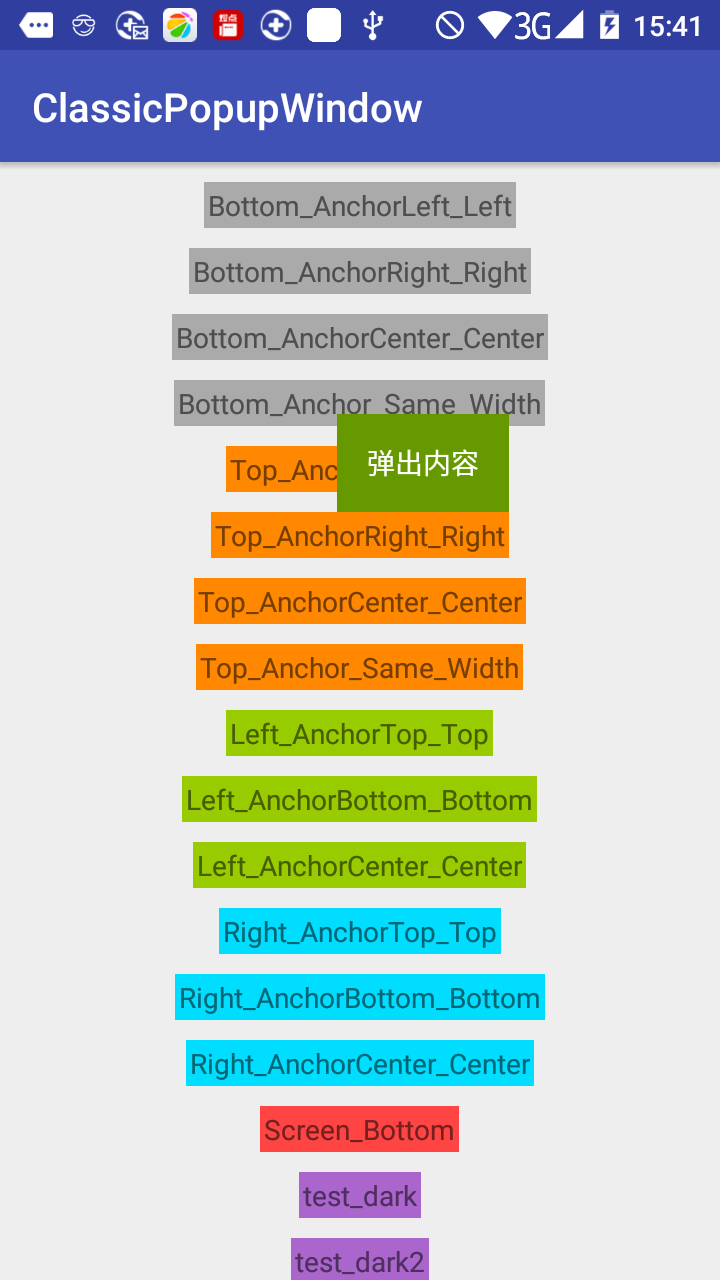
Top_AnchorRight_Right
显示在 anchor 上边,参考线是 anchor 的右边,右侧对齐
ClassicPopupWindow.Builder builder = new ClassicPopupWindow.Builder(mActivity);
builder.setView(R.layout.content).build().showAsTop_AnchorRight_Right(v);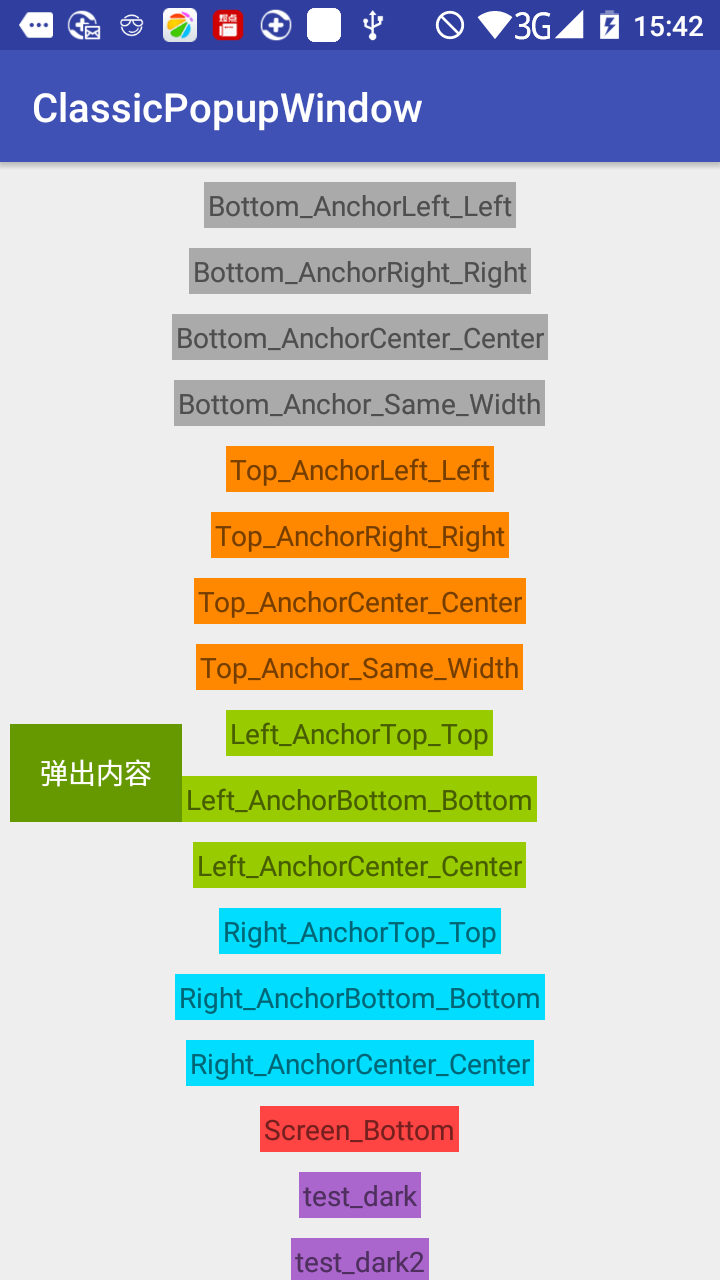
Left_AnchorBottom_Bottom
显示在 anchor 左边,参考线是 anchor 的底边,底部对齐
ClassicPopupWindow.Builder builder = new ClassicPopupWindow.Builder(mActivity);
builder.setView(R.layout.content).build().showAsLeft_AnchorBottom_Bottom(v);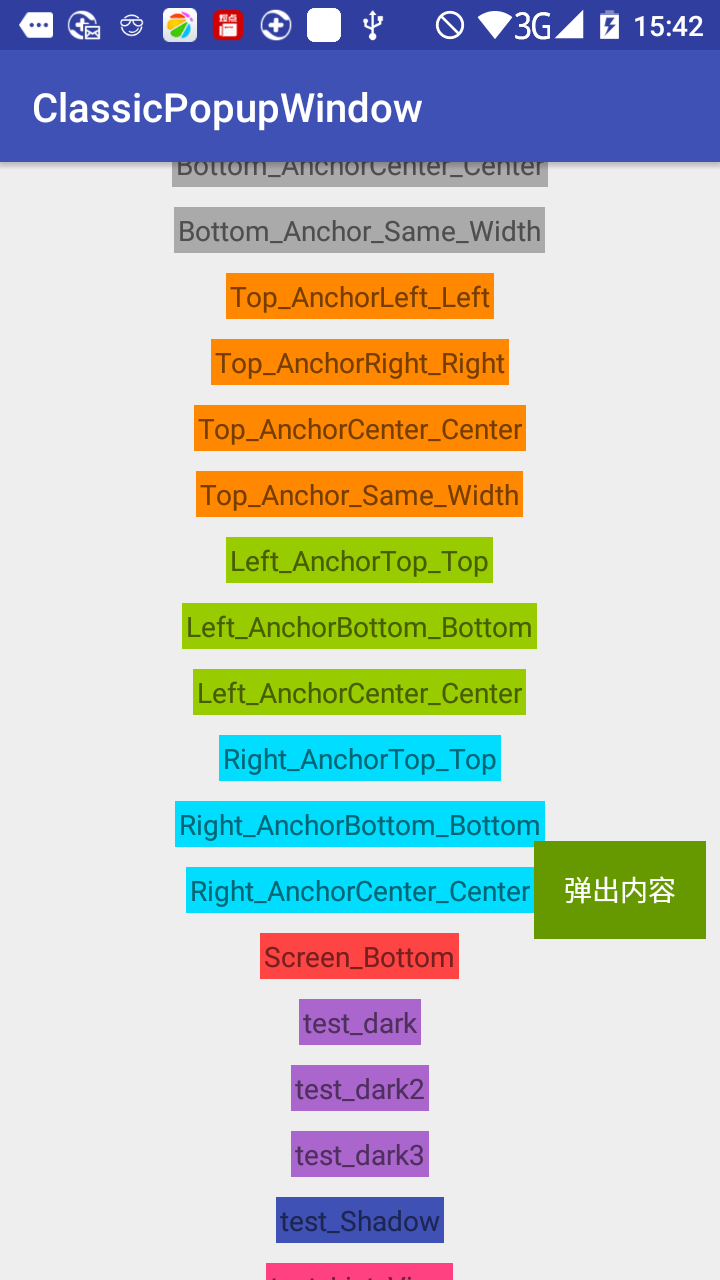
Right_AnchorCenter_Center
显示在 anchor 右边,参考线是 anchor 的横向中线,中间对齐
ClassicPopupWindow.Builder builder = new ClassicPopupWindow.Builder(mActivity);
builder.setView(R.layout.content).build().showAsRight_AnchorCenter_Center(v);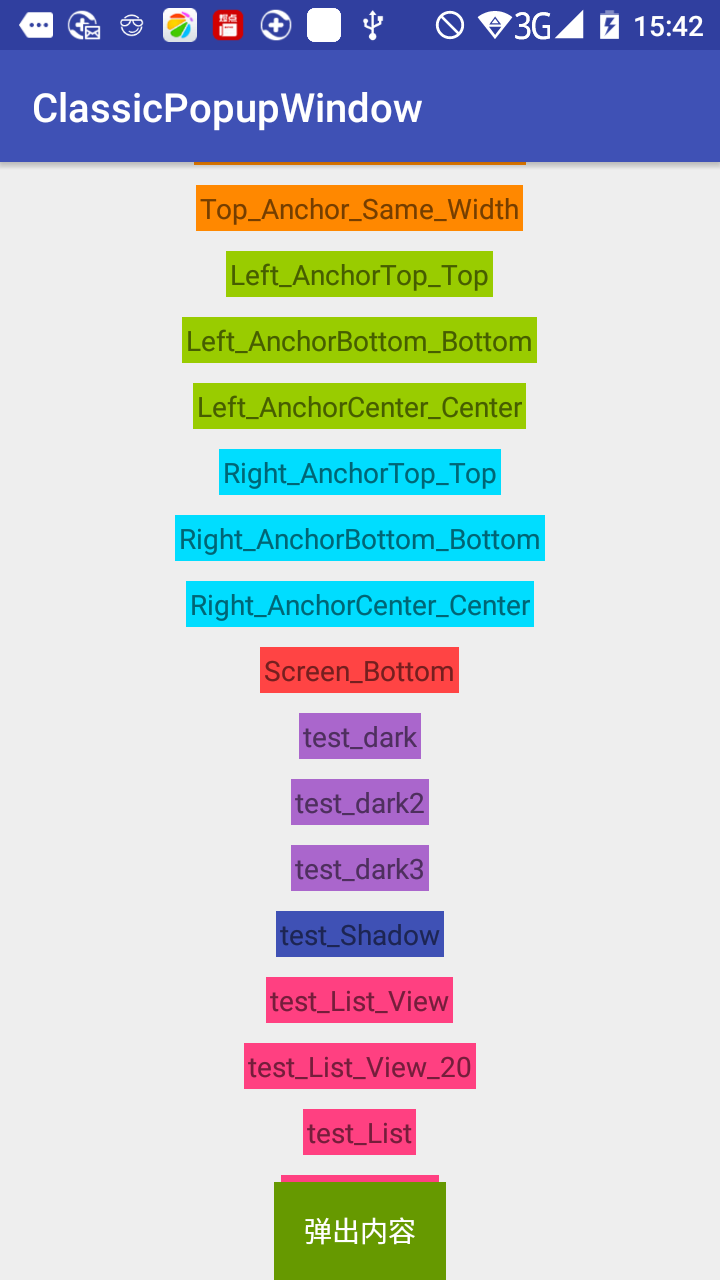
显示在屏幕底部
ClassicPopupWindow.Builder builder = new ClassicPopupWindow.Builder(mActivity);
builder.setView(R.layout.content).build().showAtScreenBottom(v);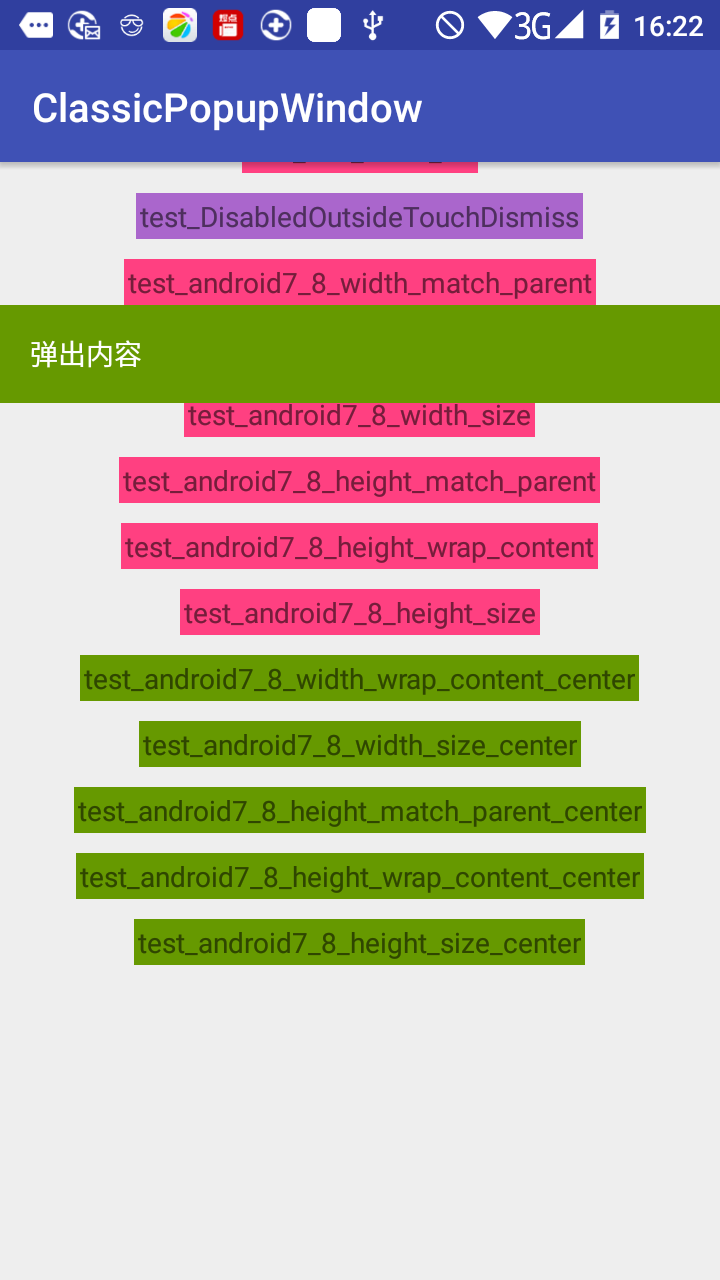
android 7.x ~ 8.x match_parent 兼容
ClassicPopupWindow.Builder builder = new ClassicPopupWindow.Builder(mActivity);
builder.setView(R.layout.content).setWidth(ViewGroup.LayoutParams.MATCH_PARENT).build().show(v);
蒙版
ClassicPopupWindow.Builder builder = new ClassicPopupWindow.Builder(mActivity);
builder.setView(R.layout.content).setWindowBackgroundDarkAlpha(0.5f).build().show(v);