1、FluentValidation介绍
FluentValidation是与ASP.NET DataAnnotataion Attribute验证实体不同的数据验证组件,提供了将实体与验证分离开来的验证方式,同时FluentValidation还提供了表达式链式语法。
2、安装FluentValidation
FluentValidation地址:http://fluentvalidation.codeplex.com/
使用Visual Studio的管理NuGet程序包安装FluentValidation及FluentValidation.Mvc
3、通过ModelState使用FluentValidation验证
项目解决方案结构图:
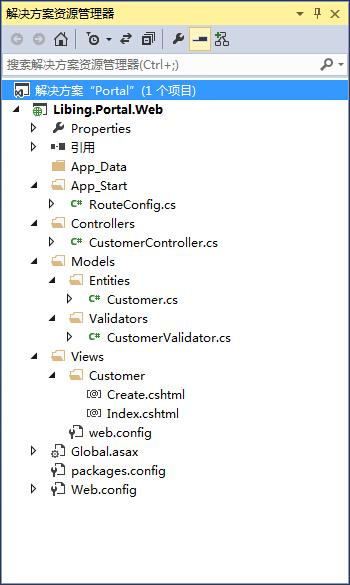
实体类Customer.cs:
using System;
using System.Collections.Generic;
using System.Linq;
using System.Web;
namespace Libing.Portal.Web.Models.Entities
{
public class Customer
{
public int CustomerID { get; set; }
public string CustomerName { get; set; }
public string Email { get; set; }
public string Address { get; set; }
public string Postcode { get; set; }
public float? Discount { get; set; }
public bool HasDiscount { get; set; }
}
}数据验证类CustomerValidator.cs:
using System;
using System.Collections.Generic;
using System.Linq;
using System.Web;
using FluentValidation;
using Libing.Portal.Web.Models.Entities;
namespace Libing.Portal.Web.Models.Validators
{
public class CustomerValidator : AbstractValidator<Customer>
{
public CustomerValidator()
{
RuleFor(customer => customer.CustomerName).NotNull().WithMessage("客户名称不能为空");
RuleFor(customer => customer.Email)
.NotEmpty().WithMessage("邮箱不能为空")
.EmailAddress().WithMessage("邮箱格式不正确");
RuleFor(customer => customer.Discount)
.NotEqual(0)
.When(customer => customer.HasDiscount);
RuleFor(customer => customer.Address)
.NotEmpty()
.WithMessage("地址不能为空")
.Length(20, 50)
.WithMessage("地址长度范围为20-50字节");
}
}
}控制器类CustomerController.cs:
using System;
using System.Collections.Generic;
using System.Linq;
using System.Web;
using System.Web.Mvc;
using FluentValidation.Results;
using Libing.Portal.Web.Models.Entities;
using Libing.Portal.Web.Models.Validators;
namespace Libing.Portal.Web.Controllers
{
public class CustomerController : Controller
{
public ActionResult Index()
{
return View();
}
public ActionResult Create()
{
return View();
}
[HttpPost]
public ActionResult Create(Customer customer)
{
CustomerValidator validator = new CustomerValidator();
ValidationResult result = validator.Validate(customer);
if (!result.IsValid)
{
result.Errors.ToList().ForEach(error =>
{
ModelState.AddModelError(error.PropertyName, error.ErrorMessage);
});
}
if (ModelState.IsValid)
{
return RedirectToAction("Index");
}
return View(customer);
}
}
}View页面Create.cshtml,该页面为在添加View时选择Create模板自动生成:
@model Libing.Portal.Web.Models.Entities.Customer
@{
Layout = null;
}
<!DOCTYPE html>
<html>
<head>
<meta name="viewport" content="width=device-width" />
<title>Create</title>
</head>
<body>
@using (Html.BeginForm())
{
@Html.AntiForgeryToken()
<div class="form-horizontal">
<h4>Customer</h4>
<hr />
@Html.ValidationSummary(true)
<div class="form-group">
@Html.LabelFor(model => model.CustomerName, new { @class = "control-label col-md-2" })
<div class="col-md-10">
@Html.EditorFor(model => model.CustomerName)
@Html.ValidationMessageFor(model => model.CustomerName)
</div>
</div>
<div class="form-group">
@Html.LabelFor(model => model.Email, new { @class = "control-label col-md-2" })
<div class="col-md-10">
@Html.EditorFor(model => model.Email)
@Html.ValidationMessageFor(model => model.Email)
</div>
</div>
<div class="form-group">
@Html.LabelFor(model => model.Address, new { @class = "control-label col-md-2" })
<div class="col-md-10">
@Html.EditorFor(model => model.Address)
@Html.ValidationMessageFor(model => model.Address)
</div>
</div>
<div class="form-group">
@Html.LabelFor(model => model.Postcode, new { @class = "control-label col-md-2" })
<div class="col-md-10">
@Html.EditorFor(model => model.Postcode)
@Html.ValidationMessageFor(model => model.Postcode)
</div>
</div>
<div class="form-group">
@Html.LabelFor(model => model.Discount, new { @class = "control-label col-md-2" })
<div class="col-md-10">
@Html.EditorFor(model => model.Discount)
@Html.ValidationMessageFor(model => model.Discount)
</div>
</div>
<div class="form-group">
@Html.LabelFor(model => model.HasDiscount, new { @class = "control-label col-md-2" })
<div class="col-md-10">
@Html.EditorFor(model => model.HasDiscount)
@Html.ValidationMessageFor(model => model.HasDiscount)
</div>
</div>
<div class="form-group">
<div class="col-md-offset-2 col-md-10">
<input type="submit" value="Create" class="btn btn-default" />
</div>
</div>
</div>
}
</body>
</html>运行效果:

4、通过设置实体类Attribute与验证类进行验证
修改实体类Customer.cs:
using System;
using System.Collections.Generic;
using System.Linq;
using System.Web;
using FluentValidation.Attributes;
using Libing.Portal.Web.Models.Validators;
namespace Libing.Portal.Web.Models.Entities
{
[Validator(typeof(CustomerValidator))]
public class Customer
{
public int CustomerID { get; set; }
public string CustomerName { get; set; }
public string Email { get; set; }
public string Address { get; set; }
public string Postcode { get; set; }
public float? Discount { get; set; }
public bool HasDiscount { get; set; }
}
}修改Global.asax.cs:
using System;
using System.Collections.Generic;
using System.Linq;
using System.Web;
using System.Web.Mvc;
using System.Web.Routing;
using FluentValidation.Attributes;
using FluentValidation.Mvc;
namespace Libing.Portal.Web
{
public class MvcApplication : System.Web.HttpApplication
{
protected void Application_Start()
{
AreaRegistration.RegisterAllAreas();
RouteConfig.RegisterRoutes(RouteTable.Routes);
// FluentValidation设置
DataAnnotationsModelValidatorProvider.AddImplicitRequiredAttributeForValueTypes = false;
ModelValidatorProviders.Providers.Add(new FluentValidationModelValidatorProvider(new AttributedValidatorFactory()));
}
}
}
FluentValidation的Must和When的使用,当项目中需要使用比较复杂的一些验证规则,可能会使用到Must和When的使用。因为项目中用到了Must和When所以,简单的记录下。
我们项目中的使用场景是,验证品牌的编码的唯一性,直接附上代码:
RuleFor(x => x.Code)
.NotEmpty().WithMessage(localizationService.GetResource("Admin.Catalog.Manufacturers.Fields.Code.Required"))
.Must((m, c) =>
{
var manufacturer = manufacturerService.GetManufacturerByCode(c);
if (manufacturer != null && manufacturer.Id != m.Id)
return false;
return true;
}).WithMessage(localizationService.GetResource("Admin.Catalog.Manufacturers.Fields.Code.Unique"))
.When(m => { return !string.IsNullOrEmpty(m.Code); });Must里面直接写的Lambda表达式,主要的逻辑是验证页面输入的品牌编码Code是否唯一。其中When是指的条件,当品牌编码不为空的时候才会执行Must里面的验证;
Must和When里面也可以直接委托给方法,定义方法来做验证也是可以的,然后Must和When里面直接写方法名称即可。