1.1 axios 简介与安装
1、axios简介
1. vue本身不支持发送AJAX请求,需要使用vue-resource、axios等插件实现
2. axios是一个基于Promise的HTTP请求客户端,用来发送请求,也是vue2.0官方推荐的,同时不再对vue-resource进行更新和维护
3. 参考:GitHub上搜索axios,查看API文档:https://github.com/axios/axios
2、安装axios
1. npm install axios -S # 也可直接下载axios.min.js文件
2. 下载后即到 C:\Users\tom\node_modules\axios\dist 路径下找到 axios.min.js 文件
1.2 axios 基本用法
1、vuejs借助axios发送ajax请求(同级目录下创建以下两个文件)

{ "id":1001, "name":"秋香", "age":18 }

<!DOCTYPE html> <html lang="en"> <head> <meta charset="UTF-8"> <title>发送AJAX请求</title> </head> <body> <div id="itany"> <button @click="send">发送AJAX请求</button> </div> <script src="js/vue.js"></script> <script src="js/axios.min.js"></script> <script> window.onload=function(){ new Vue({ el:'#itany', data:{ user:{ // name:'alice', // age:19 }, uid:'' }, methods:{ send(){ axios({ method:'get', url:'user.json' }).then(function(resp){ // 请求成功调用此函数 console.log(resp.data); // {id: 1001, name: "秋香", age: 18} }).catch(resp => { // 请求失败调用此函数 console.log('请求失败:'+resp.status+','+resp.statusText); }) } } }); } </script> </body> </html>

<!DOCTYPE html> <html lang="en"> <head> <meta charset="UTF-8"> <title>发送AJAX请求</title> </head> <body> <div id="itany"> GitHub ID: <input type="text" v-model="uid"> <button @click="getUserById(uid)">获取指定GitHub账户信息并显示</button> <br> 姓名:{{user.name}} <br> 头像:<img :src="user.avatar_url" alt=""> <hr> </div> <script src="js/vue.js"></script> <script src="js/axios.min.js"></script> <script> window.onload=function(){ new Vue({ el:'#itany', data:{ user:{ name:'alice', age:19 }, uid:'' }, methods:{ getUserById(uid){ axios.get(`https://api.github.com/users/${uid}`) .then(resp => { // console.log(resp.data); this.user=resp.data; }); }, } }); } </script> </body> </html>
2、vuejs借助axios发送get请求

<?php //获取参数 $name=$_POST['name']; $age=$_POST['age']; //响应数据 echo '姓名:',$name,',年龄:',$age; ?>

<!DOCTYPE html> <html lang="en"> <head> <meta charset="UTF-8"> <title>发送AJAX请求</title> </head> <body> <div id="itany"> <button @click="sendGet">GET方式发送AJAX请求</button> </div> <script src="js/vue.js"></script> <script src="js/axios.min.js"></script> <script> window.onload=function(){ new Vue({ el:'#itany', data:{ user:{ // name:'alice', // age:19 }, uid:'' }, methods:{ sendGet(){ // axios.get('server.php?name=tom&age=23') axios.get('server.php',{ params:{ name:'alice', age:19 } }) .then(resp => { console.log(resp.data); }).catch(err => { console.log('请求失败:'+err.status+','+err.statusText); }); }, } }); } </script> </body> </html>
3、vuejs借助axios发送post请求
1. axios默认发送数据时,数据格式是Request Payload,并非我们常用的Form Data格式,
2. 所以参数必须要以键值对形式传递,不能以json形式传参
3. 传参方式:
1. 自己拼接为键值对
2. 使用transformRequest,在请求发送前将请求数据进行转换
3. 如果使用模块化开发,可以使用qs模块进行转换

<?php //获取参数 $name=$_POST['name']; $age=$_POST['age']; //响应数据 echo '姓名:',$name,',年龄:',$age; ?>

<!DOCTYPE html> <html lang="en"> <head> <meta charset="UTF-8"> <title>发送AJAX请求</title> </head> <body> <div id="itany"> <button @click="sendPost">POST方式发送AJAX请求</button> </div> <script src="js/vue.js"></script> <script src="js/axios.min.js"></script> <script> window.onload=function(){ new Vue({ el:'#itany', data:{ user:{ name:'alice', age:19 }, uid:'' }, methods:{ sendPost(){ // axios.post('server.php',{ // 这个是官方给出的post请求,但是后天无法收到 // name:'alice', // age:19 // }) // axios.post('server.php','name=alice&age=20&') //方式1 axios.post('server.php',this.user,{ transformRequest:[ // 在发送请求前可以改变要传的数据 function(data){ let params=''; for(let index in data){ params+=index+'='+data[index]+'&'; // 拼接成:name=alice&age=20& 的字符串 } return params; } ] }) .then(resp => { console.log(resp.data); }) .catch(err => { console.log('请求失败:'+err.status+','+err.statusText); }); }, } }); } </script> </body> </html>
1.3 使用vue-resource发送跨域请求
1、安装vue-resource并引入
1. cnpm install vue-resource -S
2. 参考:GitHub上搜索 vue-resource ,查看API文档:https://github.com/pagekit/vue-resource
2、基本用法
使用this.$http发送请求
this.$http.get(url, [options])
this.$http.head(url, [options])
this.$http.delete(url, [options])
this.$http.jsonp(url, [options])
this.$http.post(url, [body], [options])
this.$http.put(url, [body], [options])
this.$http.patch(url, [body], [options])
3、使用

<!DOCTYPE html> <html lang="en"> <head> <meta charset="UTF-8"> <title>发送AJAX请求</title> </head> <body> <div id="itany"> <button @click="sendJSONP">向360搜索发送JSONP请求</button> </div> <script src="js/vue.js"></script> <script src="js/vue-resource.min.js"></script> <script> window.onload=function(){ new Vue({ el:'#itany', data:{ user:{ name:'alice', age:19 }, uid:'' }, methods:{ sendJSONP(){ //https://sug.so.360.cn/suggest?callback=suggest_so&encodein=utf-8&encodeout=utf-8&format=json&fields=word&word=a this.$http.jsonp('https://sug.so.360.cn/suggest',{ params:{ word:'python' // 要查询的内容 } }).then(resp => { console.log(resp.data.s); // 返回的查询结果 // ["python官网", "python视频教程", "python 培训", "python基础教程", "python下载", ] }); }, } }); } </script> </body> </html>

<!DOCTYPE html> <html lang="en"> <head> <meta charset="UTF-8"> <title>发送AJAX请求</title> </head> <body> <div id="itany"> <button @click="sendJSONP2">向百度搜索发送JSONP请求</button> </div> <script src="js/vue.js"></script> <script src="js/vue-resource.min.js"></script> <script> window.onload=function(){ new Vue({ el:'#itany', data:{ user:{ name:'alice', age:19 }, uid:'' }, methods:{ sendJSONP2(){ //https://sp0.baidu.com/5a1Fazu8AA54nxGko9WTAnF6hhy/su?wd=a&json=1&p=3&sid=1420_21118_17001_21931_23632_22072&req=2&csor=1&cb=jQuery110208075694879886905_1498805938134&_=1498805938138 this.$http.jsonp('https://sp0.baidu.com/5a1Fazu8AA54nxGko9WTAnF6hhy/su',{ params:{ wd:'a' }, jsonp:'cb' //百度使用的jsonp参数名为cb,所以需要修改 }).then(resp => { console.log(resp.data.s); // ["爱奇艺", "阿黛尔", "艾力绅", "阿里云", "阿里巴巴", "安居客", ] }); } } }); } </script> </body> </html>
4、发送get请求,并将请求内容添加到插件中
get(url, option)
Url :表示请求地址
Option :表示请求配置
Params :定义query数据

<!DOCTYPE html> <html lang="en"> <head> <meta charset="UTF-8"> <meta http-equiv="x-ua-compatible" content="IE=edge"> <meta name="viewport" content="width=device-width, initial-scale=1"> <title>Title</title> </head> <body> <div id="app"> <h1>vue实例化对象</h1> <router-view></router-view> <!--定义渲染容器--> </div> <script type="text/javascript" src="vue.js"></script> <script type="text/javascript" src="vue-router.js"></script> <script type="text/javascript" src="vue-resource.min.js"></script> <script> var Home = { template:'<h1>home--{{data}}</h1>', data:function () { return { data:'' } }, created:function () { this.$http.get('demo.json?123',{ params:{ color:'red' } }) .then(function (res) { this.data = res.data.name // res.data 是请求获取的内容 }) } }; // 第一步:定义路由规则 var routes = [ { path:'/home', name:'home', component:Home }, ]; // 第二步:实例化路由对象 var router = new VueRouter({ routes:routes }); // 第三步:在vue实例化对象中注册路由 var app = new Vue({ el:'#app', router:router }) </script> </body> </html>
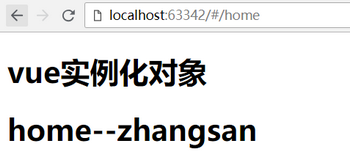
5、发送post请求
post(url, data, option)
Url :表示请求地址
Data :表示请求的数据
Option :表示请求的配置
Params :定义query数据

<!DOCTYPE html> <html lang="en"> <head> <meta charset="UTF-8"> <meta http-equiv="x-ua-compatible" content="IE=edge"> <meta name="viewport" content="width=device-width, initial-scale=1"> <title>Title</title> </head> <body> <div id="app"> <h1>vue实例化对象</h1> <router-view></router-view> <!--定义渲染容器--> </div> <script type="text/javascript" src="vue.js"></script> <script type="text/javascript" src="vue-router.js"></script> <script type="text/javascript" src="vue-resource.min.js"></script> <script> var Home = { template:'<h1>home--{{data}}</h1>', data:function () { return { data:'' } }, created:function () { this.$http.post('demo.json?123',{'arg1':'price'},{ params:{ b:200 } }) .then(function (res) { this.data = res.data.name // res.data 是请求获取的内容 }) } }; // 第一步:定义路由规则 var routes = [ { path:'/home', name:'home', component:Home }, ]; // 第二步:实例化路由对象 var router = new VueRouter({ routes:routes }); // 第三步:在vue实例化对象中注册路由 var app = new Vue({ el:'#app', router:router }) </script> </body> </html>
