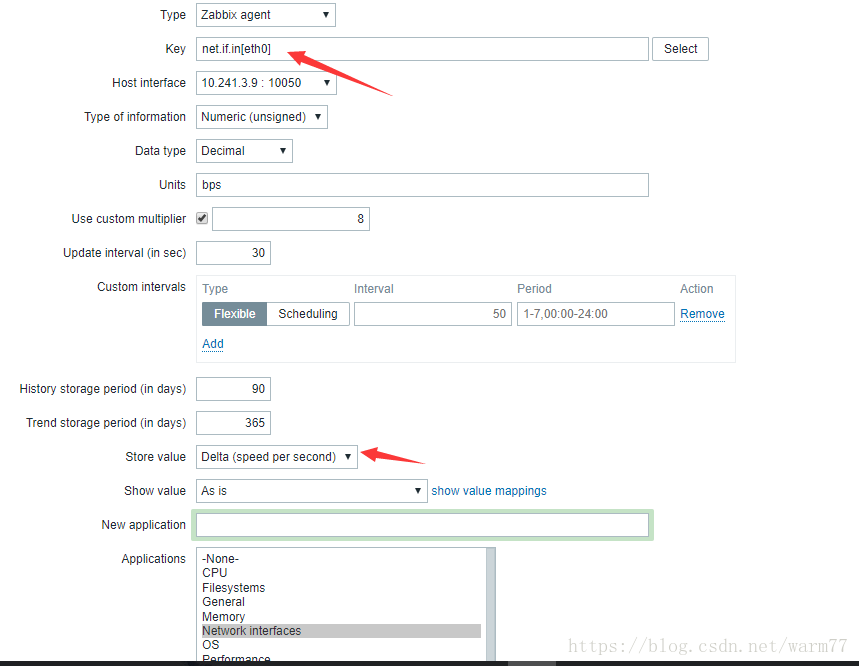1. 安装
yum install zabbix-agent
2. 配置
在 /etc/zabbix/zabbix_agentd.conf 中更改:
Server=<zbx-server的ip>
ServerActive=<zbx-server的ip>
Hostname=<本机的名字>3. 防火墙
关闭selinux
sed -i "s/SELINUX=enforcing/SELINUX=disabled/" /etc/selinux/config
setenforce 0 客户端开启端口10050
/sbin/iptables -I INPUT -p tcp --dport 10050 -j ACCEPT /sbin/iptables -I INPUT -p tcp --dport 10051 -j ACCEPT /etc/rc.d/init.d/iptables save
4. 找到zabbix_agentd的存放位置
find / -name zabbix_agentd
cp /usr/sbin/zabbix_agentd /etc/init.d
5. 配置好后,重启服务。
service zabbix_agentd stop
service zabbix_agentd start
6. key和存储值要特别注意。