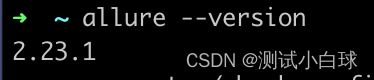1、安装 allure
官网:Central Repository: io/qameta/allure/allure-commandline
2、cmd 打开终端,将allure 拖进来,pwd 查看路径
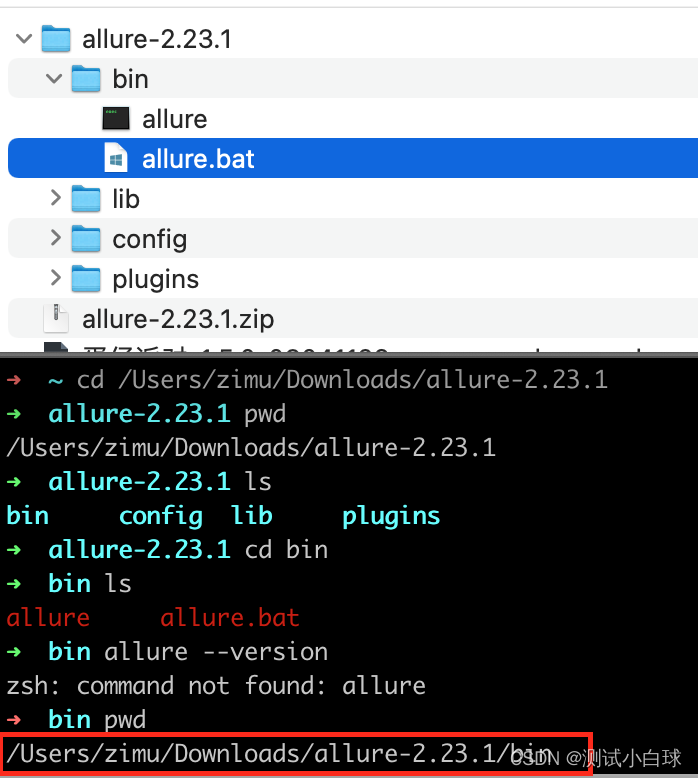
3、打开配置文件 open -t ~/.bash_profile
4、编辑记事本,在文件最后输入:
PATH="/Users/zimu/Downloads/allure-2.23.1/bin:${PATH}"
export PATH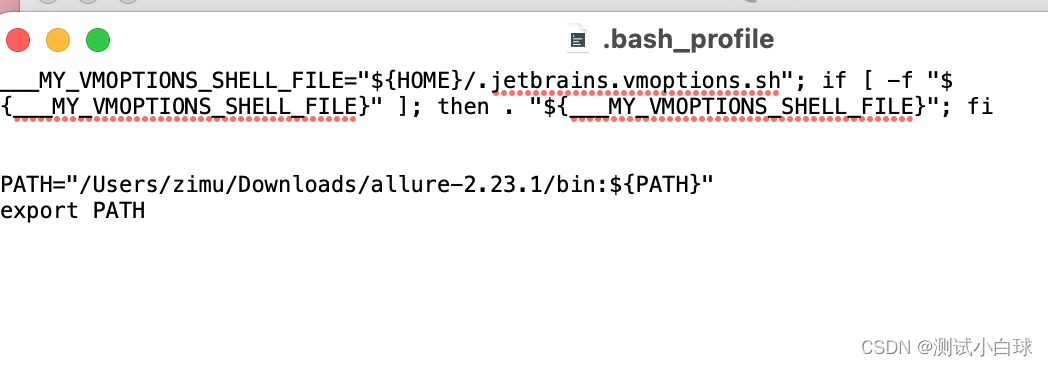
5、command+s 保存
6、关闭记事本,使配置生效,在终端输入source ~/.bash_profile
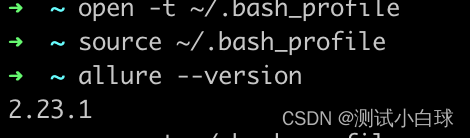
7、验证是否生效 allure --version
出现版本号配置成功