
如果我们在执行自动化测试的时候,希望能在失败的时候保存现场,方便事后分析。 对于UI自动化,我们希望截图在测试报告中。 对于api自动化,我们希望截取出错的log在测试报告中。 我开始自己蛮干,写了两个出错截图的方法。
def save_screenshot():
'''
页面截屏保存截图
:return:
'''
file_name = IMG_PATH + "\\{}.png".format(time.strftime("%Y%m%d%H%M%S", time.localtime()))
d.screenshot(file_name)
with open(file_name, mode='rb') as f:
file = f.read()
allure.attach(file, allure.attachment_type.PNG)出错截图,我写了一个装饰器
def fail_screenshot(func):
'''
失败页面截屏保存截图
:return:
'''
def wrapper(*args, **kwargs):
try:
func(*args, **kwargs)
except:
file_name = FAIL_IMG_PATH + "\\{}_{}.png".format(func.__name__,
time.strftime("%Y%m%d%H%M%S", time.localtime()))
d.screenshot(file_name)
# with open(file_name, mode='rb') as f:
# file = f.read()
# allure.attach(file, allure.attachment_type.PNG)
return wrapper似乎能达到我的期望,就是太烦了,每次需要调用或者将装饰器写在函数上。 然后我发现allue里面有一个钩子函数。
from _pytest import runner
# 对应源码
def pytest_runtest_makereport(item, call):
""" return a :py:class:`_pytest.runner.TestReport` object
for the given :py:class:`pytest.Item` and
:py:class:`_pytest.runner.CallInfo`.
"""这里item是测试用例,call是测试步骤,具体执行过程如下:
先执行when='setup' 返回setup 的执行结果
然后执行when='call' 返回call 的执行结果
最后执行when='teardown'返回teardown 的执行结果
例如:
# conftest.py
import pytest
@pytest.hookimpl(hookwrapper=True, tryfirst=True)
def pytest_runtest_makereport(item, call):
print('------------------------------------')
# 获取钩子方法的调用结果
out = yield
print('用例执行结果', out)
# 3. 从钩子方法的调用结果中获取测试报告
report = out.get_result()
print('测试报告:%s' % report)
print('步骤:%s' % report.when)
print('nodeid:%s' % report.nodeid)
print('description:%s' % str(item.function.__doc__))
print(('运行结果: %s' % report.outcome))运行用例的过程会经历三个阶段:setup-call-teardown,每个阶段都会返回的 Result 对象和 TestReport 对象,以及对象属性。
如果setup执行失败了,setup的执行结果的failed,后面的call用例和teardown都不会执行了。
如果setup正常执行,但是测试用例call失败了。那么此时运行的结果就是failed。
如果setup正常执行,测试用例call正常执行,teardown失败了,这种情况,最终统计的结果:1 passed, 1 error in 0.16 seconds
只获取call的时候,我们在写用例的时候,如果保证setup和teardown不报错情况,只关注测试用例本身的运行结果,前面的 pytest_runtest_makereport 钩子方法执行了三次。
可以加个判断:if report.when == "call"
import pytest
from _pytest import runner
'''
# 对应源码
def pytest_runtest_makereport(item, call):
""" return a :py:class:`_pytest.runner.TestReport` object
for the given :py:class:`pytest.Item` and
:py:class:`_pytest.runner.CallInfo`.
"""
'''
@pytest.hookimpl(hookwrapper=True, tryfirst=True)
def pytest_runtest_makereport(item, call):
print('------------------------------------')
# 获取钩子方法的调用结果
out = yield
# print('用例执行结果', out)
# 3. 从钩子方法的调用结果中获取测试报告
report = out.get_result()
if report.when == "call":
print('测试报告:%s' % report)
print('步骤:%s' % report.when)
print('nodeid:%s' % report.nodeid)
print('description:%s' % str(item.function.__doc__))
print(('运行结果: %s' % report.outcome))
@pytest.fixture(scope="session", autouse=True)
def fix_a():
print("setup 前置操作")
yield
print("teardown 后置操作")allure报告集成错误截图 需要使用conftest.py文件,conftest.py需要存在在测试目录中,文件名不能变更,可以根据模块创建层级嵌套。
具体参照pytest的官方文档
@pytest.hookimpl(tryfirst=True, hookwrapper=True)
def pytest_runtest_makereport(item, call):
'''
hook pytest失败
:param item:
:param call:
:return:
'''
# execute all other hooks to obtain the report object
outcome = yield
rep = outcome.get_result()
# we only look at actual failing test calls, not setup/teardown
if rep.when == "call" and rep.failed:
mode = "a" if os.path.exists("failures") else "w"
with open("failures", mode) as f:
# let's also access a fixture for the fun of it
if "tmpdir" in item.fixturenames:
extra = " (%s)" % item.funcargs["tmpdir"]
else:
extra = ""
f.write(rep.nodeid + extra + "\n")
# pic_info = adb_screen_shot()
with allure.step('添加失败截图...'):
allure.attach(driver.get_screenshot_as_png(), "失败截图", allure.attachment_type.PNG)好了,我们可以用在我们自己的项目里面来了。 我们可以在conftest.py里面定义:
import pytest
from selenium import webdriver
import os
import allure
_driver = None
@pytest.hookimpl(tryfirst=True, hookwrapper=True)
def pytest_runtest_makereport(item, call):
'''
获取每个用例状态的钩子函数
:param item:
:param call:
:return:
'''
# 获取钩子方法的调用结果
outcome = yield
rep = outcome.get_result()
# 仅仅获取用例call 执行结果是失败的情况, 不包含 setup/teardown
if rep.when == "call" and rep.failed:
mode = "a" if os.path.exists("failures") else "w"
with open("failures", mode) as f:
# let's also access a fixture for the fun of it
if "tmpdir" in item.fixturenames:
extra = " (%s)" % item.funcargs["tmpdir"]
else:
extra = ""
f.write(rep.nodeid + extra + "\n")
# 添加allure报告截图
if hasattr(_driver, "get_screenshot_as_png"):
with allure.step('添加失败截图...'):
allure.attach(_driver.get_screenshot_as_png(), "失败截图", allure.attachment_type.PNG)
@pytest.fixture(scope='session')
def browser():
global _driver
if _driver is None:
_driver =webdriver.Chrome()
yield _driver
print("1111111111")
_driver.quit()然后写一个测试用例,如在某度上搜一个关键词。
@allure.feature('self study')
class TestLesson():
@allure.story('user course page')
@allure.description('be course')
def test_be_ge_course(self,browser):
url = 'http://www.baidu.com'
browser.get(url)
time.sleep(2)
browser.find_element_by_id('kw').send_keys("python")
with allure.step('查找元素...'):
browser.find_element_by_id('su').click()
time.sleep(2)
assert browser.title == 'python'这是一个失败的用例,所以执行错误会截图。
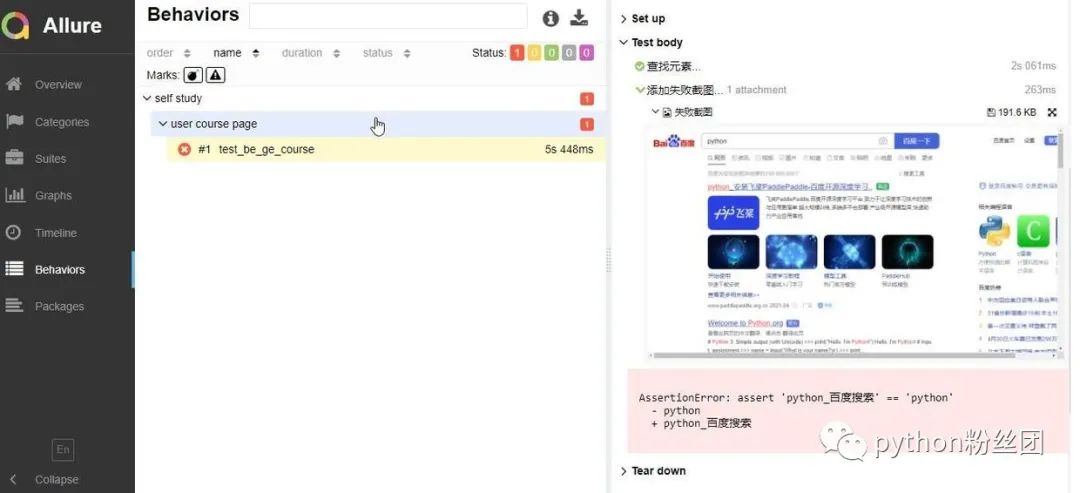
这样你的报告就看起来高大上了。 截图还可以直接用allure.attach allure.attach(挺有用的) 作用:allure报告还支持显示许多不同类型的附件,可以补充测试结果;自己想输出啥就输出啥,挺好的
语法:allure.attach(body, name, attachment_type, extension)
参数列表
body:要显示的内容(附件)
name:附件名字
attachment_type:附件类型,是 allure.attachment_type 里面的其中一种
extension:附件的扩展名(比较少用)allure.attach.file(source, name, attachment_type, extension) source:文件路径,相当于传一个文件
其他参数和上面的一致:
TEXT = ("text/plain", "txt")
CSV = ("text/csv", "csv")
TSV = ("text/tab-separated-values", "tsv")
URI_LIST = ("text/uri-list", "uri")
HTML = ("text/html", "html")
XML = ("application/xml", "xml")
JSON = ("application/json", "json")
YAML = ("application/yaml", "yaml")
PCAP = ("application/vnd.tcpdump.pcap", "pcap")
PNG = ("image/png", "png")
JPG = ("image/jpg", "jpg")
SVG = ("image/svg-xml", "svg")
GIF = ("image/gif", "gif")
BMP = ("image/bmp", "bmp")
TIFF = ("image/tiff", "tiff")
MP4 = ("video/mp4", "mp4")
OGG = ("video/ogg", "ogg")
WEBM = ("video/webm", "webm")
PDF = ("application/pdf", "pdf")根据需要,在报告里将更多的信息展现出来。 这周末啥也没干,主要就搞明白了这个。
【2023最新】Python自动化测试,7天练完60个实战项目,全程干货。【自动化测试/接口测试/性能测试/软件测试】
最后感谢每一个认真阅读我文章的人,礼尚往来总是要有的,虽然不是什么很值钱的东西,如果你用得到的话可以直接拿走:
这些资料,对于【软件测试】的朋友来说应该是最全面最完整的备战仓库,这个仓库也陪伴上万个测试工程师们走过最艰难的路程,希望也能帮助到你!
