报错如下
fatal: not in a git directory
Error: Command failed with exit 128: git
执行修复代码
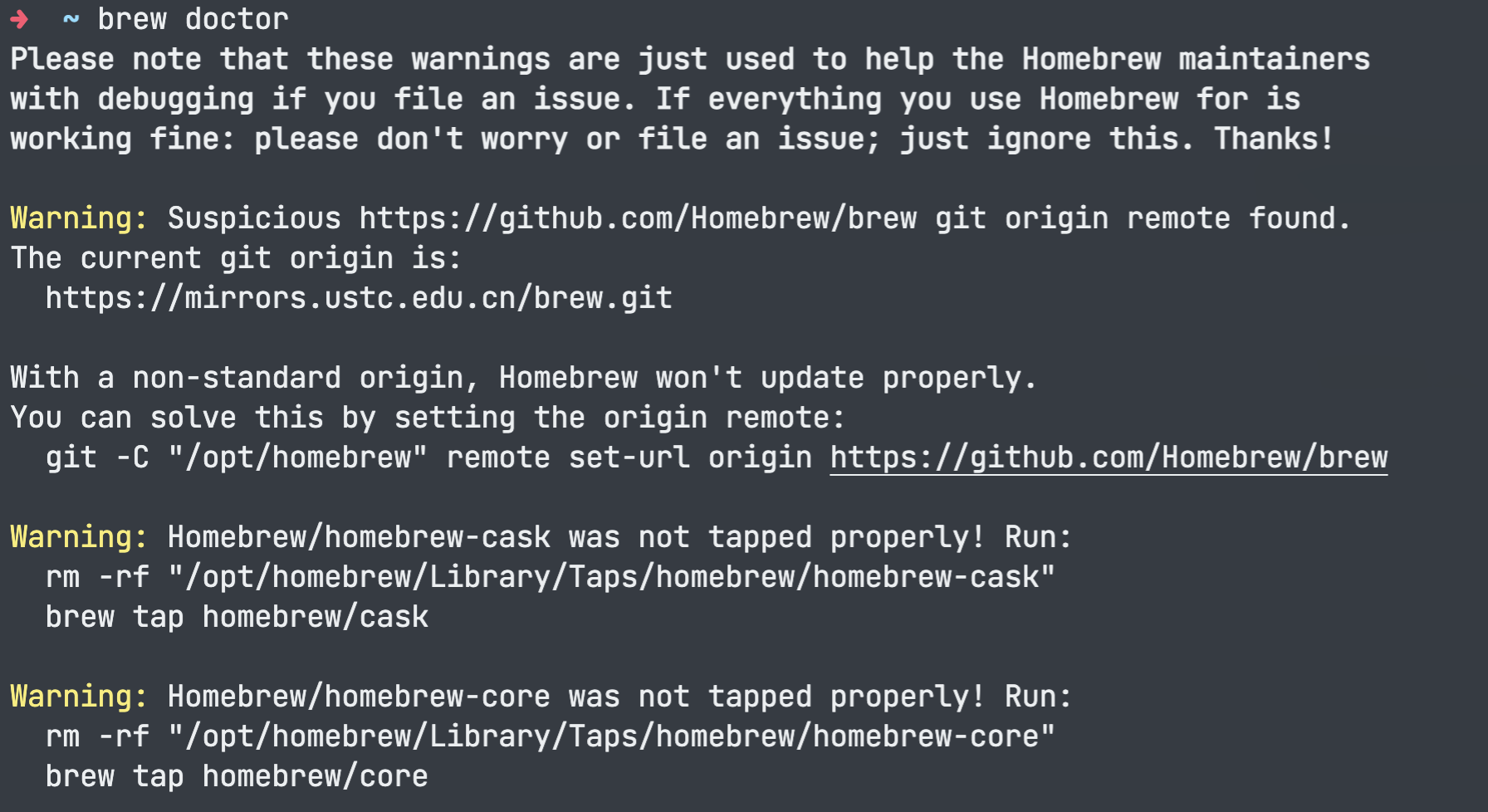
依次执行下述代码,会比较慢,因为下载的文件较大而且在老外的网上:
git -C "/opt/homebrew" remote set-url origin https://github.com/Homebrew/brew
rm -rf "/opt/homebrew/Library/Taps/homebrew/homebrew-cask"
brew tap homebrew/cask
rm -rf "/opt/homebrew/Library/Taps/homebrew/homebrew-core"
brew tap homebrew/core