echarts词云图是echarts的一个扩展
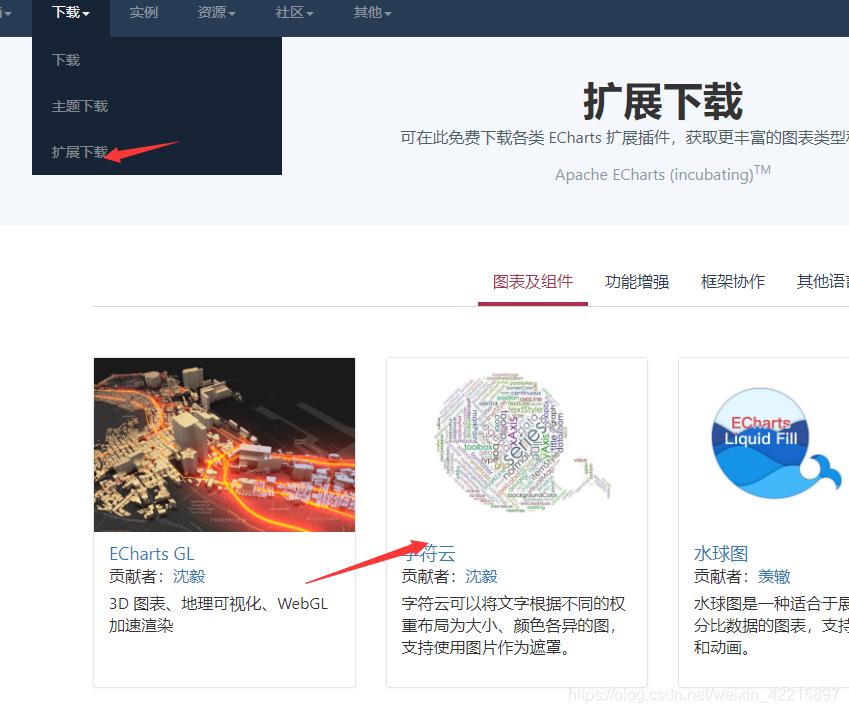
安装使用
1.安装依赖
npm install echarts
npm install echarts-wordcloud
2.引入
main.js
import echarts from 'echarts';
Vue.prototype.$echarts = echarts
在用到的组件中引入扩展
<script>
import "echarts-wordcloud/dist/echarts-wordcloud";
import "echarts-wordcloud/dist/echarts-wordcloud.min";
</script>
3.准备一个用于装词云图的容器
<div class="wp-1 h-26">
<div id="char2" ref="chart2" class="wp-1 hp-1"></div>
</div>
4.添加initCharts()方法,用于定义词云图
export default{
data(){
//定义需要展示的词语和数值(数值越大,字体会越大)
worddata:[
{
name: "Java",
value: 2300
},
{
name: "python",
value: 2000
},
]
},
mounted(){
this.initCharts() //调用定义词云图方法
},
methods:{
//定义词云图并插入容器内
initCharts(){
let myChart2 = this.$echarts.init(this.$refs.chart2);
let dou_live_word_result = this.worddata
myChart2.setOption({
title: {
x: "center"
},
backgroundColor: "#fff",
series: [{
type: "wordCloud",
//用来调整词之间的距离
gridSize: 10,
//用来调整字的大小范围
sizeRange: [14, 60],
//用来调整词的旋转方向,,[0,0]--代表着没有角度,也就是词为水平方向,需要设置角度参考注释内容
// rotationRange: [-45, 0, 45, 90],
// rotationRange: [ 0,90],
rotationRange: [0, 0],
//随机生成字体颜色
textStyle: {
normal: {
color: function() {
return(
"rgb(" +
Math.round(Math.random() * 255) +
", " +
Math.round(Math.random() * 255) +
", " +
Math.round(Math.random() * 255) +
")"
);
}
}
},
//位置相关设置
left: "center",
top: "center",
right: null,
bottom: null,
width: "200%",
height: "200%",
//数据
data: dou_live_word_result
}]
})
}
}
}
5.完成图
