目录
引入pom
这是官方指定的方式,springboot需要引入
<dependency>
<groupId>com.alibaba.cloud</groupId>
<artifactId>spring-cloud-starter-alibaba-sentinel</artifactId>
<version>2.1.2.RELEASE</version>
</dependency>
除了这个还需要引入core包和sentinel客户端与dashboard通信包,不引入无法注册到dashboard上
<!--阿里的限流工具 sentinel-->
<dependency>
<groupId>com.alibaba.csp</groupId>
<artifactId>sentinel-core</artifactId>
<version>1.8.0</version>
</dependency>
<dependency>
<groupId>com.alibaba.csp</groupId>
<artifactId>sentinel-annotation-aspectj</artifactId>
<version>1.8.0</version>
</dependency>
<!-- sentinel客户端与dashboard通信依赖 -->
<dependency>
<groupId>com.alibaba.csp</groupId>
<artifactId>sentinel-transport-simple-http</artifactId>
<version>1.8.0</version>
</dependency>这个时候,如果报错,说明有两个类相互引用对方,导致Spring在初始化bean的时候不知道先初始化哪个,从而形成循环依赖注入。

修改方式。yaml文件加上
spring:
main:
allow-circular-references: true
配置JVM启动参数
启动参数需要加
java -Dserver.port=8080 -Dcsp.sentinel.dashboard.server=localhost:8080 -Dproject.name=sentinel-dashboard -jar sentinel-dashboard.jar
也可以在yaml这么配,具体可以百度
这个时候就可以注册成功,在dashboard种看到你的服务,进行下一步操作

报错解决
1、ClassNotFoundException com.alibaba.csp.sentinel.spi.ServiceLoaderUtil in version 1.8.1
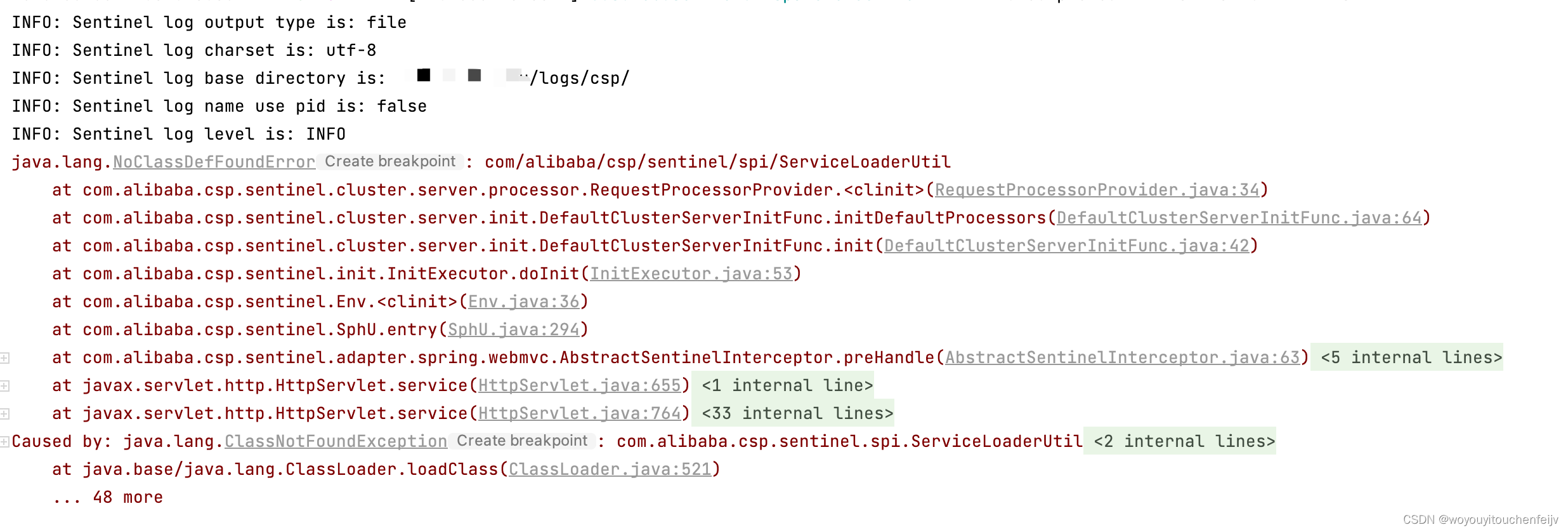
这个其实不影响使用,是因为报缺少依赖,在github上有大佬已经给出解决了,只用替换对的版本,我使用的是1.8.0的,就没问题