uniapp ----使用腾讯上传视频(微信小程序)
1.打开微信公众平台,设置–>第三方设置,搜索“腾讯视频”,点击添加。
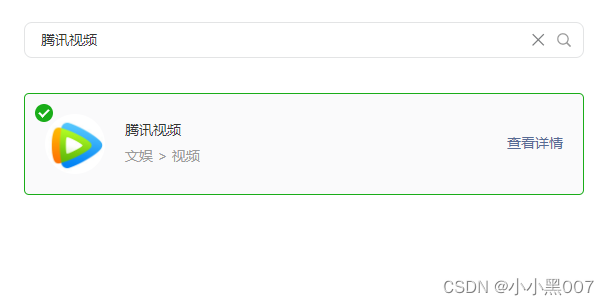
2.在项目文件的page.json中的对应页面的 style中添加
{
"path": "pages/video/videoDeatil",
"style": {
"usingComponents": {
// #ifdef MP-WEIXIN
"txv-video": "plugin://tencentvideo/video"
// #endif
}
}
},
3.页面中引入
<view class=""><txv-video vid="xxxx" playerid="cccc"></txv-video>
</view>