C#代码:JSON数据解析
一、环境配置
1. GLTFUtility项目git地址
https://github.com/Siccity/GLTFUtility
gltf格式数据插件直接拖放至asset下即可
2. 安装支持工具:搜索Newtonsoft.Json并安装
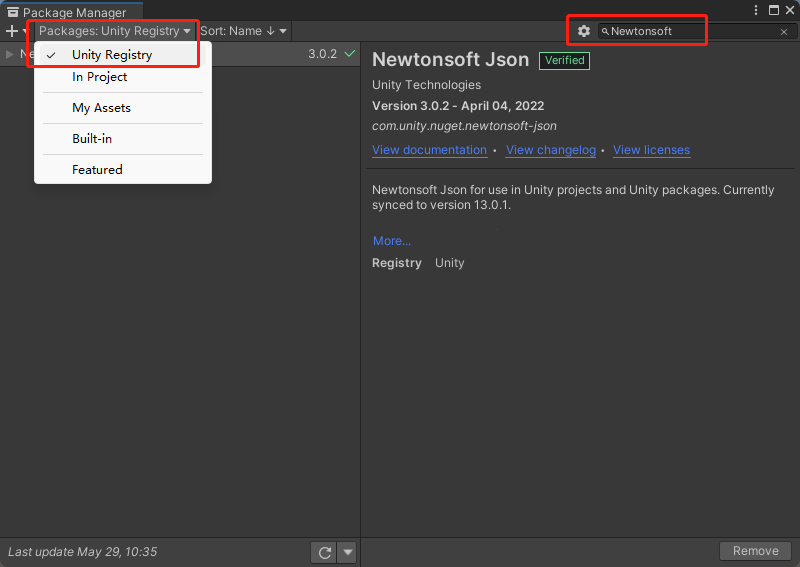
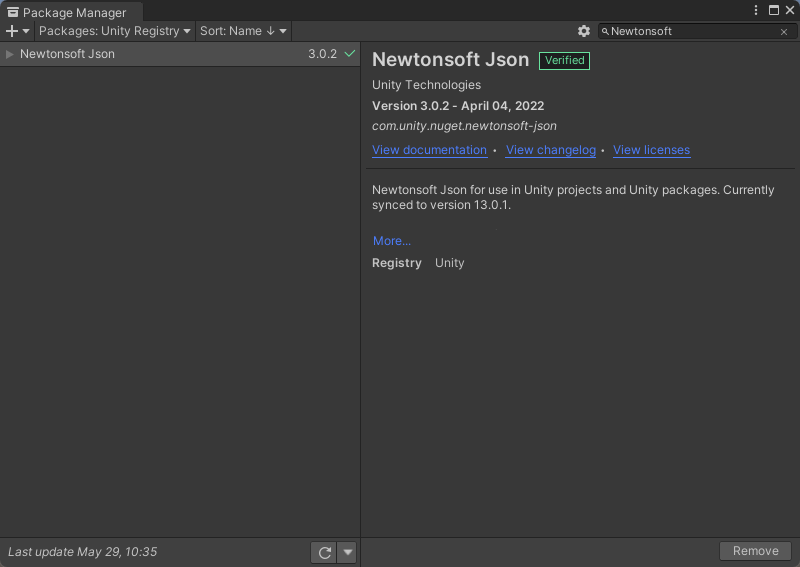
二、代码调用
1. 单线程加载GLTF/GLB
// Single thread
using Siccity.GLTFUtility;
void ImportGLTF(string filepath) {
GameObject result = Importer.LoadFromFile(filepath);
}
void ImportGLB(string filepath) {
GameObject result = Importer.LoadFromFile(filepath);
}
2. 多线程加载GLTF
// Multithreaded
using Siccity.GLTFUtility;
void ImportGLTFAsync(string filepath) {
Importer.ImportGLTFAsync(filepath, new ImportSettings(), OnFinishAsync);
}
void OnFinishAsync(GameObject result, AnimationClip[] animations) {
Debug.Log("Finished importing " + result.name);
}
3. 多线程加载GLB
// Multithreaded
using Siccity.GLTFUtility;
void ImportGLBAsync(string filepath) {
Importer.ImportGLBAsync(filepath, new ImportSettings(), OnFinishAsync);
}
void OnFinishAsync(GameObject result, AnimationClip[] animations) {
Debug.Log("Finished importing " + result.name);
}
三、加载参考案例
1. 创建基础UI
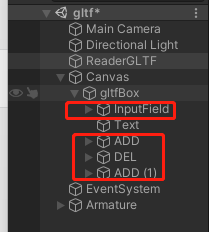
2. 挂接脚本到ReaderGLTF对象
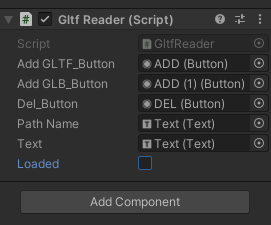
将UI组件挂载到脚本参数。
public Button addGLTF_Button;
public Button addGLB_Button;
public Button del_Button;
public Text pathName;
public Text text;
public bool loaded = false;
GameObject glTFObj;
List<GameObject> glTFObjList;
// Start is called before the first frame update
void Start()
{
addGLTF_Button.onClick.AddListener(loadGLTF);//调用加载GLTF文件方法
addGLB_Button.onClick.AddListener(loadGLB);//调用加载GLB文件方法
del_Button.onClick.AddListener(unloadAll);//调用清除所有对象方法
glTFObjList = new List<GameObject>();//创建列表用于存储模型对象
}
参考上文第二节,补充相关代码。
3. 加载结果

测试数据:食人花动画模型
四、拓展说明
1. 拓展支持说明
注意,这个插件不支持EXT_texture_webp拓展。
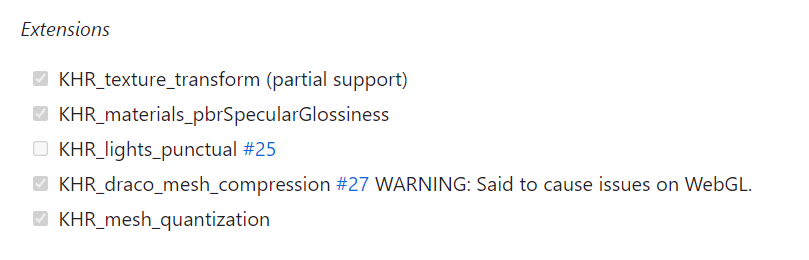
2. 报错处理
如果glb格式数据加载出现报错
JsonReaderException: Unexpected character encountered while parsing value: g. Path ‘’, line 0, position 0."
建议转换为gltf格式再试试
再不行大概率就是这个gltf数据用到的拓展不被支持
3. 工具分享
一个gltf和glb在线免费互转工具
https://products.aspose.app/3d/zh-cn/conversion/glb-to-gltf