本次Demo演示Unity版本:2020.3.25;Visual Studio版本: 2019;MySql.Data.dll版本:5.2.3
MySql版本:8.0.27
1:导入Unity安装目录下的必要程序集、I18N.CJK、I18N、I18N.West;(因为2020版的Unity默认加载了System.Data.dll,System.Drawing.dll,所以不用再次导入)安装目录路劲为:Editor\Data\MonoBleedingEdge\lib\mono*unityjit*(注意一定是这个目录下的几个程序集,其他的尝试后无效并且报错)

2:封装的数据库代码:(只写了查询,增删改百度一大堆,基本都能用,重要的是掌握原理)
using System;
using System.Collections;
using System.Collections.Generic;
using MySql.Data.MySqlClient;
using UnityEngine;
public class MySqlTools
{
string _server, _port,_user, _password, _datename;
public MySqlTools(string host,string port,string user,string passwd,string database)
{
_server = host;
_port = port;_user = user;
_password = passwd;
_datename = database;
}
public List<CulQuestionData> Search(string table)//查询,读取数据
{
List<CulQuestionData> questionDatas = new List<CulQuestionData>();
string connectStr = string.Format("server={0};port={1};user={2};password={3}; database={4};charset=utf8", _server, _port, _user, _password, _datename);//设置连接ip,端口,用户名,密码,以及编码格式
MySqlConnection conn = new MySqlConnection(connectStr);//创建连接类
conn.Open();//正式打开连接
string read_sql =string.Format("{0}{1}", "select * from ", table);//sql命令,选择user1表
MySqlCommand read_cmd = new MySqlCommand(read_sql, conn);
MySqlDataReader reader = read_cmd.ExecuteReader();
while (reader.Read())//Read一次就是一行数据,Read不为空执行打印数据
{
//new List<string> { (string)reader[3], (string)reader[4], (string)reader[5], (string)reader[6] }
List<string> answer = new List<string>();
if ((string)reader[3] != "null")
answer.Add((string)reader[3]);
if ((string)reader[4] != "null")
answer.Add((string)reader[4]);
if ((string)reader[5] != "null")
answer.Add((string)reader[5]);
if ((string)reader[6] != "null")
answer.Add((string)reader[6]);
CulQuestionData data = new CulQuestionData((int)reader[0], (E_QuestionType)reader[2], (string)reader[1], answer, (string)reader[7]);
questionDatas.Add(data);
}
conn.Close();//关闭连接
return questionDatas;
}
}
class ConnDB
{
//定义连接地址、端口号、登录用户名、密码、数据库名
private string server;
private string port;
private string user;
private string password;
private string datename;
private MySqlConnection conn;
//构造函数接收参数
public ConnDB(string _server, string _port, string _user, string _password, string _datename)
{
this.server = _server;
this.port = _port;
this.user = _user;
this.password = _password;
this.datename = _datename;
}
//
/// <summary>
/// 连接打开数据库
/// </summary>
public MySqlConnection openDate()
{
try
{
string connStr = string.Format("server={0};port={1};user={2};password={3}; database={4};", server, port, user, password, datename);
//连接数据库
conn = new MySqlConnection(connStr);
//打开
conn.Open();
}
catch (Exception e)
{
Console.WriteLine("连接数据库错误,原因为:" + e.ToString());
}
return conn;
}
public void closeDB()
{
//关闭数据库
conn.Close();
}
}
```csharp
using System.Collections;
using System.Collections.Generic;
using UnityEngine;
using UnityEngine.UI;
public class GameTest : MonoBehaviour
{
public Text text;
// Start is called before the first frame update
void Start()
{
///Config.MYSQL_DATEBASE_NAME 数据库名称
MySqlTools mySqlTools = new MySqlTools("localhost", "3306", "root", "root", Config.MYSQL_DATEBASE_NAME);
//自己定义的数据结构
Config.QUESTIONDATAS = new QuestData(Config.QUEST_TYPE - 1, mySqlTools.Search(Config.MYSQL_TABLES_NAME[Config.QUEST_TYPE - 1]));
for (int i = 0; i < Config.QUESTIONDATAS._QuestionDatas.Count; i++)
for (int j = 0; j < Config.QUESTIONDATAS._QuestionDatas[i]._ChooseAnswersItems.Count; j++)
if (Config.QUESTIONDATAS._QuestionDatas[i]._ChooseAnswersItems[j] == null)
Config.QUESTIONDATAS._QuestionDatas[i]._ChooseAnswersItems.RemoveAt(j);
text.text = "";
for (int i = 0; i < Config.QUESTIONDATAS._QuestionDatas.Count; i++)
{
print(Config.QUESTIONDATAS._QuestionDatas[i]._IndexQuestion);
text.text += Config.QUESTIONDATAS._QuestionDatas[i]._IndexQuestion;
}
}
// Update is called once per frame
void Update()
{
}
}

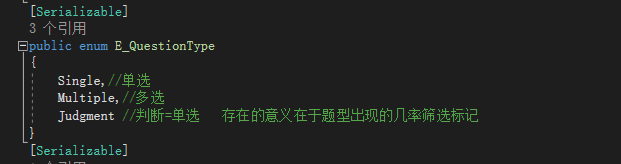
```csharp
public class CulQuestionData
{
/// <summary>
/// 当前答题序号
/// </summary>
public int _IndexQuestion {
get; set; }
/// <summary>
/// 当前答题的类型
/// </summary>
public E_QuestionType e_QuestionType {
get; set; }
public string _Title {
get; set; }
/// <summary>
/// 答案选择元素
/// </summary>
public List<string> _ChooseAnswersItems {
get; set; }
/// <summary>
/// 该题的标准答案 可能有多选
/// </summary>
public string _AnswersItems {
get; set; }
public CulQuestionData(int culIndex, E_QuestionType type, string title, List<string> choiseItems, string answers)
{
_IndexQuestion = culIndex;
e_QuestionType = type;
_Title = title;
_ChooseAnswersItems = choiseItems;
_AnswersItems = answers;
}
}
3:配置好自己的数据库:

MySql.Data.dll 下载地址:https://download.csdn.net/download/qq_41088607/72109351
Demo地址:https://gitee.com/mj516172386/UnityMySQLDemo.git